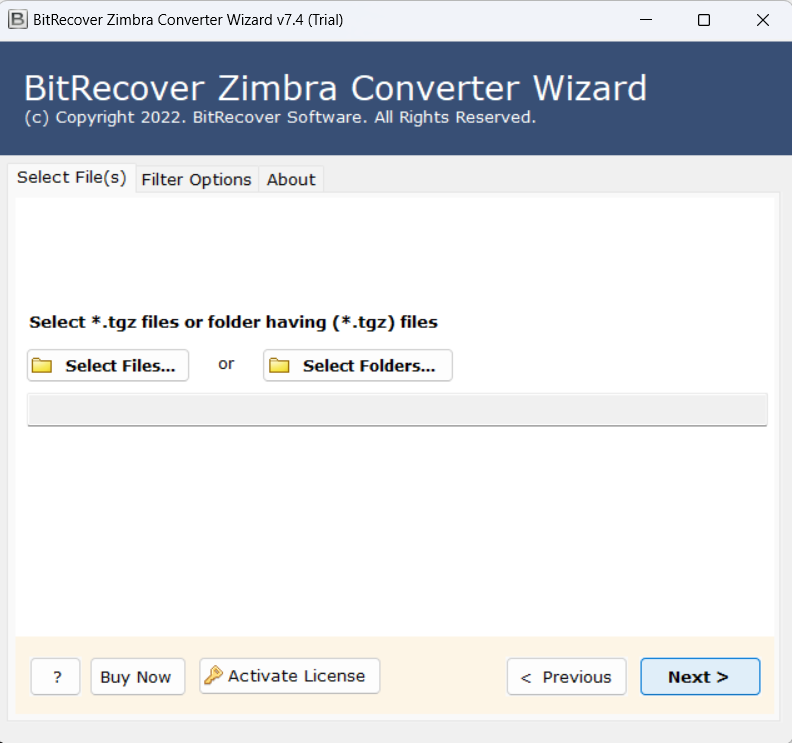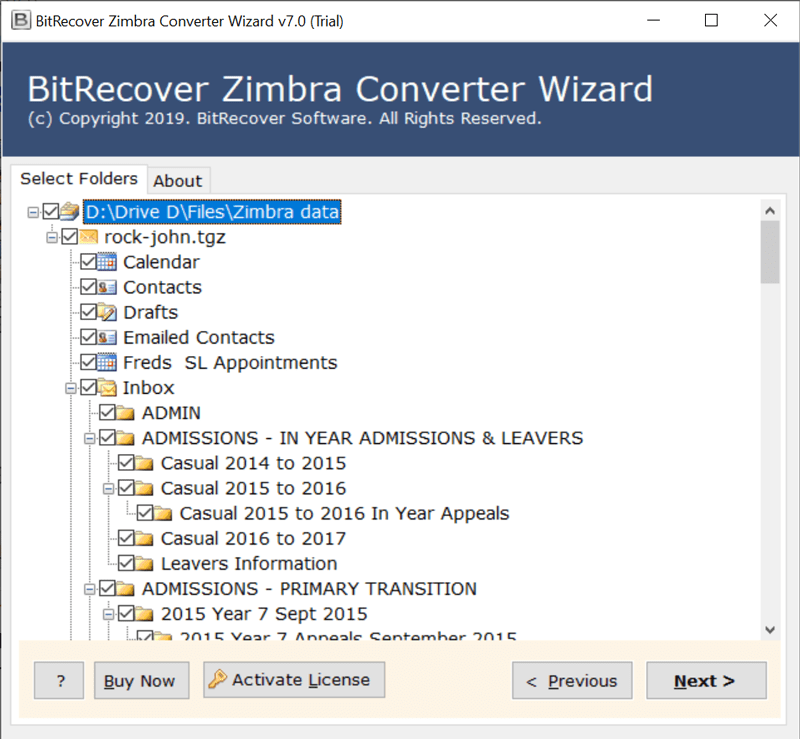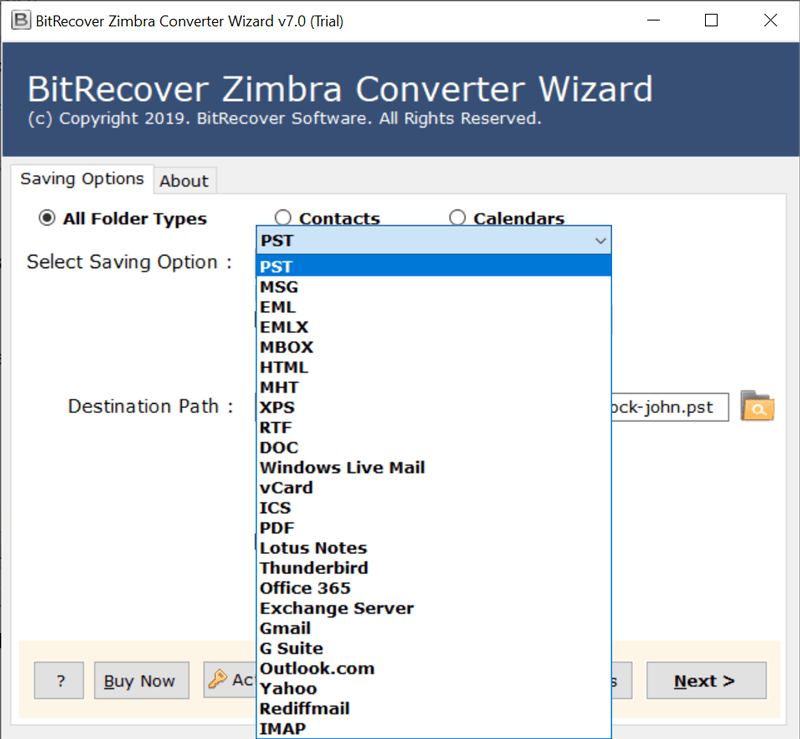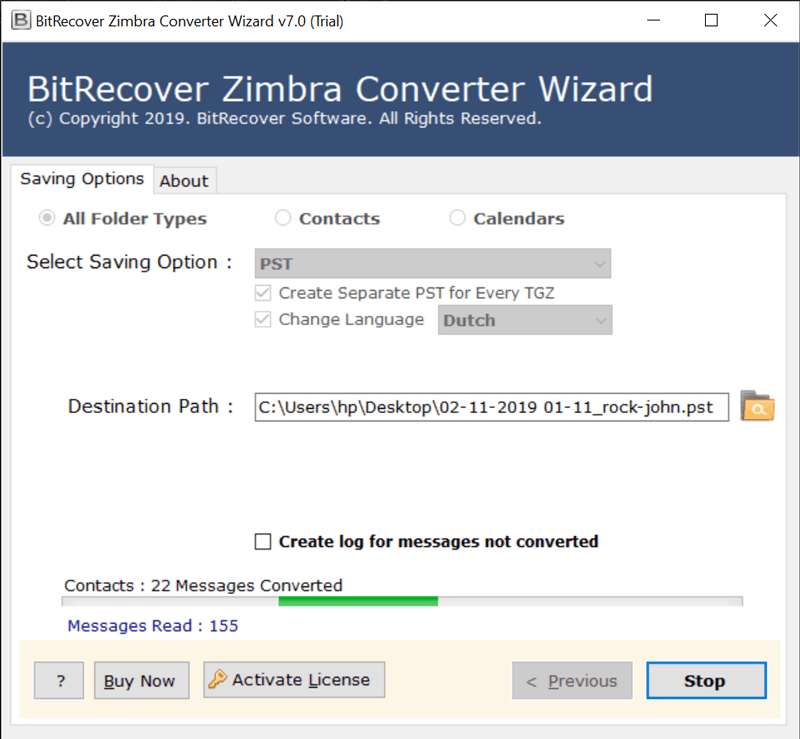How to Import Zimbra to Rediffmail Account in Few Simple Steps ?

Want to import Zimbra to Rediffmail webmail? Don’t know a right solution to migrate Zimbra TGZ to Rediffmail email service? Well, don’t worry! Try BitRecover Zimbra converter which is specifically designed to transfer Zimbra database to Rediffmail account. So, let’s begin!
Though Zimbra desktop is running as a successful email service for all users. But, Rediffmail comes with some more powerful features. Rediffmail facilitates a safe and spam free cloud-based computer hosting with POP3/ SMPT access. It also gives a professional email address to the users for handling the branding of an organization. Moreover, the major benefit is that with the Rediffmail email service you can get rid of the unwanted Ads and promotional emails. Thereby, enhancing the work productivity.
Hence, without wasting much time let’s move on to how you can import Zimbra mails to Rediffmail.
How to Import Zimbra to Rediffmail Account ?
Follow the steps to upload Zimbra emails to Rediffmail:
- Download and start the Zimbra to Rediffmail migration tool.
- Choose Zimbra TGZ files and import them in software GUI.
- Enable desired Zimbra folders and select Rediffmail as saving option.
- Enter Rediffmail account details and tap on login to continue.
- Press on convert to start to import Zimbra emails to Rediffmail.
Take a Free Trial of Zimbra TGZ to Rediffmail Migration Tool on Windows PC
The Zimbra to Rediffmail migration tool comes with a free demo version too. It permits any user to migrate Zimbra TGZ to Rediffmail account but with certain file limitations. Yes, it only allows to export 25 Zimbra data items to Rediffmail. So, if you are looking to transfer unlimited Zimbra emails to Rediffmail, then make sure to upgrade the license keys.
Other than the free demo version, this Zimbra to Rediffmail backup tool has more smart features which are explained in the latter section of the blog. So, keep reading!
How to Import Emails from Zimbra to Rediffmail Webmail without any Hassle ?
The functionality of the Zimbra to Rediffmail migration wizard is very simple. This tool can be used by any user – technical or non professional user. Now, if you are looking forward to know a complete processing about how to import Zimbra to Rediffmail. Then, read these steps one by one.
Step1- First of all, download and install the Zimbra to Rediffmail conversion tool on Windows PC. Now once you have downloaded the product, choose the Zimbra TGZ files from the software panel. This can be done in two ways- Select files or Select folder.
Step 2- So, choose only the required Zimbra folders which you wish to migrate from Zimbra account to Rediffmail webmail.
Step 3- Now, move towards the saving options list and scroll down. Here, choose the Rediffmail as saving option and enter all details of Rediffmail account.
Step 4-Thereafter, press on the convert button to start to migrate all Zimbra emails to Rediffmail account. The tool is running the process and will end after sometime. Once done, click on OK to end the task.
End results- Open your Rediffmail account to check all transferred Zimbra emails. Enjoy!
Zimbra Mail to Rediffmail Converter – Top Benefits and Features
The Zimbra to Rediffmail migration tool is a trustworthy solution for all users. The individuals who are looking to switch from Zimbra desktop to Rediffmail account are benefitted with this application. It comes with multiple advanced features which are discussed in this section.
- The Zimbra mail to Rediffmail migrator facilitates to load more than one Zimbra mailbox items into the software GUI. Hence, the upload process of Zimbra emails to Rediffmail becomes much easier.
- The tool comes with a simpler and easy to understand Graphical User Interface. Hence, it can be used by any technical or novice user.
- It offers a direct option for the users to move Zimbra mails to Rediffmail account along with all attachments, contacts, calendars, etc.
- The tool just asks the login credentials of the destination account for the whole processing. Hence, it is a completely automated application.
- The Zimbra TGZ to Rediffmail migration tool allows to import Zimbra to Rediffmail in dual ways. With the select files and select folders options the users can upload multiple Zimbra data mailbox items in a single processing.
- It always preserves the integrity of Zimbra emails to transfer into Rediffmail. The utility keeps intact the email properties such as Subject, To, Date, From or font formatting, etc.
- This application is independent and therefore does not requires the installation of Zimbra desktop to do the process to migrate Zimbra TGZ to Rediffmail.
- It gives a full backup of all Zimbra mailbox items to Rediffmail account.
- You can download the utility on all latest editions of Windows OS i.e. Windows 10, Windows 8.1, Windows 8, Windows 7, Windows XP, Windows Vista, etc for both 32-bit & 64-bit OS editions.
Conclusion
In the above blog, we have described how one can easily import Zimbra to Rediffmail webmail in few seconds. The users who wish to migrate Zimbra TGZ to Rediffmail can use the recommended solution for solving their queries. So, now install this amazing application and do Zimbra to Rediffmail migration effortlessly. If you have queries, please contact to our technical support team.