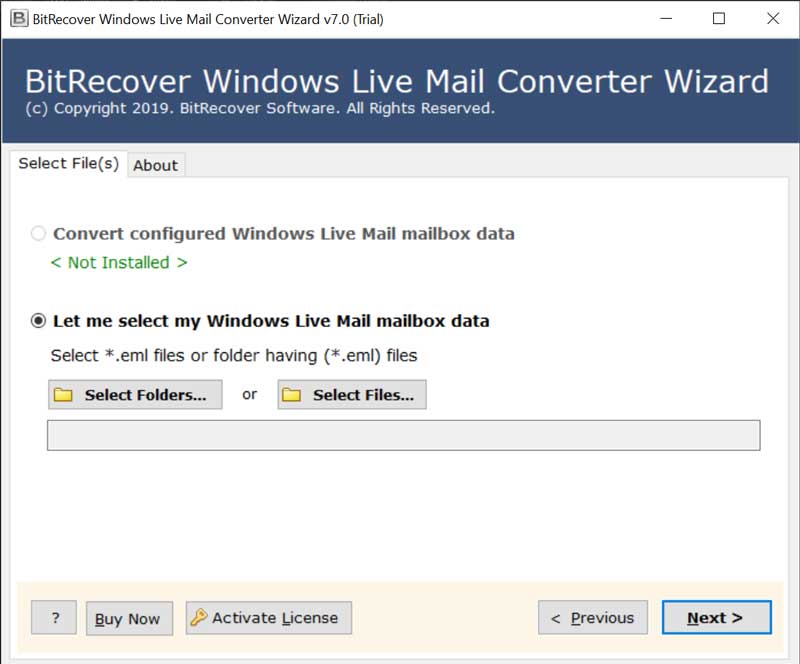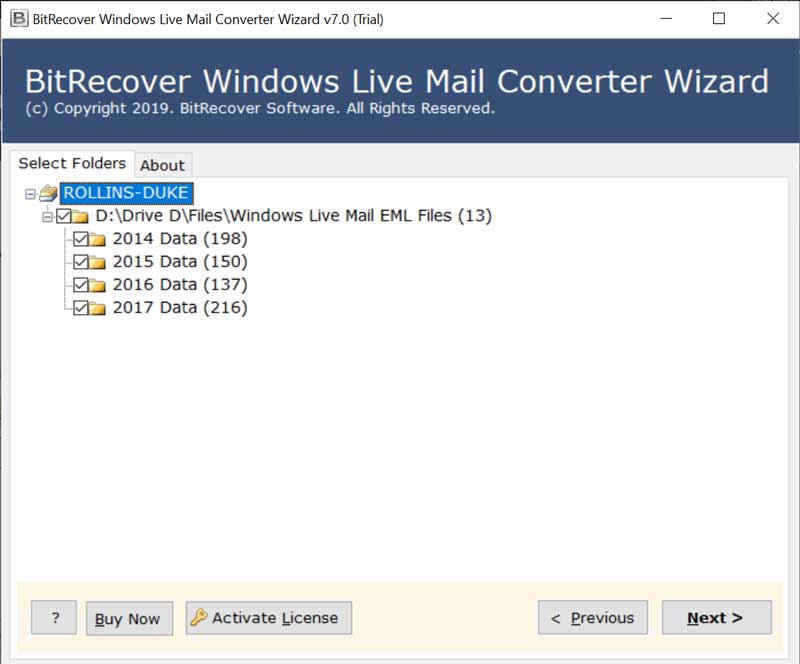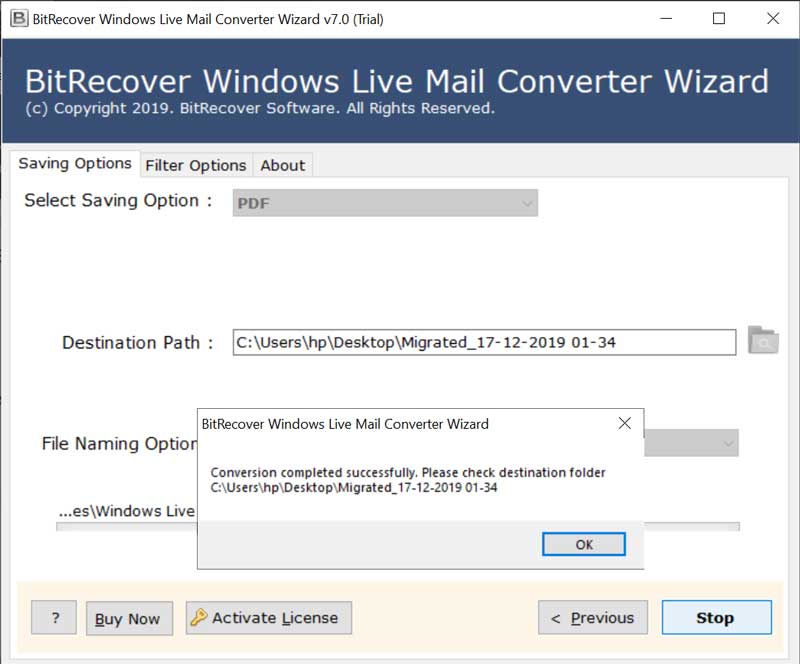How to Import Windows Live Mail to Outlook.com account?- A Quick User Guide

Introduction – Email has become an indispensable part of our lives. They are important for a normal user to the CEO of a company. It keeps us up to date, exchanges information, manages data and much more. In general, we all use more than one email account. But what if you want to transfer emails from one platform to another? It’s easy.
This guide explains how to import Windows Live Mail to Outlook.com with all of the information. The process is quick and the solution is reliable. So let’s get started.
Windows Live Mail and Outlook.com are popular email applications. They have many great features that help the user get better email management. Windows Live Mail (WLM) does not provide a direct way to import email into the Outlook.com account.
Therefore, users need to look for a powerful and secure solution to migrate Windows Live Mail to Outlook.com.
I recently switched to a new organization. My old company uses Windows Live Mail to access email. Now I want to import Windows Live Mail into Outlook.com because my current organization uses Outlook.com email service. How can I do that? Please guide.
The Perfect Solution- One can smartly transfer WLM to Outlook.com using Bitrecover Windows Live Mail converter. It is an official method for moving emails from Windows Live Mail to Outlook.cow with attachments. Let’s know about the solution in detail.

Read about Windows Live Mail to Outlook.com Migration Tool
It is a tested and risk-free solution to import Windows Live Mail to Outlook.com account directly. With this software we can achieve a complete conversion without compromise. The tool supports exporting bulk WLM emails to Outlook.com with just a few clicks.
The utility is an advanced solution to perform a migration from Windows Live Mail to Office 365 with attachments. All email properties are preserved throughout the task. There is also complete accuracy.
Let’s take a look at the step-by-step guide to migrate emails from Windows Live Mail to Outlook.com easily.
Import Windows Live Mail to Outlook.com in Just 5 Steps
Important Note – Now the user can download and install the demo version of the software on any Windows operating system. This trial version of Windows Live Mail to Outlook.com import software allows users to easily migrate 25 Windows Live Mail emails with attachments to an Outlook.com account. If you want to move complete emails from WLM to Outlook.com account, try the PRO version.
Here are the quick instructions to migrate Windows Live Mail to Outlook.com with software screenshots.
- Download and open the software on Windows supportive computer.
- Select the required option to upload WLM emails. If you have Windows Live Mail installed on your system, then check the Convert configured WLM mailbox data. Or else choose Select File and Folder button to add data without WLM installation.
- Pick the required folder to import Windows Live Mail to Outlook.com and click on Next.
- Type in your Hotmail or Outlook.com email with the app password, and then click ‘Next.’ Click here if you need support for creating an app password.
- At last, tap on Next button to start the conversion process.
Please stay as the process is running. You can see the live conversion in the software panel. It’s get completed once you get the log report of the task.
Read the Prime Features of the WLM to Outlook.com Import Tool
- Easy-to-use – The program is a user friendly application for all the users. it does not require any technical skills to migrate emails from Windows Live Mail to Outlook.com.
- Support Buk conversion – Using this utility, the users can easily import WLM mailbox to Outlook.com in batch mode with and without WLM installation on the machine.
- Stand-alone to work – You do not need any external installation with Windows Live Mail to Outlook.com migrator tool. It works on its own and provides many helpful features to help a user.
- No file size limitation – This program allow you to transfer large size Windows Live Mail to Outlook.com with attachments. There are no limitations.
- Preserve email formatting – The utility is useful to maintain email properties and formatting during the migration from WLM to Outlook.com account.
- Windows compatible app – The user can only run the software on the Windows compatible computer. It supports all the available version of MS Windows to achieve the task.
The Conclusion
In the above blog, we explained the complete information to import Windows Live Mail to Outlook.com with attachments. The task is achieved using an official solution so that you don’t have to compromise on results. In just 5 simple steps all emails are transferred from WLM to Outlook.com with accuracy. You can also try the solution for free if cost to understand the working and features.
Related blog posts:
1. Windows Live Mail to Outlook converter
2. Windows Live Mail to Thunderbird Converter