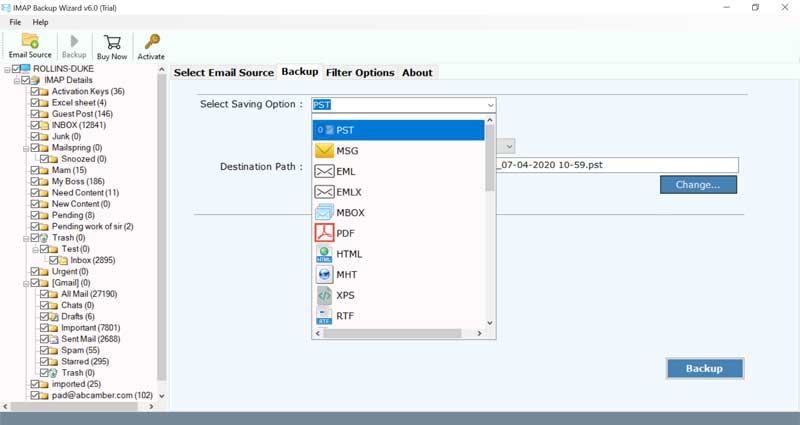How to Import Libero Mail to Outlook Account with Attachments ?

Wanting to leave Libero mail and now got your eyes on Outlook? Check out this tutorial for all the details about the migration of emails, attachments, notes, etc from Libero to Microsoft Outlook. You will learn about how to import Libero mail to Outlook account.
Did you know?
Libero mail came as a free email service provider in 1999. It has an easy anti-spam filter. In 2002, this email service got enhanced with new functions. The login page became enriched not only with folders for incoming emails, sent emails, drafts, and junk mail. But also with news, events, and other details offered by Italiaonline.
Though Libero mail is a good-to-go email service for managing emails. However, if you wish to increase your emailing experience with customizable features, enhance productivity and gain more mail storage. Then, consider Outlook as your email client.
Hassle-free Software for Migrating Libero Mail data- Take the benefit of the free IMAP Mail Backup tool for importing Libero mail messages to Outlook account. This will enable you to take a free test drive of the software. The only thing you should pay attention to is that it will convert the top 25 email items. If you want to gain the advantage of more features, then buy the license keys.
How to Import Libero Mail to Outlook Account with Attachments ?
To get started, download and launch the tool to migrate emails from Libero mail to Outlook on any of your Windows or Mac machine.
Now, enter the following details in the software interface-
Email address- Specify the Email ID of Libero.it email account
Password- Enter the password of the account
IMAP Incoming mail server- imapmail.libero.it
Port number- 993
After filling in these details, click on the login button.
The software starts to load all email folders from your webmail into UI.
So, now choose the desired emails which you want to import into Outlook.
Thereafter, select the saving option as PST. Also, browse a destination path to save the output at any location on PC.
Lastly, click on the Backup button. Within few seconds, the emails from Libero mail will be saved in .pst file format.
Now, all you need to do is to import PST files into your Outlook email account.
Best Advantages and Functions of Software
- You have the option to import data of more than one Libero mail account into Outlook. To do this, use the batch mode feature.
- There are no limitations to import Libero mail to Outlook account with this tool.
- There is no requirement to configure Outlook on the machine for completing the migration of Libero emails in Outlook.
- The tool supports importing Libero mail to Outlook 2019, 2016, 2013, 2010, and all prior versions.
- The data filters offered by this application enable the users to selectively transfer data from Libero mail into Outlook.
- The utility is compatible with all Windows editions like Windows 10, 8.1, 8, 7, XP, Vista, etc. Also, it supports all Mac machines.
- You can save the Libero to Outlook converted data on any location on your computer.
That’s all
In the above post, we talked about the perfect method to import Libero mail to Outlook account. You can rely on this automated solution for your email migration needs. The software is proficient enough for converting thousands of emails from Libero to Outlook. If you have any queries regarding the solution, please contact our technical support team.