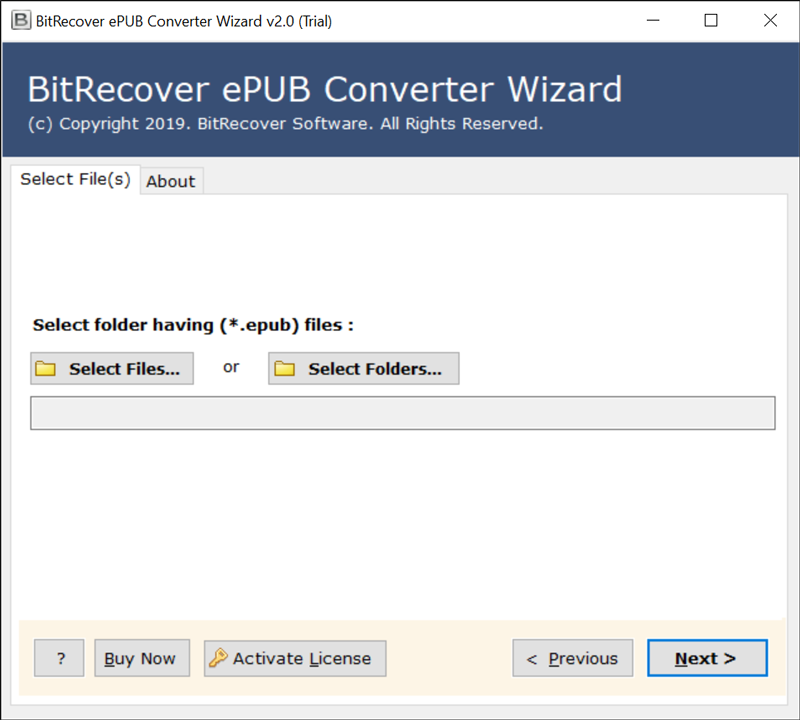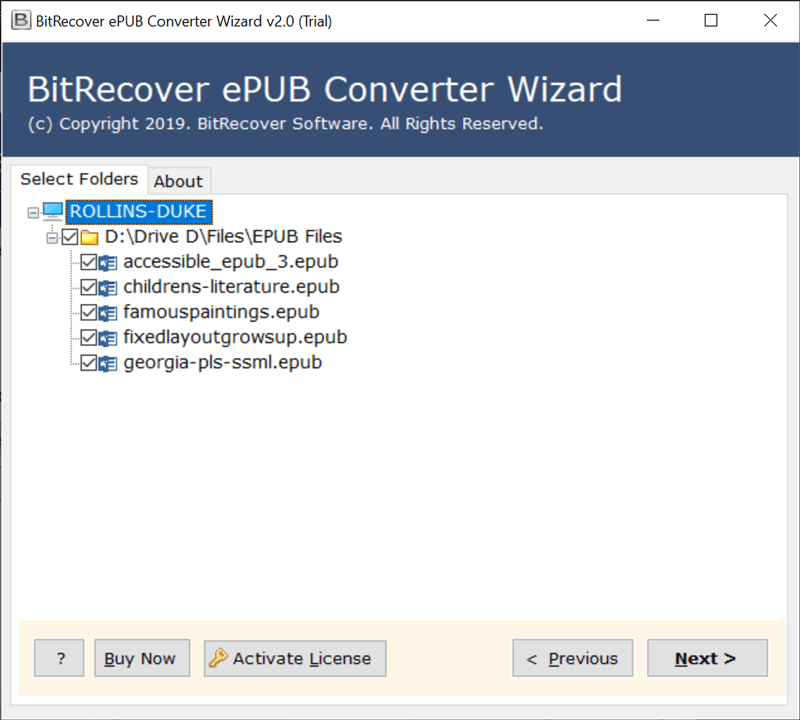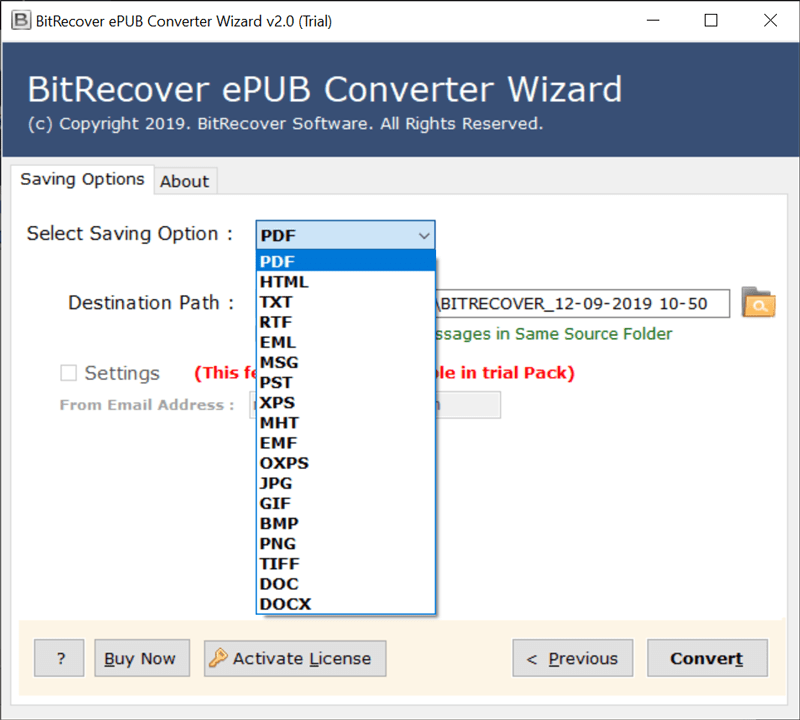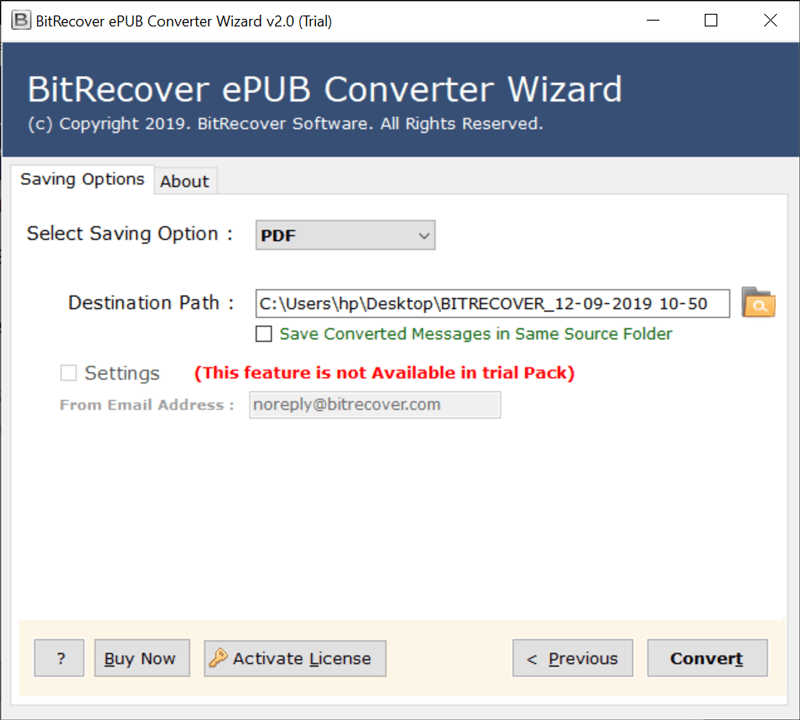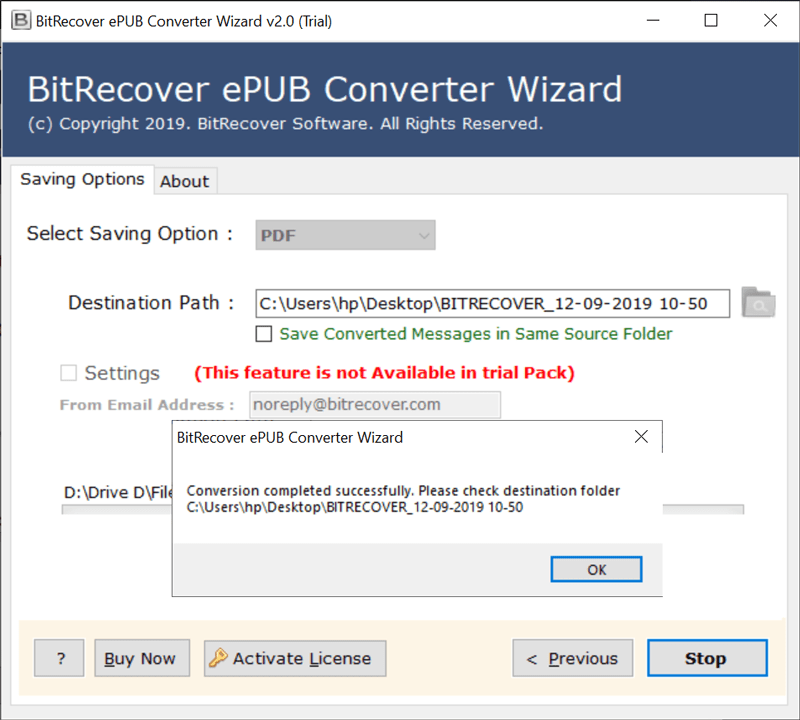How to Fix E999 Kindle Error?- Causes and 5 Easy Fixes

Published: November 11th, 2025 • 5 Min Read
You may need to fix the E999 kindle error, as it is frustrating and occurs due to internal system failure. It generally occurs when users attempt to send documents to the other Kindle devices or applications running with Amazon’s send Kindle services.
You may also encounter this problem when you are sending files via email or through the dedicated Kindle app, which results in failure to deliver your Kindle files and interrupted reading experiences. This E999 kindle error is considered a general internal error, that means it doesn’t point one specific cause but rather indicates something has gone wrong in your kindle file document while delivery process between your sending method and Amazon’s servers.
What is the E999 Kindle Error?
The Kindle error E999 is a system failure or software malfunction that usually appears when the Kindle device cannot start or load properly. It often happens due to the corrupted system files, failed firmware update, or law internal storage. This error prevents the kindle from booting up normally, showing “Error E999 ” on the screen instead.
Common Causes of E999 Kindle Error
- EPUB limitations Factor: While Amazon now supports EPUB files too and many contain complex formatting, embedded fonts, or multiple kinds of structural elements that Kindle does not support. This is one of the most common causes of facing E999 errors.
- Unsupported formats: Kindle supports multiple file types such as PDF, MOBI, AZW, TXT, etc. Some of the specific implementations within these multiple file formats may contain incompatible elements that may cause E999 Kindle error.
- Metadata issues: Some users have reported that EPUB files that lack language metadata mainly the absence of ‘English’ specification in the language tag, that consistently cause E999 errors until and unless it is corrected manually.
Manual Method to Fix Kindle error E999
There are multiple manual methods to get rid of error E999 kindle:
- Restart or Force Restart Kindle
- Click and hold the power button for at least 40 seconds.
- Release it and wait for the Kindle to reboot automatically.
- If it doesn’t restart, press on the power button and try again.
Charge Kindle Fully
- Connect your Kindle to the original charger.
- Let it charge for at-least 1-3 hours, even if the screen doesn’t change.
- Restart it once charged fully.
Update Kindle Software Manually
- Firstly, connect Kindle to your system using a USB.
- Now, download the latest firmware from Amazon’s official website.
- Now, copy the update file to the Kindle’s root directory.
- Lastly, go to the settings, then menu option and choose to update your Kindle.
Reset Kindle to Factory Settings
- Go to settings then click on device options and click on reset button.
- Now, confirm that you need to reset.
- In case your screen is frozen, try pressing the power button and the down volume button together to force reset.
If you still can not fix E999 Kindle error, you need to use a solution that is reliable and trustable enough that can overcome your concerns when you face this problem. You need to fix this issue while preserving all your contacts data. Let us see how professional methods work to fix it.
Professional Method to Fix E999 Kindle Error
Fixing Kindle error E999 manually may consume time and may not fulfill your requirements. As Kindle saves their eBooks in EPUB file format, you can use EPUB Converter tool to convert your Kindle eBook files with safety and get rid of this E999 kindle error. This is a professional solution that will convert EPUB files in bulk and remove the error from all of them at once altogether.
It offers you quick and easy steps to perform and change your files into multiple other file formats so that you get to use your eBooks in a format that is easy to access and makes your files shareable. It offers multiple advanced options that help you to transform your data as per your requirements.
Quick & Easy Steps to Fix E999 Kindle Error
- First of all, download the solution and choose an option from dual options to upload your files.
- Preview all the uploaded .pub files carefully and click on Next once done.
- Now, choose any file format from Select Saving Option to save your files.
- Choose Destination Location to save your output data as per your needs.
- Lastly click on the Convert button, once the process is done, you will be notified.
Why Do Users Need to Choose Professional Over Manual Method?
- It guarantees you to keep your entirely uploaded eBook files safe and secure.
- Offers you to convert your files in bulk without imposing any limitations.
- Standalone solution to make your file compatible to use on multiple platforms.
- Allows you to create a separate folder to save resultant data files.
- Offers quick and easy steps to fix the issue and per your requirements.
- You can convert Kindle to PDF and multiple other file formats.
Conclusion
In conclusion to this blog, we discussed the best ways to fix E999 Kindle error efficiently. We discussed multiple manual methods and a professional solution to get rid of this error. You can use any method that suits your needs. If you face any issues while fixing your errors in files you can reach out to our technical support team any time as they are 24*7 available to help and guide you.