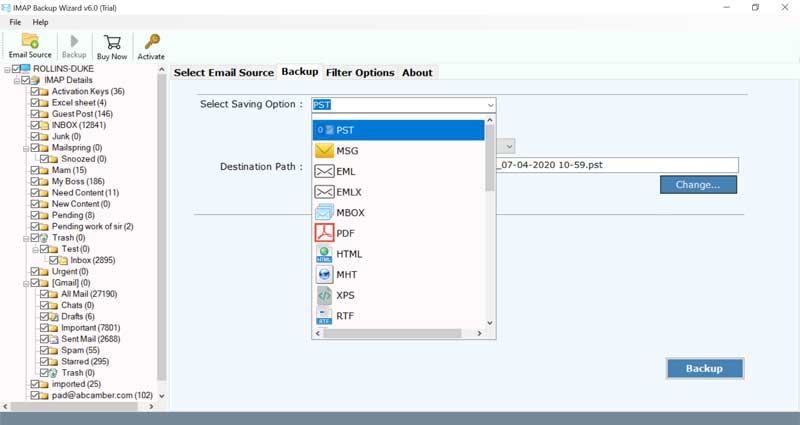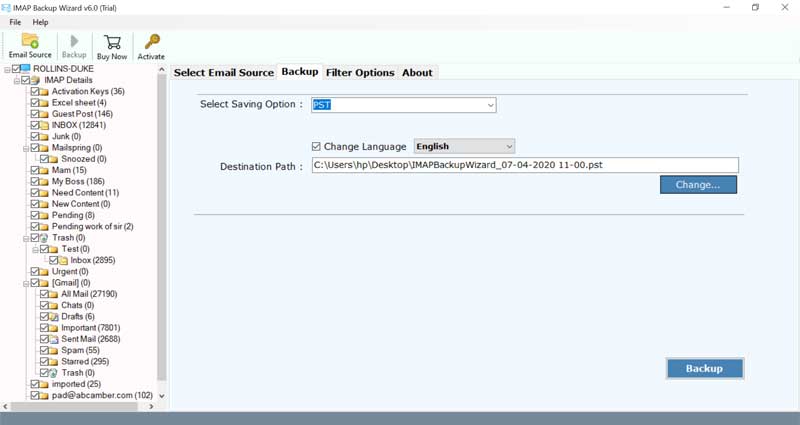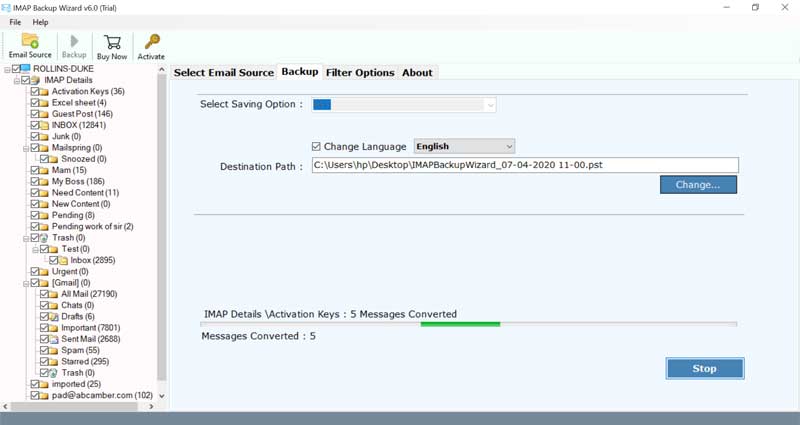How to Backup FastComet Hosted Emails to Computer ? The Complete Guide

In this guide, you will learn the most efficient technique to execute FastComet backup process. Read the complete solution to download emails from FastComet hosted account.
FastComet is an affordable cloud hosting provider that offers a wide scope of web hosting services. It upholds around 50,000 private and small-scale company owners. In case you are a first-time started to host your website then FastComet web hosting company is the best pick for you. It comes with a similar types of services like WebPress hosting, shared hosting, virtual private server hosting to domain services, etc. Numerous users utilize the FastComet as a bundled email service too.
Often such users tend to switch their email service provider to something more robust and a collaborative solution.
Though the FastComet mail servers are made on in-house cloud programming, thus assuring a speedy and trustworthy dedicated server for you. However, sometimes users wish to take a backup of FastComet hosted emails to local storage. So, if you are someone who wants to download FastComet emails to Outlook, Thunderbird, Windows Live Mail, or perhaps any cloud-based email account then you can freely use this solution as described below.
FastComet Backup Tool: All-in-one Solution
One way to backup FastComet on computer is by applying manual efforts and trying the migration procedure. But, the biggest challenge with such a solution is that the user needs to have accurate knowledge about its technical proficiencies. Moreover, few components such as contacts, calendars, metadata, attachments are left behind and are not migrated to the destination.
To overcome such common issues, you will need an automated and professional tool and BitRecover fulfills this purpose. It comes with hassle-free FastComet backup software which gives the function to migrate FastComet hosted emails to computer.
The tool is number one in the online marketplace and is known for its preciseness and reliability. Along these lines, it also offers license editions to the customers for migrating unlimited FastComet hosted emails to local, cloud, or desktop email client locations as per the specific preference.
How to Migrate FastComet Hosted Emails to Computer ?
To begin with, download and launch the FastComet IMAP backup tool on your PC. Please note that this application has vast compatibility with all the latest editions of Windows and Mac Operating Systems.

Now, enter the following details in the respective fields:
Email Address- Mention the email ID of FastComet hosted account
Password- Fill in the respective password of the FastComet account
IMAP Incoming mail server- mail.yourdomain.com
Port number- 993
After these steps, click on the login button present at the bottom of the software screen.
Now, choose the required emails, mailboxes whose data you want to save from FastComet to computer.
Later, go to the saving options list. You will see many storage options in this list. Choose the one that best suits your requirements.
If you have selected a webmail or mail server as the storage option then additionally you need to put the email login credentials of that service in the toolkit.
If not then skip this step and proceed towards the backup button. This will begin the process to backup FastComet hosted emails on your computer.
Multiple Ways to Save FastComet Emails
Import FastComet to Cloud- You can choose this software to backup FastComet hosted emails to cloud-based services such as FastComet to Gmail, FastComet to G Suite, FastComet to Yahoo, FastComet to Office 365, FastComet to Outlook.com, FastComet to IBM Verse, FastComet to Rediffmail, and many more.
Migrate FastComet to Server- Select this application for transferring FastComet emails to mail servers like FastComet to Exchange Server, FastComet to IMAP Server, FastComet to IBM Domino Server, FastComet to Zimbra Collaboration Server, etc.
Download FastComet Emails Locally- Take the help of this utility to save emails from FastComet hosted account to local PC in various file formats. The available options are FastComet to PST, FastComet to MSG, FastComet to EML, FastComet to EMLX, FastComet to MBOX, FastComet to PDF, FastComet to HTML, FastComet to MHT, FastComet to XPS, FastComet to RTF, FastComet to DOC, etc.
Premium Benefits of the FastComet Downloader Solution
- This tool can effectively backup emails from multiple FastComet hosted accounts. It provides the option to bulk download FastComet hosted emails to computer.
- It gives the feature to selectively migrate hosted emails to computer. With this, the user can sort the data as per date range, subject, email address, etc.
- There is no email restrictions to take FastComet backup on any location on your PC or other webmail services.
- The software comes with a free trial version also which is very useful for testing the functions and efficiency of the tool.
- It protects the folder hierarchy throughout the FastComet backup process. All in all the software preserves the integrity of data.
- This utility also maintains the email elements like sender details, recipient details, subject, attachments, images, signatures, etc.
- One can install this application on any edition of Windows and Mac Operating Systems.
Time to conclude
We hope that you liked this article and now you can easily migrate FastComet hosted emails to computer. The solution explained in this write-up is meant for all beginners and technical persons who want to take a quick FastComet backup. If you have any queries, then contact our support team.