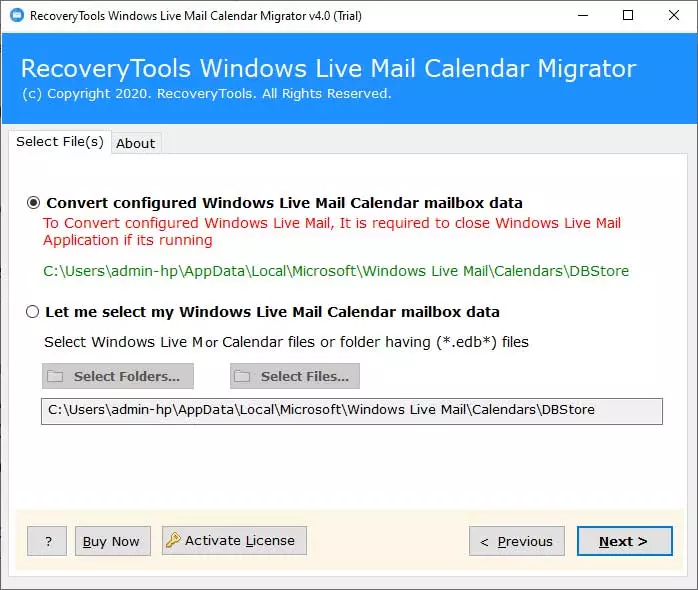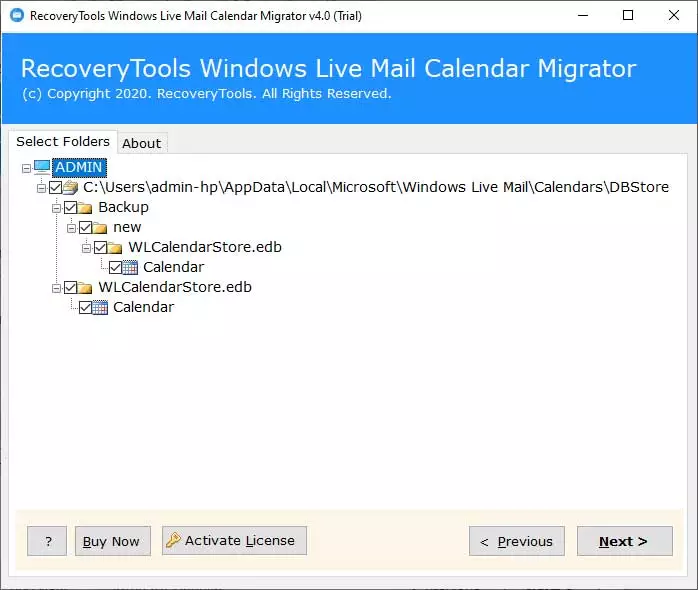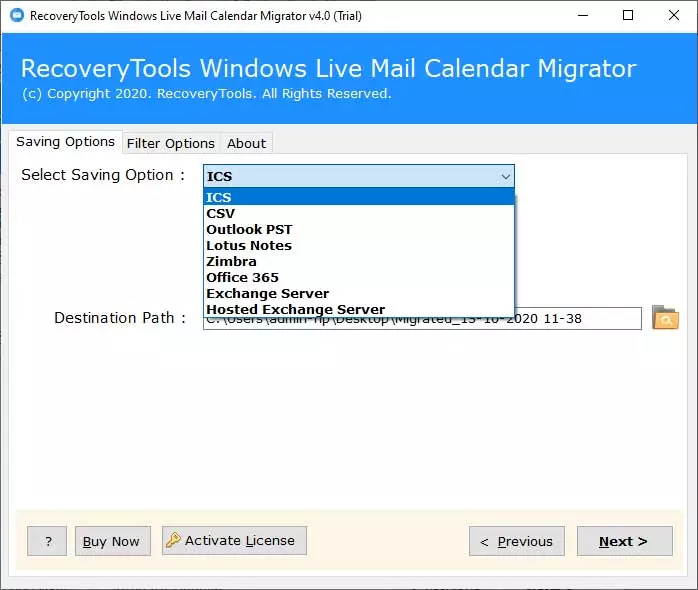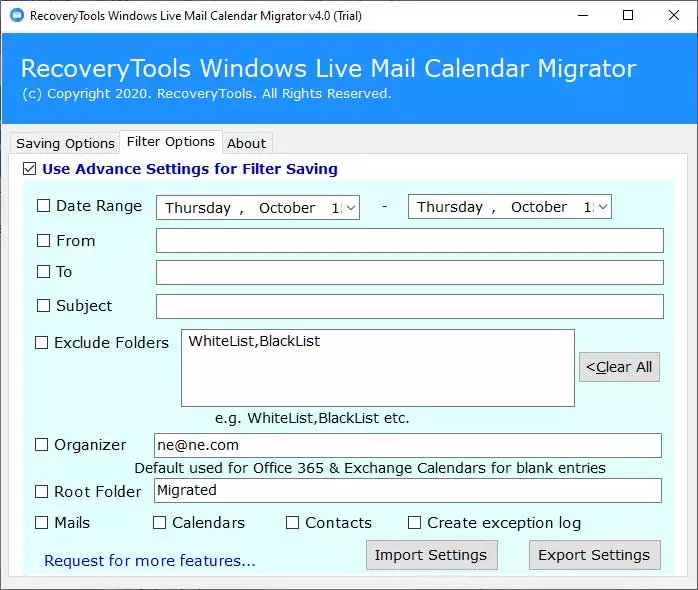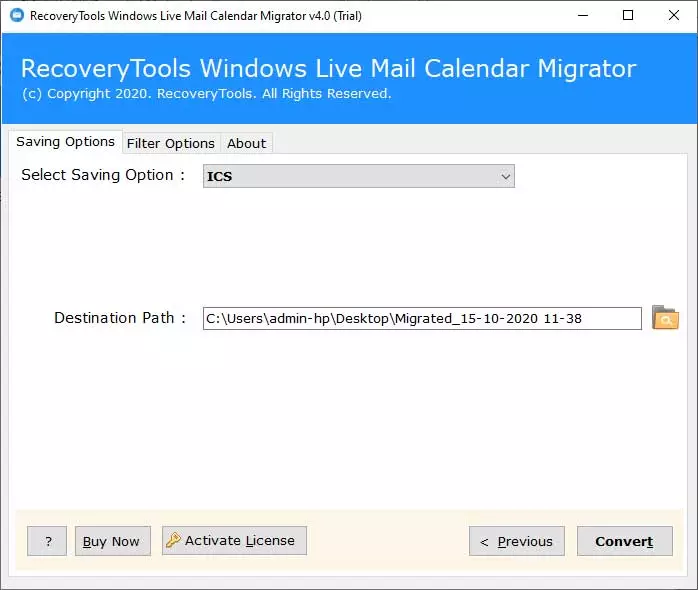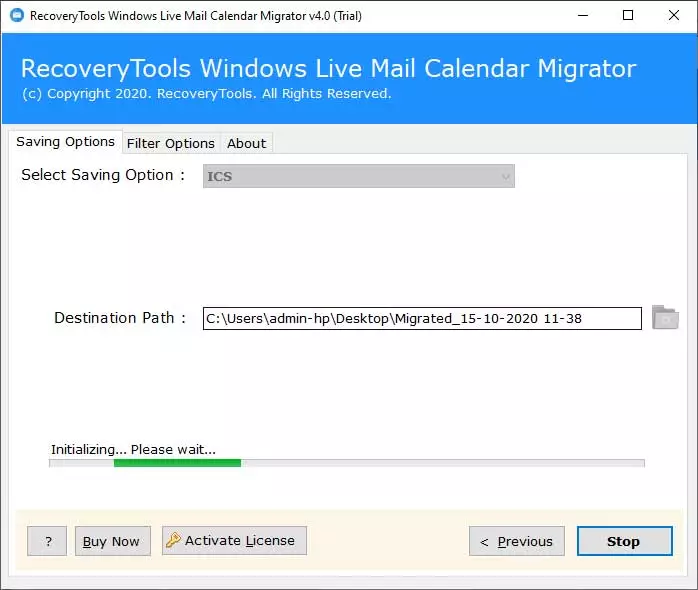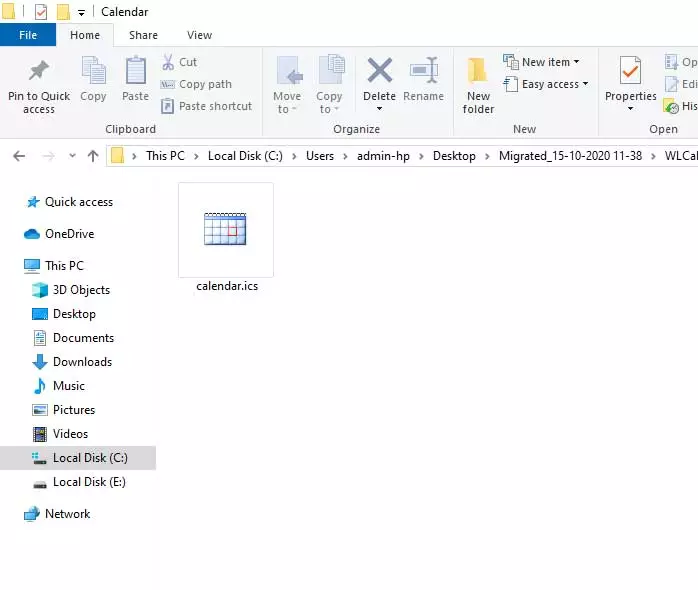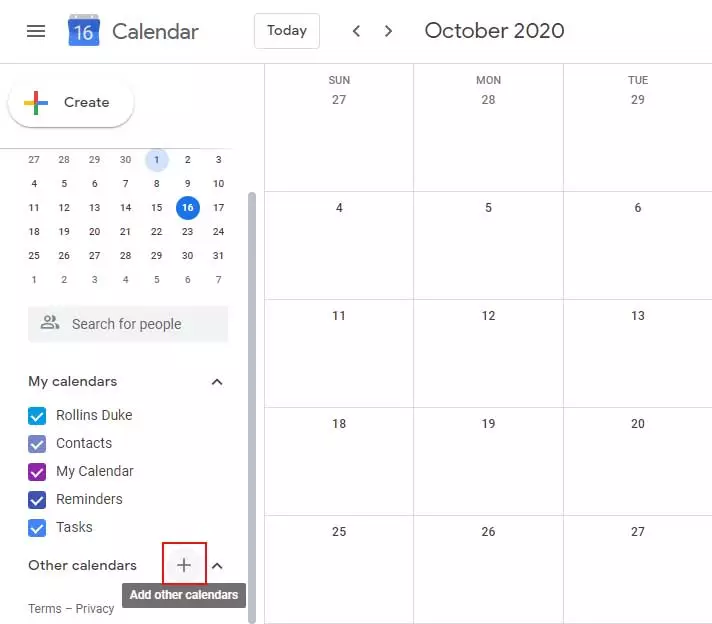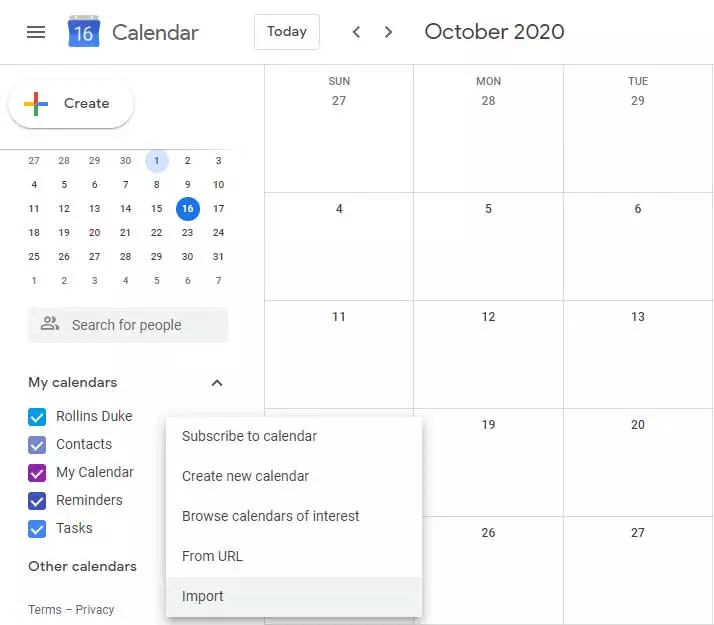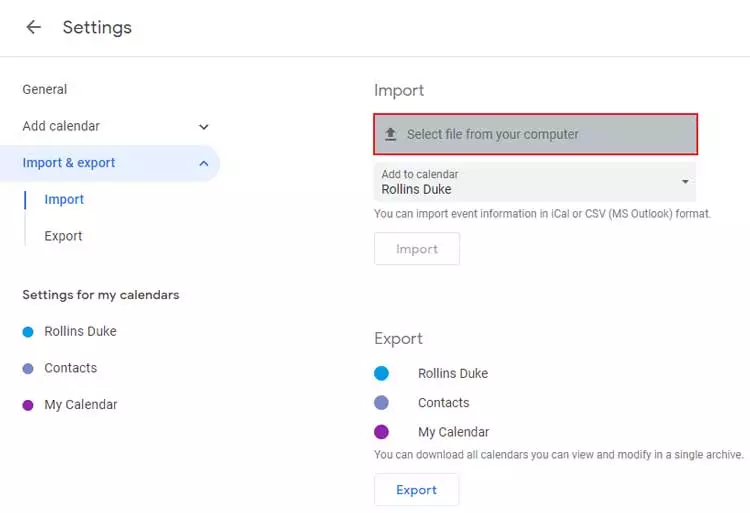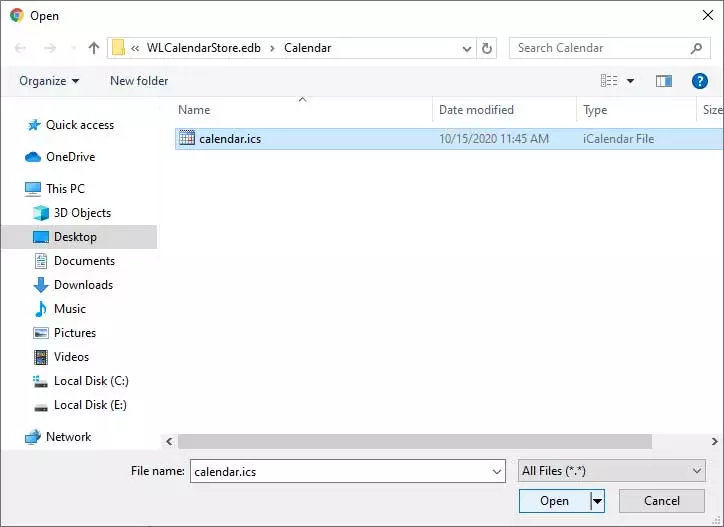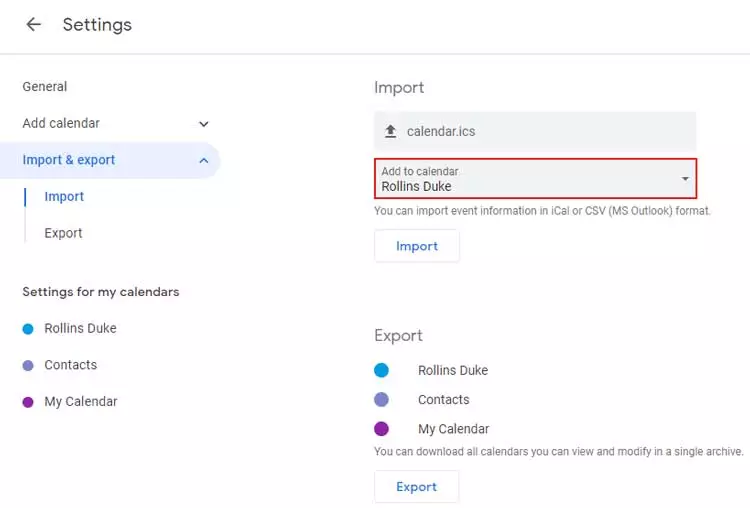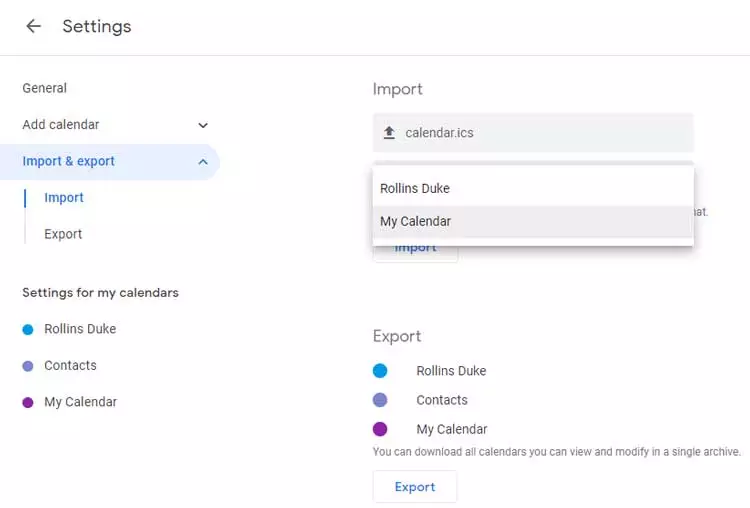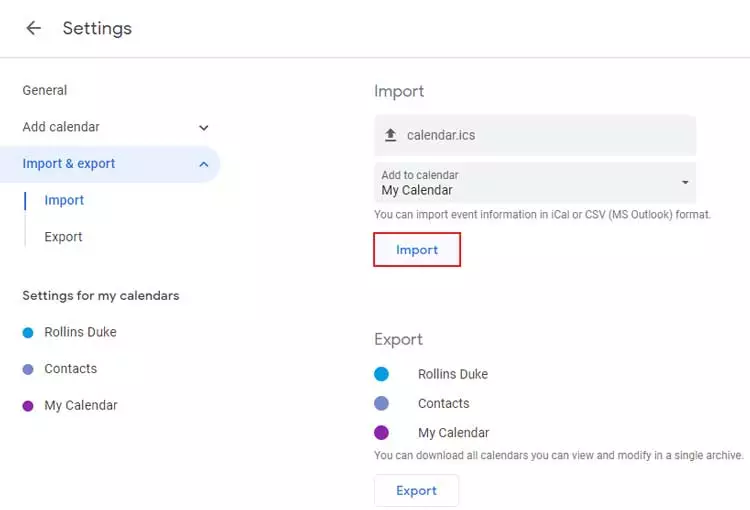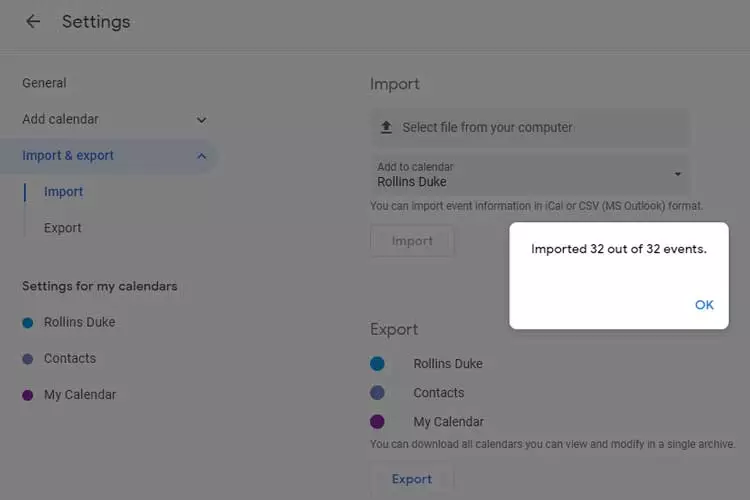How to Import Windows Live Mail Calendar to Google Calendar?

Do you want to export Windows Live Mail calendar to Google together with complete information? If yes, then don’t be confuse and read this complete blog post. In this blog post team BitRecover is describing the step-by-step process to migrate Windows Live Mail calendar to Gmail with real-time screenshots. Before going to explain the steps, first read what users actually want.
Users Queries
Hi BitRecover, I am using the Windows Live Mail email client for several years. Now I want to export Windows Live Mail calendar to Google calendar. Because I want to see all calendar entries using my personal Gmail account. If you have any software then please recommend it to me.
– Julian, Philadelphia
I was using Windows Mail email client but now I have stopped its use. But, I have archived WLM profile data on an external hard drive. I have Windows Live Mail WLCalendarStore.edb calendar file. Please suggest to me the professional technique to transfer WLCalendarStore.edb file into Google calendars.
– Jaxon, Bremen
How to Export Windows Live Mail Calendar to Google Calendar?
Firstly, download Windows Live Mail Calendar Converter and install the setup on your Windows PC. It is a well-suitable software to migrate Windows Live Mail Calendar to Gmail. This application preserves all important information during completion of the task.
1 – Run Windows Live Mail calendar to Google import tool. It is able to upload WLM WLCalendarStore.edb calendar file in the software window automatically as well as manually.
2 – Now you can see WLM calendar folders in the software GUI. Select all or required folders and hit on the Next button to continue.
3 – After that, choose ICS from the list of saving options.
4 – The toolkit offers multiple filter options to convert specific calendar entries.
5 – Thereafter, browse a destination location to store output ICS. Now press the Convert button.
6 – Windows Live Mail calendar to Gmail import process is running.
7 – Task completed successfully, you can see the message of completion.
8 – At last, it will automatically open the destination path. Get converted ICS iCalendar file.
9 – Now login to your Gmail account and choose the three dots icon. Now select the calendar option.
10 – After that, choose the Add other calendars (+) option.
11 – Select the Import option from Google calendars.
12 – Thereafter, click on the Select file from your computer option.
13 – Choose an ICS file from your computer and hit on the Open button to continue.
14 – Now click on the Add to Calendar option.
15 – Choose a calendar from available calendars.
16 – Hit on the Import button to start importing calendars.
17 – The process to export Windows Live Mail calendar to Google has been completed successfully. Now you can see WLCalendarStore.edb calendar file into Google calendars.
Windows Live Mail Calendar to Google Import Tool Features
- It is beneficial to export Windows Live Mail calendar to Google with 100% accuracy.
- Windows Live Mail calendar to Gmail import tool preserves all iCalendar components during completion of the task.
- The tool is authorized to check only specific folders for transferring from the Windows Mail calendar to Google.
- It is compatible with WLCalendarStore.edb calendar files of Windows Live Mail or Windows Mail email clients.
- Windows Live Mail calendar to google import tool is able to upload WLM calendars automatically from the default storage location.
- Advance filter options are available to migrate Windows Live Mail calendar to Gmail by Date Range, From, To, Subject, etc.
Frequently Asked Questions
Que 1 – Can I export Windows Live Mail calendar to Google with original event details?
Ans – Yes, it keeps all important information during transferring Windows Mail calendars into Google.
Que 2 – Can I install your software on Windows 7 OS computer?
Ans – Yes, the tool is compatible with Windows 10, 8.1, 8.0, 7, Vista, etc.
Que 3 – I have an old Windows Live Mail WLCalendarStore.edb calendar file. Can I still import WLCalendarStore.edb calendar to Google?
Ans – Yes, you can use this application to migrate WLCalendarStore.edb calendar to Google.
Conclusion
You can follow the above-mentioned steps to export Windows Live Mail calendar to Google with all original information. Windows Live Mail calendar to Gmail import tool comes with a free trial version so that users can check its working process by transferring a few calendar event entries. After getting 100% satisfaction, grab its license keys at a pocket-friendly price to avoid all limitations.