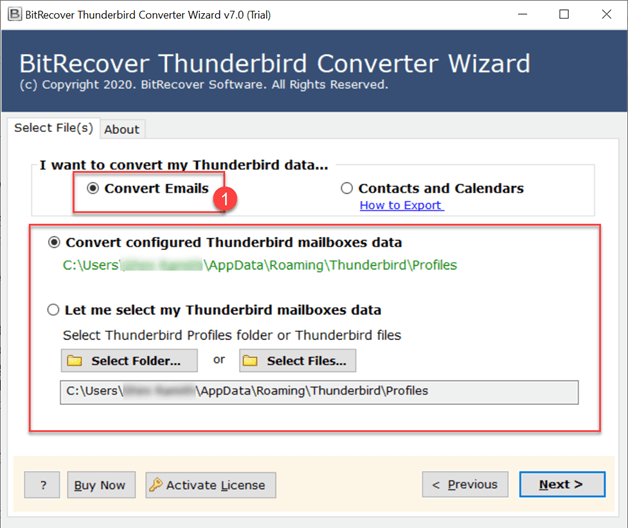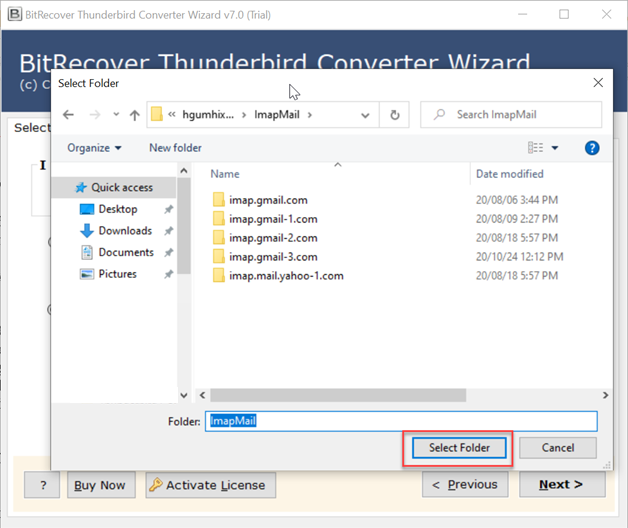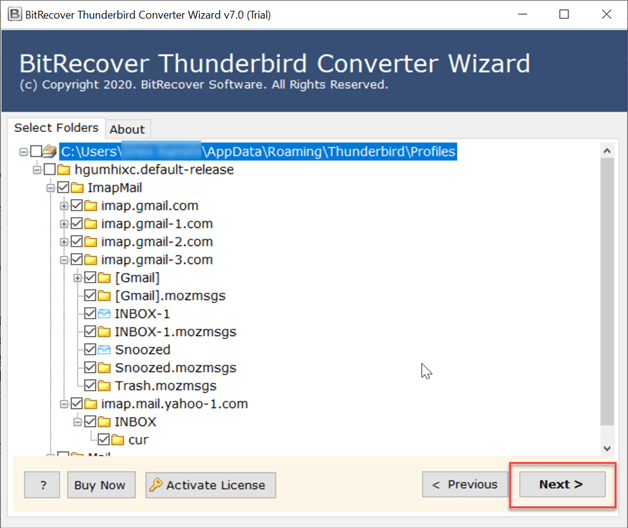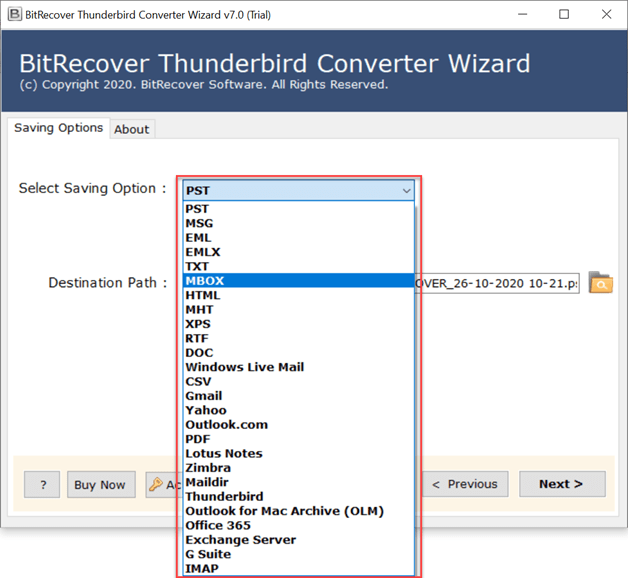How to Export Thunderbird to HTML to View Them on Web?

Overview: Are you looking for a reliable method to export Thunderbird to HTML file format so that you can swiftly view it in different web browsers? If yes, then this is the blog dedicated to you and your search queries to convert Thunderbird email to HTML hassle-free. Therefore, Thunderbird is a reliable email client, but it limits the user when it comes to accessing email without email clients, a simplified way of sharing them, editing Thunderbird emails, and so on.
Thus, this is where a user seeks a reliable way to effortlessly do Thunderbird save email as HTML format. Hence, to learn the prominent manual and professional methods as well as possible reasons and pros or cons of the methods, read the article till the very end. Hence, without delaying a single minute more, explore the trustworthy solution to convert Thunderbird emails to HTML.
Objectives to Export Thunderbird to HTML
- The process to convert Thunderbird to HTML allows the user to open Thunderbird files on any web browser.
- Another reason to open Thunderbird as HTML is that HTML is a universally compatible file format that a user can access on a tablet, computer, laptop, or smartphone effortlessly.
- When it comes to sharing, importing, uploading, or emailing Thunderbird data, the HTML format is one of the preferred extensions since it is lightweight, supportable, and easily accessible.
- Over and above that, the process to convert Thunderbird to HTML also assists the user to swiftly import Thunderbird data into a website, blog, data management system, etc.
- Plus, HTML files are very lightweight, which saves user time while archiving or taking a backup of bulk Thunderbird data.
- Not only this, if the user wants to do any editing or omitting in the Thunderbird data, then they also want a reliable way to export Thunderbird to HTML format.
How to Convert Thunderbird to HTML File Format?
There are multiple manual and conventional ways to export Thunderbird to HTML file format. All of them have different steps, pros, cons, and functioning. Therefore, to know about each one of them in detail, read the below shared sections patiently.
Approach 1: Thunderbird Export to HTML by Saving Messages Individually
Thunderbird provides a native option to convert Thunderbird messages in various formats, including HTML. Here are the steps involved in this conversion-
- Open Thunderbird and right-click on an email to open it in HTML.
- Choose the Save as option, after which a Save Message As window appears.
- Here, set the Save as type to HTML format.
- Hit the Save tab to export Thunderbird to HTML code.
- Open Thunderbird messages in a web browser by following these steps.
- Navigate to the saving path and right-click on the email.
- Choose open with and tap on any browser (like Internet Explorer, Google Chrome, Firefox) to read the Thunderbird message.
Constraints of this approach: This method is clearly very easy but is suitable to export Thunderbird to HTML for only 10-20 emails. If you have a long list of emails in Thunderbird mailboxes then this technique is quite lengthy and hard to perform.
Read More: Quick Guide to Bulk Save Thunderbird Files to PST Format
Approach 2: Convert Thunderbird to HTML by Saving Entire Folder as HTML
This method is helpful when you have the ImportExportTools NG Add-on. With the help of which you can change the entire Thunderbird email folder in HTML formatting. Read the steps given below.
- Open Thunderbird and install ImportExportTools NG Add-on.
- Choose the desired mailbox that you want to export in HTML.
- Navigate to Menu and choose Tools>> ImportExportTools.
- Select Export all messages in the folder>> HTML.
- Browse a saving location and choose the desired folder.
- Thus, in this way, you can easily convert Thunderbird to HTML.
- Again, you can open the output HTML email by right-clicking on it.
Constraints of this method: However, this technique is best in the case of bulk conversion of Thunderbird EML files to HTML format. But, it fails in cases wherein you need to filter selective emails, save messages with different naming patterns, retain metadata details, and preserve data integrity.
All-rounder BitRecover Solution- Switch Thunderbird to HTML Conveniently
The limitations of manual tips for converting Thunderbird emails to HTML call for a more professional solution. Hence, we have come up with an effective and best solution to switch from Thunderbird to HTML format- BitRecover Thunderbird converter. It is a completely error-free solution that gives the convenience of exporting data from Mozilla Thunderbird into various file extensions, one of which is HTML, too.
Some Useful Functions of the Tool:
- You can change Thunderbird to HTML from any of the email files like *.mbox, *.mbs, or *.mbx.
- Users can select a single file or an entire Thunderbird profile folder for the conversion.
- The Thunderbird to HTML converter also facilitates converting the configured Thunderbird mailbox data into HTML.
- Along with emails, this utility also migrates attachments with an HTML file extension.
- During the export of Thunderbird emails to HTML, it will preserve the metadata, attachments, images, etc.
- It also provides various file naming conventions so that users can easily save the output.
- There is no need for any additional app installation to migrate data.
- Thunderbird to HTML converter is compatible with the latest Windows and Mac machines.
Steps to Convert Thunderbird Email to HTML Code
Follow the steps given below to export Thunderbird to HTML:
- Download & launch the Thunderbird to HTML converter on your machine.
- Now, choose Thunderbird data using the manual or automated option.
- Then, choose any folder that you need to select for conversion.
- Select HTML as a saving option from the toolkit.
- Browse a specific location and file name to save the output.
- Lastly, start the process to convert Thunderbird to HTML format.
Thus, with the help of the Thunderbird to HTML converter tool, you can easily bulk export Thunderbird to HTML file format effortlessly with all the attachments and attributes intact.
What Gains can you enjoy after the Thunderbird to HTML Conversion?
After using the manual or automated steps to export Thunderbird email to HTML, you can benefit in many ways-
- Firstly, you can open the Thunderbird to HTML converted data in any of your favorite web browsers like Google Chrome, Mozilla Firefox, Internet Explorer, Safari, etc.
- Then, even if you are working in offline mode, the HTML files will be useful.
- One can open the exported Thunderbird emails in HTML format in various text editors.
- It is very easy to open the HTML file, whereas for many file extensions, you will require an external application.
- The HTML format is very advantageous for web designers and IT people.
Over to you
These were the steps needed to change Thunderbird email messages in HTML format. If you also want to go forward with this conversion but don’t know where to begin from then this blog will give you a start. Also, you can try the free trial for checking the proficiency of software. We hope that you liked this article and now can easily export Thunderbird to HTML without any hassle.
Read Next: Convert Thunderbird Emails to MSG