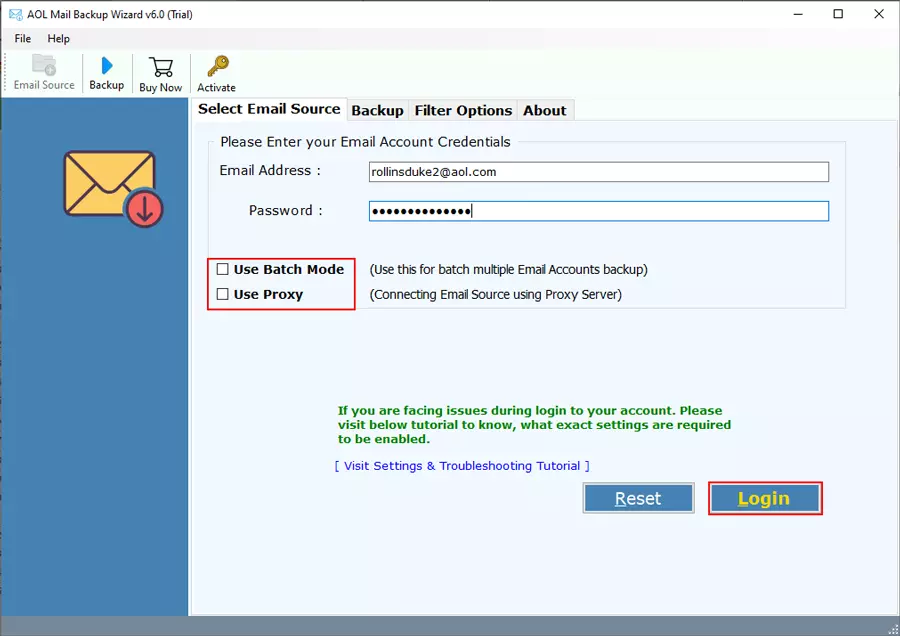How to Export AOL Email to Thunderbird Account with Attachments ?

Are you the one facing the AOL Mail down issue? Do you want to export AOL email to Thunderbird? If so, you can easily access your AOL mail in Thunderbird using the AOL Mail Backup Wizard. It is a direct and quick solution to add AOL account to Thunderbird. Any technical and non-technical user can use it to obtain fast and accurate results. Before we move to the solution, let’s see some of the queries received by our support team.
“Hi, I want to add AOL account to Thunderbird. I am using AOL for about 6 months and didn’t find it much suitable for needs. I have used Thunderbird email client earlier also. Now, I want to use Thunderbird again. How can I export AOL email to Thunderbird this without losing any of information? Please Guide.”
– Chuck Bukoswi, United States
“Hallo, ich möchte tausende meiner AOL-E-Mails in den Thunderbird-Account verschieben. Ich möchte dies auf einmal tun, wobei alle Eigenschaften beibehalten werden. Schlagen Sie mir eine zuverlässige Methode vor.”
– Harry Warmat, Germany
The user can easily resolve any queries of AOL email to Thunderbird using AOL to Thunderbird Converter. The interface of this product is easy to use, even the first user will feel the ease of exporting emails from AOL to Thunderbird. Now, let’s see the process.
How to Export AOL Email to Thunderbird ?
Follow the simple steps to quickly move all your AOL emails to Mozilla Thunderbird application.
Step 1: Download & Install the tool on your Windows-based machine.
Step2: Now, select AOL as the email source option and enter the credentials (Email Address and Password)
Step3: Then, choose the required folder and select Thunderbird as the Saving option.
Step4: Thereafter, enter the Destination Path & click on the Backup.
Step5: Lastly, the tool starts moving AOL PFC email to Thunderbird.
Once, the process gets completed click on the OK button that appeared in the conversion message.
Reasons to Convert AOL to Thunderbird
Mozilla Thunderbird is a popular desktop-based email application that allows users to manage as many email accounts as they want from a convenient location. It is very flexible and can be expanded through add-ons that fill any hole in its feature set. Now, let’s see some of the impressive features of Mozilla Thunderbird that make the user move from AOL to Mozilla Thunderbird.
- Thunderbird is a good option if you like to customize your email client.
- It is open-source, which generally gives it a great advantage in the development and release of security patches at a faster pace.
- Thunderbird supports extensions such as Lightning, Adblock Plus, the sidebar of contacts, LookOut, Image Zoom, and others from third parties.
- The Thunderbird client is easy to configure. Their versions are available for Windows 7 and 8, as well as for several Linux Operating Systems.
Free Convert AOL Mail to Thunderbird
To try the tool for free, users can download the free trial version of the tool. It is 100% safe & secure and maintains email properties throughout the process. You can evaluate the work and features without paying anything. But, only 25 email messages. To export all AOL PFC to Thunderbird. Purchase the licensed edition of the tool.
Benefits & Features of the AOL to Thunderbird Converter
- This simple utility is the best solution for importing multiple emails from AOL to Thunderbird without any loss.
- The tool maintains the integrity of the data, the attachments, and all the properties of the email throughout the process.
- This software has many advanced features that make the entire process of importing AOL Mail to Thunderbird simple and fast.
- This application is specifically designed for AOL Mail to Thunderbird conversion in an easy manner.
- AOL to Thunderbird Migration Tool has the simplest graphical user interface and provides 100% security of not losing data.
- The user can launch this application on any Windows version – Windows 11, 10, 8.1, 8, etc.
The Final Words
In this way, you can successfully export AOL email to Thunderbird without any hassle. The tool mentioned in the blog is a reliable application and provides accurate results. The working of the demo version and the licensed edition is the same. You can also use the free trial version of the software to evaluate the tool.