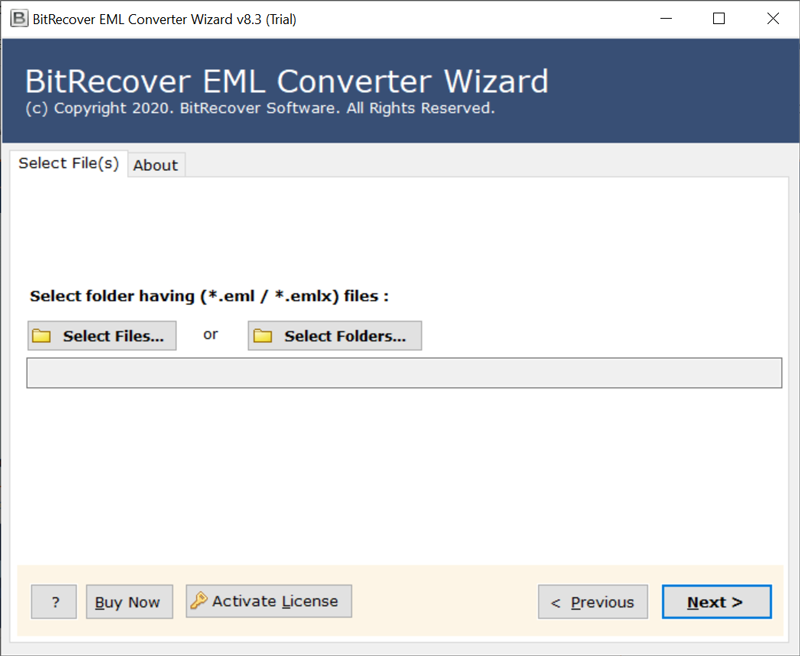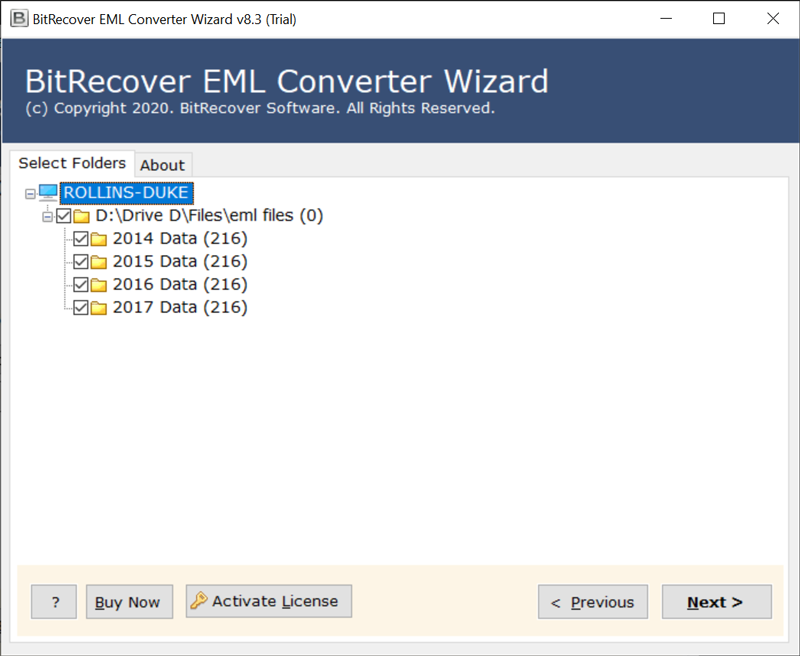How to Extract Attachments from EML Files? Safe & Fast Ways

In this article, we will explain how to extract attachments from EML files using both manual and a professional EML Attachment Extractor. As EML files are widely used to store individual email messages along with complete data, it becomes challenging to extract only attachments when you deal with a large volume of files.
To overcome this, the guide will help you understand all the available and reliable methods to export EML attachments easily and without losing data. So, stay with us till the end and explore everything you need to know.
Why Extract Attachments from EML files?
- Users may want to backup and keep a record of EML attachments in PDFs, images, or other formats.
- To access attachments offline, extracting them would be a smart option.
- It allows users to move data from one platform to another by saving all the attachments in a more compatible file format.
- In multiple legal investigations, users may be required to recover and analyze attachments as evidence from the associated files.
- Extracting EML attachments helps to manage and organize them on local storage.
- It helps to categorize attachments according to preferences and needs.
How to Extract Attachments from EML files Manually?
To extract EML attachments in a cost-effective manner and without using paid software, you can use Thunderbird email client. Follow the below steps:
- Open Thunderbird on your device.
- Open a folder in Thunderbird where you want to access the EML file.
- Now, locate EML files on the same device.
- Drag and drop those files in the desired folder.
- Once done, open EML file, you will see attachments in the bottom.
- Click Save and select a destination path.
That’s it, you’re done. Now you can access your EML file attachments.
However, this method seems to be easy and simple but it contains multiple drawbacks that we have discussed in the below section.
Points to Remember – Limitations
- It is not a suitable method to extract multiple EML attachments at once.
- Thunderbird installation is a must.
- Dragging and dropping EML files may not preserve original email properties.
- The manual method is a time-consuming process especially for users having large EML files.
- Not an ideal solution for beginner users as it requires technical knowledge.
Expert-Verified EML Attachment Extractor for a Secure Process
Manual methods are reliable only for extracting attachments from few EML files as it consumes time and effort. In such cases, professionals recommend using BitRecover EML Converter. It is an advanced tool with a simple GUI that allows all types of users to extract attachments from EML files without putting much effort and any technical knowledge. This EML Attachment Extractor supports bulk extraction while preserving all email data efficiently.
How to Extract Attachments from EML file? Steps
Users have to follow some simple steps for completing the task in an effective manner. For ease, watch the below tutorial.
- First, install and run EML Attachment Extractor on your system. Read all the given instructions carefully.
- Thereafter, the tool will provide dual options for uploading EML files i.e., Select Files and Select Folders.
- Select the required EML folders from the list and click on the Next button.
- Then, select DOC as a saving format. (As BitRecover’s first priority is to safeguard users’ data that’s why we recommend to choose DOC as it helps to preserve emails as well as attachments).
- After that, browse the destination path and press the Convert button to continue the process of the EML attachment downloader.
- The live conversion process will start on the Windows OS.
- Finally, after completion of the task, users can see a dialogue box on their screen. Click on OK. It will automatically open the output folder, here you can see the Attachment folder that contains all extracted attachments in actual formats.
EML Attachment Downloader Benefits
- It helps users to download all EML attachments at once to save their valuable time.
- EML attachment extractor is capable of extracting attachments from EML files of various email clients such as Thunderbird, Windows Mail, eM Client, etc.
- The tool is specially designed to download attachments from EML files having all file extensions i.e., *.doc, *.pdf, *.jpg, *.png, *.gif, *.xps, etc.
- EML File Attachment Extractor provides the facility to choose a specific destination folder for storing the extracted attachments.
- Support bulk EML attachment extraction without affecting data.
- It is a standalone solution that works alone without depending upon any other application.
- Compatible with all versions of Windows and macOS.
- This dedicated utility supports advanced filter options to selectively extract attachments from EML files.
Note: This software also provides a free demo version to its users. In this, they can easily extract 25 EML attachments. It helps them to test the tool functions and features so that after having full satisfaction they can purchase the licensed version for unlimited extraction.
Let’s Wrap Up
Here, in the above blog post, we have briefly discussed about EML attachment extractor. Extraction of attachments is not an easy task for every user they need to face certain difficulties while performing it. While there is a manual way as well, mentioned in this blog, but the expert solution is safe and suitable for all types of users. In case, you have any issue related to the tool, feel free to contact our support team anytime.