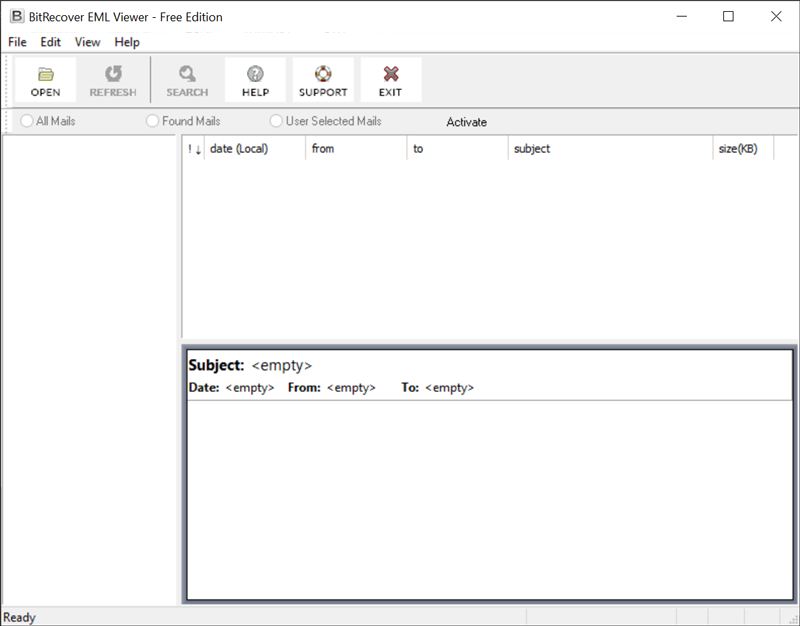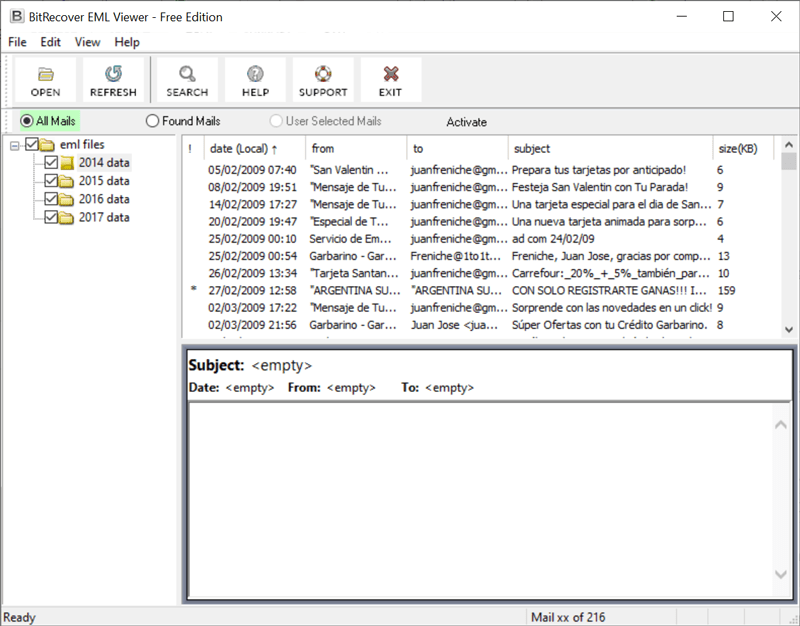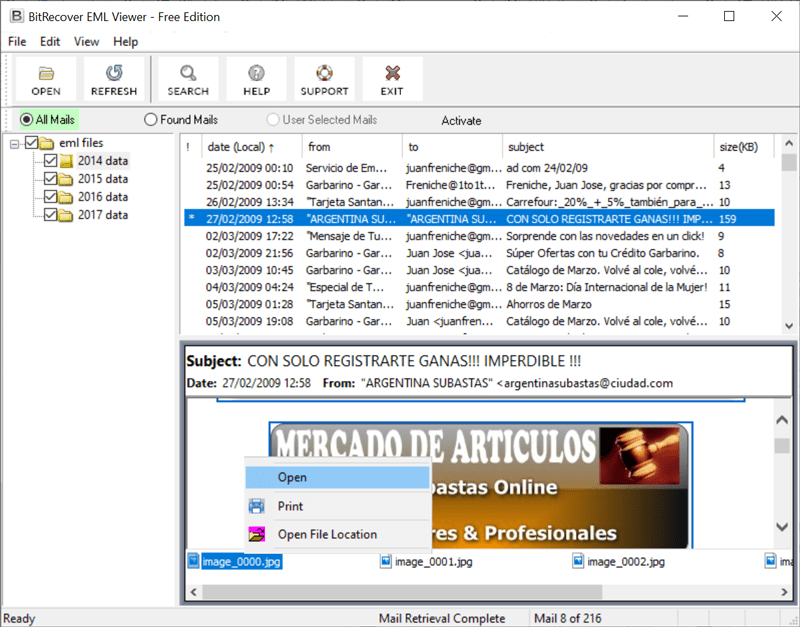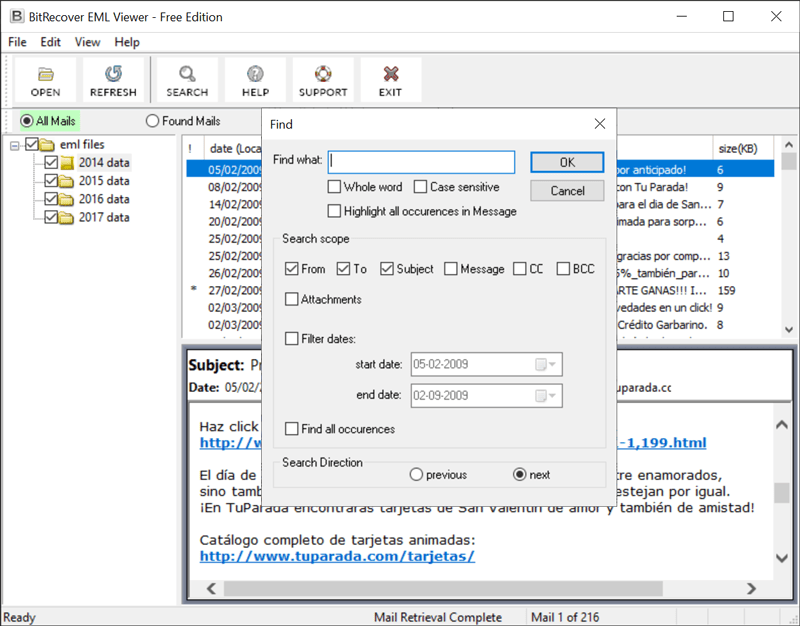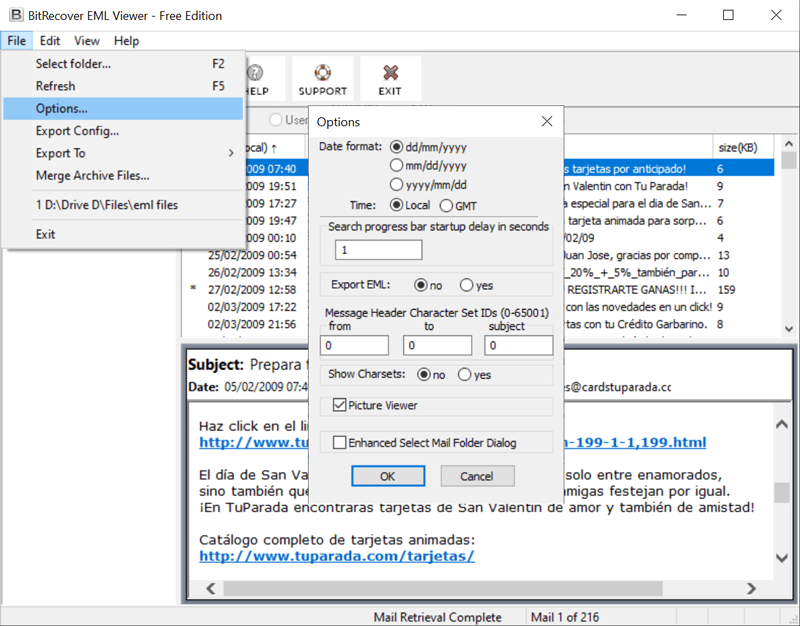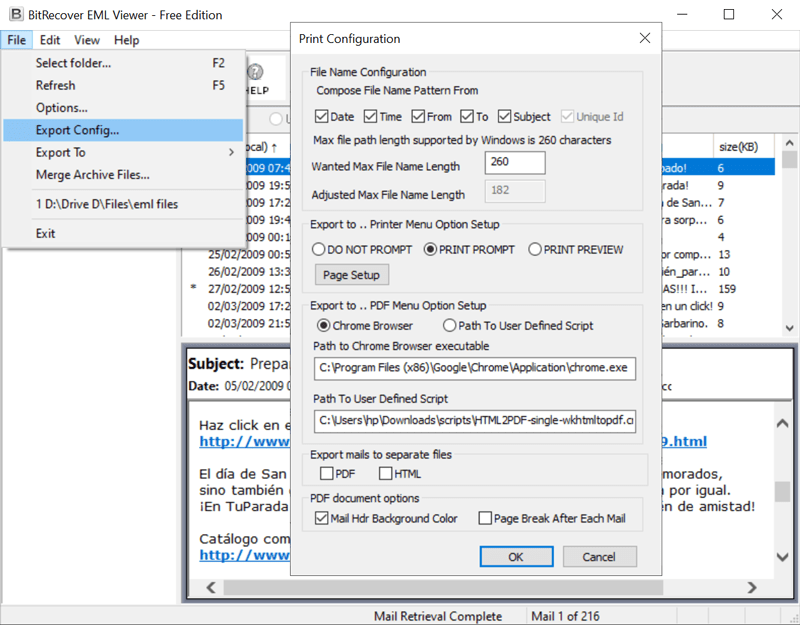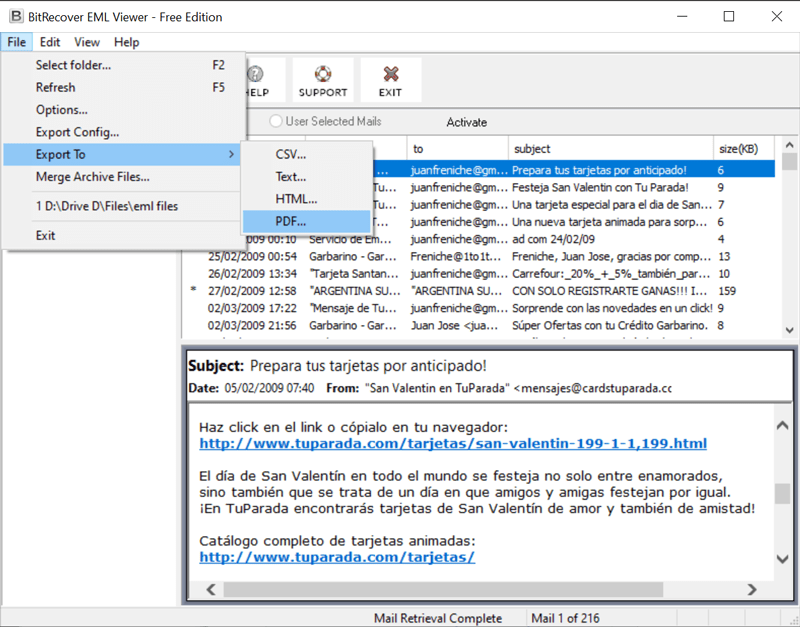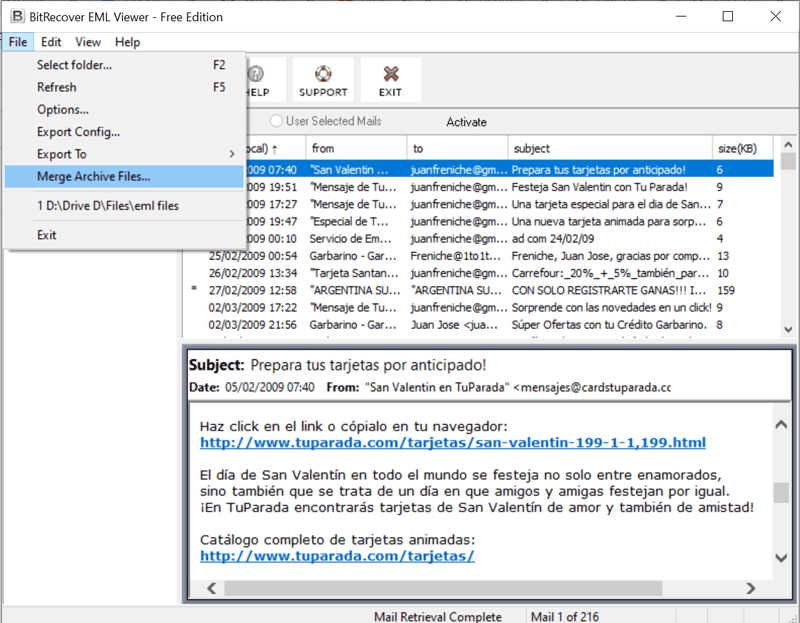Know How to Analyze EML File Along with Advance Search Options Free

Summary: Here, we have discussed about EML file analyzer in brief. Read the complete blog and stay tuned with us for more information regarding this issue. So, let’s get started.
In this blog, the user will get complete information about EML file analysis. This blog post includes a complete analysis of the EML file including the header part, main message body, and attachment part. Users will find an efficient way to analyze, search and view EML files securely.
EML file format is electronic mail or Email. It is a file format used by people to save a single email message. EML file contains the file attachments and the entire content of email messages including recipients, subject, sender, and date as well. Also, it is a plain text-formatted file and can be easily open by using any text editor.
What are the techniques of analysis of EML file?
There are two types of methods for analyzing EML files:
- Manual Approach
- Technical Approach
Manual technique to analyze EML file
There are a lot of users who prefer a manual solution for analyzing EML files. As they search for a free solution for accomplishing the task. There is no manual solution available for accomplishing this task. But still, users have to face a lot of limitations of this technique.
What are the drawbacks of using a manual approach?
There are some drawbacks of using manual solution due to which users should avoid using this technique. Before jumping into an automated solution, first we’ll have a look on some limitations of using manual solutions which users have to face. Some of the demerits of using manual approach are listed below:
Time Consuming Process
If user is carrying multiple eml files, then doing it through a manual process will take a lot of time of user and energy.
Lengthy process and requires technical knowledge
This manual technique is very lengthy in nature. Non – technical users will not be able to complete this process without having any kind of technical assistance. There is a need of some kind of technical knowledge for using this solution.
Risk of losing important data
After completing the task of eml file analyzer by manual technique, there is a possibility of data loss scenario as well. Users may end up losing their crucial data after using this approach.
Free EML File Analyzer – Direct Approach
Every user wants to fulfill the task with the best possible software solution. EML File Viewer is one such software that matches all the expectations of the users. This is simple yet powerful user – friendly software. This utility is developed with amazing features and benefits. You can also preview the emails without the need for any supporting email application. Users can also preview eml files along with its integrated attachments of types like images, documents, videos, and much more.
Users can efficiently analyze EML files by using EML file analyzer. Moreover, this utility also permits users to browse contacts and view in EML files, which is corrupted and inaccessible. This program also maintains the folder hierarchy of eml files while analyzing. The tool is most helpful for forensic investigators as it allows to extract evidences from EML files to printable documents.
How to analyze EML files – complete working steps
Users have to follow some simple steps for completing this task without any issues:
- First, users have to install and run EML file analyzer in their Windows Operating System and read all instructions after that.
- Thereafter, click on open button to upload EML files in the software GUI.
- Now, select email folders from the software panel, click on a particular folder for previewing email messages.
- Then, the tool shows all email attachments in the software panel, users can select email attachments and directly open / print / open file location by clicking right.
- After that, click on email message to read the file information. Then click on the Search option to find out specific EML files from the whole database.
- Users can also choose the date format in different styles as shown in the below image.
- EML file analyzer allows setting print configuration in multiple professional ways.
- This amazing software provides a separate option to export email messages in multiple formats.
- This application also has an option to merge archive files quickly.
EML File Analyzer Benefits
- It is the most helpful software to extract evidence from EML files into printable Adobe PDF documents.
- Forensic investigators can proudly use its professional edition for submitting the evidence to the court as well as for legal purposes.
- 100% freeware software for analysis of EML files with every bit of EML file metadata information.
- The tool offers several advance search options with filters for searching Whole word / Case sensitive / To / From / Subject, etc.
- It gives permission to open available attachments directly from the software interface and save them if needed.
Final Conclusion
In the above blog post, we have discussed about EML file analyzer in brief. There are multiple reasons behind this issue. So, here we have decided an efficient and reliable solution for EML file analyses. It is a difficult task for many users to save their EML file into a Printable format. This blog will help the user to complete their email analysis task without facing any kind of difficulty. Here we have mentioned a professional solution that will help users a lot. Users can now analyze the email and its attachments using this application.