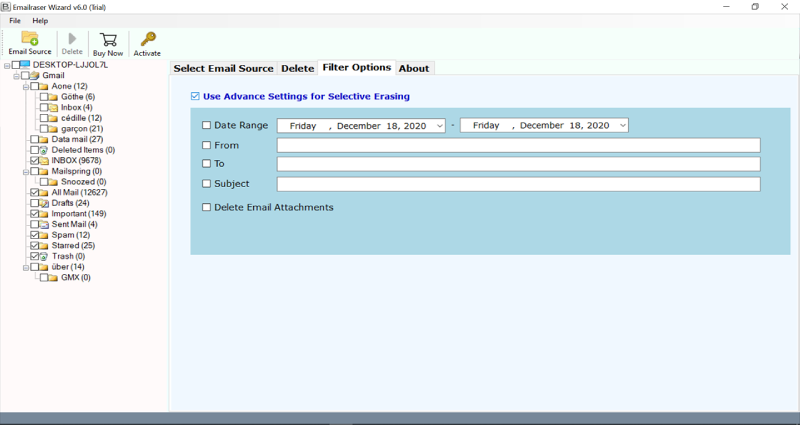How to Delete All AT&T Emails with Attachments?

“I want a solution that can delete all AT&T email with one click. My mailbox is full and I can’t access new emails. It may take several hours to delete AT&T emails one by one, which is a difficult task. If anyone knows how to delete multiple emails on AT&T, please guide.”
–Simon Bridget
Let’s face it: Too many unnecessary emails in the mailbox can cause a lot of confusion during work. It also slows down the account speed. If you want to know how to delete all AT&T emails, then this guide is for you.
Know the Need to Delete All AT&T Emails in Bulk
AT&T is a professional email service provider for home users and organizations. After the excess usage, the user may reach the limitations in which their email service stopped due to full storage. In this case, the maximum user prefers to delete old and unimportant emails to resume the email service.
Deleting AT&T email one at a time can result in a tedious and challenging task. It is why many are looking for a complete and authentic solution to delete multiple emails on AT&T accounts at once.
You can quickly delete bulk AT&T emails using the BitRecover EmailRaser Software. It is a smartly designed application that has the capabilities to clear maximum emails from AT&T account in a single tap. The software is a straightforward and simple solution. So, let’s read about it.
Read More On The Expert Solution To Mass Delete AT&T Emails
The software to delete multiple AT&T emails is the most powerful solution to delete emails from AT&t mailboxes permanently. The professional software provides users with a direct option to delete all unnecessary emails from their AT&T account. Users can filter and classify only unwanted emails with advanced filter settings—the utility designed with a very user-friendly and simplified working interface. You can understand the entire working process through the following simple steps.
How to Delete All AT&T Email in Five Steps ?
Before starting the work phase, please test the free demo version. This does not require any payment details, and then you can evaluate the functionality of the software.
Now, follow the steps below to delete all AT&T emails to free up storage space.
Open in the software panel and select “AT&T Mail” as the email source.
Now, enter the login credentials of your AT&T email account, such as email address and password. Then, press the login button.
Here, the software will list all mailboxes and folders in your AT&T account. Check the required mailbox to delete all AT&T emails with attachments.
Users can also check filter options to delete specific emails from AT&T account.
Finally, click the delete button and the tool will pop up a message stating that the email cannot be recovered after being deleted.
Please click the “Yes” button to permanently delete AT&T emails with attachments.
Analyze the real-time process of deleting all emails from AT&T email accounts. After the process is complete, you will receive a confirmation message.
The Standout Features of Software To Delete Bulk AT&T emails
- It allows users to easily select all emails from AT&T email account for deletion task.
- The software provides a quick and reliable method to delete all AT&T email from mailboxes.
- Users can freely delete a large number of emails from AT&T, thus saving time and energy.
- The utility can clear AT&T mailbox folders, such as inboxes, drafts, deleted emails, etc.
- This is 100% safe software that can delete thousands of AT&T messages in batch mode.
- The solution is fully compatible with Windows and is suitable for 32-bit and 64-bit OS versions.
View user’s FAQ
- I cannot delete all emails in my AT&T email account. Please tell me a useful solution to delete AT&T messages at once.
Reply: The best solution to permanently delete email from AT&T account is suggested above. There are many advanced modes for deleting all AT&T emails, such as batch mode, filter options, etc.
2 . How to delete emails from AT&T in bulk at one time?
Reply: Using professional solutions, we can quickly delete all AT&T emails at the same time.
In Conclusion
In the above guide, we discussed an excellent solution to delete all AT&T email with attachments. It supports clearing mailboxes in batches to save time and effort. The best part of this utility is that it can delete AT&T emails permanently without spending a lot of time.