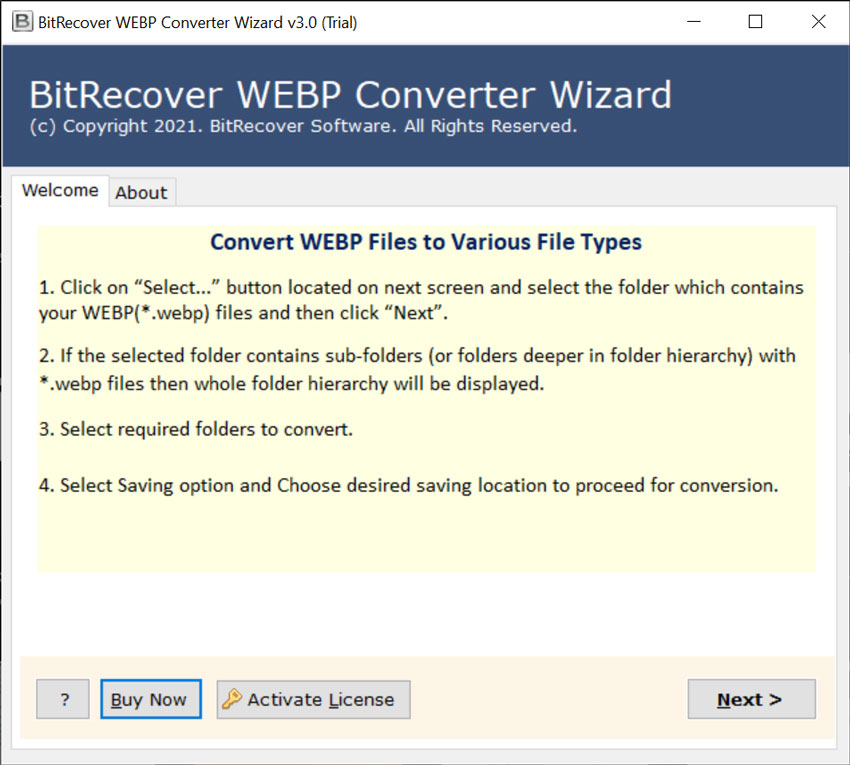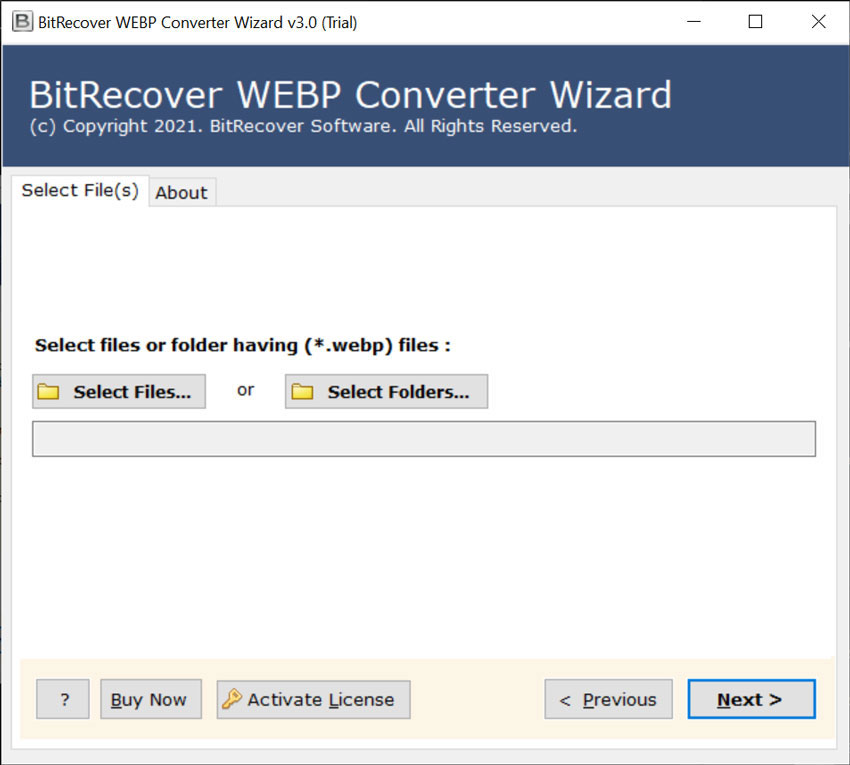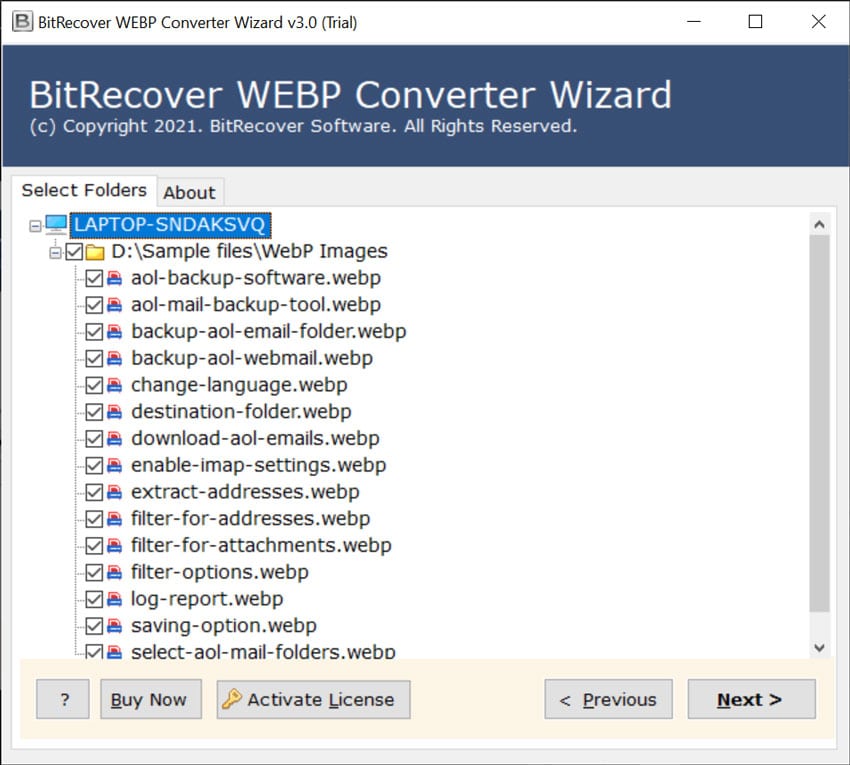How to Convert WebP to TIFF File Format ?

Do you want to know about how to convert WebP to TIFF file format? Read the complete information regarding WebP file to TIFF conversion.
WebP to TIFF File Converter
BitRecover WebP Converter is a proficient solution that enables users to convert WebP file to TIFF format. It supports all latest and earlier versions of Microsoft Windows Operating Systems such as Windows 10, 8.1, 8, 7, Vista, XP, etc. The software gives users the facility to convert WebP to TIFF file format in batch.
You can also try the free demo version in order to evaluate the features of software. It allows to freely convert few WebP files to TIFF format. Once you are completely satisfied with this application, then upgrade the license keys of the software.
How to Convert WebP to TIFF File Format ?
Follow these guidelines to learn how to convert WebP file to TIFF format:
Firstly, Download and launch WebP to TIFF Converter.
Then, Choose WebP files from computer for conversion.
Thereafter, enable images which you wish to convert from WebP to TIFF format.
After this, select TIFF as saving option.
Enter a destination option for saving the output.
Finally, click on Convert button to begin the process. The task to convert WebP to TIFF file format is running on computer.
WebP to TIFF Converter – Benefits of Software
- It is compatible with all Windows OS- Windows 10, 8.1, 8, 7, XP, Vista, Windows Server 20`9, 2016, etc.
- The software supports batch conversion of WebP files to TIFF format.
- There are no limitations to convert WebP to TIFF foormat with this tool.
- No external application is required to save WebP to TIFF format.
- Users can save the resultant files at any location on Windows computer.
- It’s a risk-free software and provides 100% accurate results.
- There are dual options in the toolkit for loading single or multiple WebP files.
Frequently Asked Questions
Can I batch convert WebP files to TIFF format?
Yes, with this software, you can convert WebP to TIFF format.
Is this software compatible with Windows 10 OS?
Yes, the application supports all Windows OS including Windows 10.
Can I save the resultant TIFF files at any location on my computer?
Yes, you can convert WebP to TIFF format at any destination location on PC.
Conclusion
In this write-up, we have explained the complete method to convert WebP to TIFF file format in batch. The software is free from any bugs or errors. This WebP to TIFF Converter Software can be used by any technical or non-technical user. Please feel free to ask any queries regarding the software with our support team.