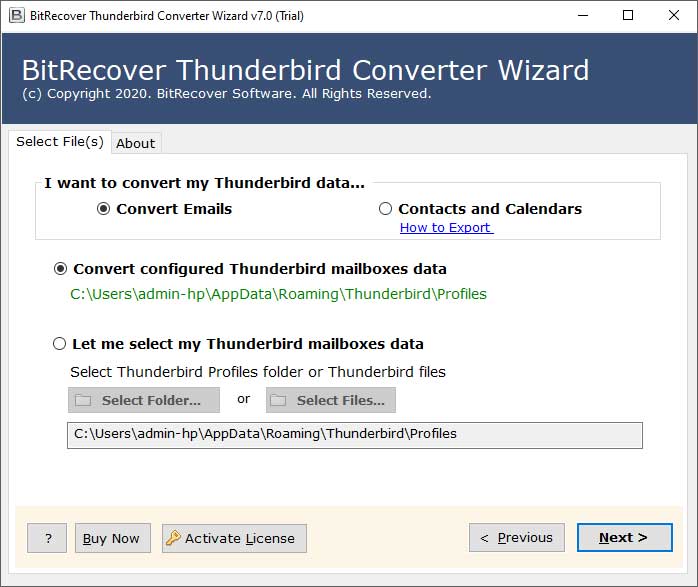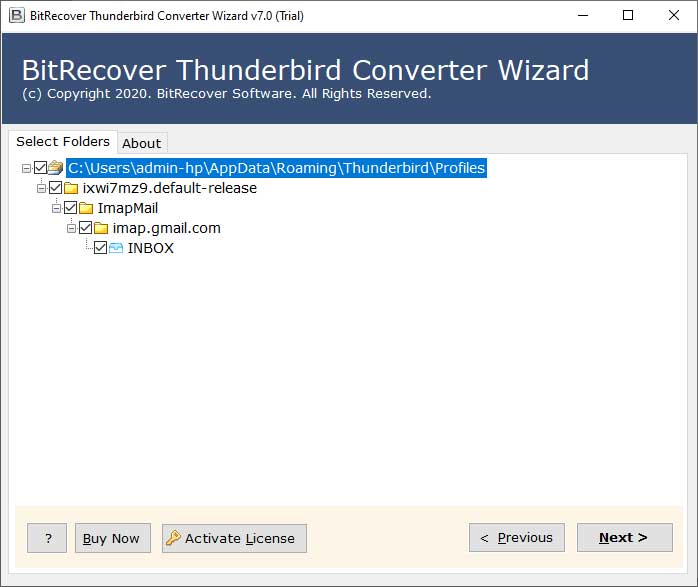How to Convert Thunderbird to Lotus Notes Account Easily?

Overview: Looking for a solution to convert Thunderbird to Lotus Notes? Then, this is the right blog for you. In this blog, you will read about the methods and reasons to move Thunderbird to Lotus Notes. The blog also includes the perfect and efficient solution for converting Thunderbird to Lotus Notes and its multiple features. Therefore, to understand the process of migrating Mozilla Thunderbird to Lotus Notes, read the complete blog.
HCL Notes (formerly known as IBM Notes / Lotus Notes) is an email client that also includes collaboration features. Lotus Notes is commonly used in business environments for email and website administration, and it saves all data in NSF format as standard.
Thunderbird, on the other hand, is an email client that is both free and open source, produced by Mozilla. It is used for email management by both people and organizations. It keeps all of its information in the MBOX format (file with no extension).
Reasons to Convert Thunderbird to Lotus Notes
- Lotus Notes is mostly used in large organizations for safe and secure email management, making it a more preferred choice over Mozilla Thunderbird.
- Lotus Notes provides more advanced and stronger security features, which provide a safe and secure environment for sensitive business communication.
- Lotus Notes is not just limited to an email client, but it is a collaboration platform having features such as calendars, tasks, and many more.
- Mozilla Thunderbird is a lightweight and simple email client, but for enterprises having thousands of users, Lotus Notes provides more structured management.
- Lotus Notes supports various cross-platforms, which is necessary for businesses that depend on multiple systems.
How to Convert Thunderbird to Lotus Notes Professionally?
BitRecover Thunderbird Converter Wizard is a complete solution to perform Thunderbird to Lotus Notes conversion quickly. This software to convert Thunderbird to Lotus Notes mail is reliable and simple. It is an advanced utility to execute data migration by retaining data structure, mail formatting of important data. The utility can be implemented over all Windows OS. The tool also provides a free demo version to users for checking the tool’s efficiency.
Steps to Convert Thunderbird to Lotus Notes
- Firstly, download the Thunderbird to Lotus Notes Converter.
- Once the software is downloaded, install and run it properly.
- The app will now provide you with two different loading choices for Thunderbird data. You can load data from the account that you have setup. You may also manually go through your Thunderbird emails if you choose.
- Now, choose the required folders and click on Next button.
- Now, click on Convert button and choose Lotus Notes as file saving option.
- Now, this application will automatically detect the default Lotus Notes location. Finally, click on Convert button to begin the conversion process.
Hence, the following steps will walk you through the process of directly converting Thunderbird to Lotus Notes without any complications.
Benefits of the Professional Tool
- The most useful feature of this tool is to convert Mozilla Thunderbird emails with attachments, which you can use without the need of technical expertise After the tool loads all the data files, it shows a complete preview of them with the attachments.
- The software is completely standalone to execute data migration in its original form.
- The software is completely standalone to execute data migration in its original form.
- Users can batch convert Thunderbird data to Lotus Notes without losing any data.
- Selecting Thunderbird to IBM Lotus Notes software comes up with unlimited facilities, which contain retaining of data integrity after migration. The application is useful in a way that it conserves Metadata properties, rich-text formatting, like Bcc, To, Cc, Date, Subject, etc. The utility moves all the data with attachments and preserves information of send/receive headers, signature, etc. in its exact form.
- The tool provides advanced search options for finding the specific email and components from the entire database.
FAQs
- Is it possible to convert my Thunderbird emails to Lotus Notes without Thunderbird.
Yes, you can use our tool without installing Thunderbird. The tool allow you to manually load your Thunderbird files / folders. - Can this application be used to export selected Thunderbird data to Lotus Notes account?
Yes, with this application, you can easily convert selected Thunderbird emails to Lotus Notes. - Does the software is Windows 11 compatible ?
Yes, you can run this application to convert Thunderbird to Lotus Notes on Windows 11, 10, etc.
Conclusion
The following article describes how to convert Thunderbird to Lotus Notes without losing any data. The above-mentioned tool accomplishes this. With the help of this tool, you can convert Thunderbird to Lotus Notes conveniently. Therefore, you can also try the free demo version for checking the tool’s efficiency.