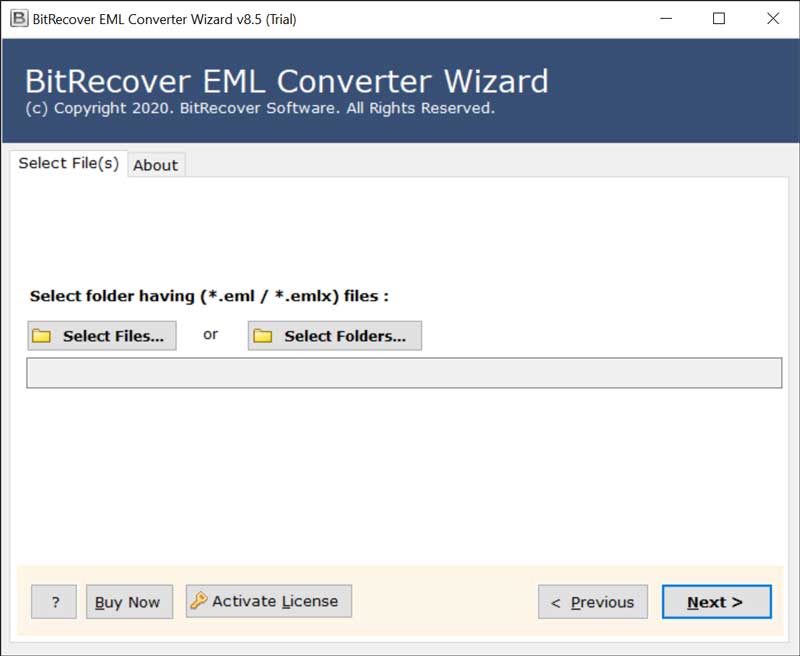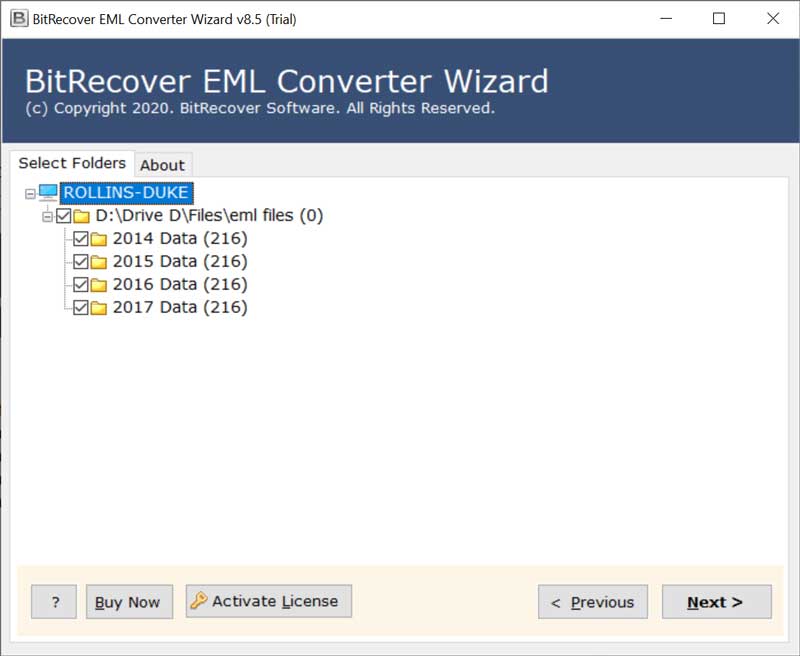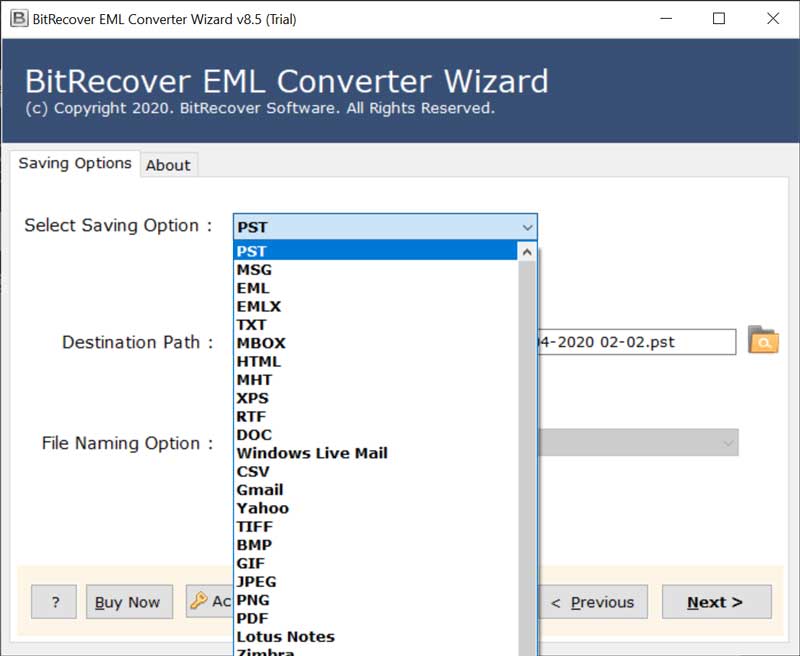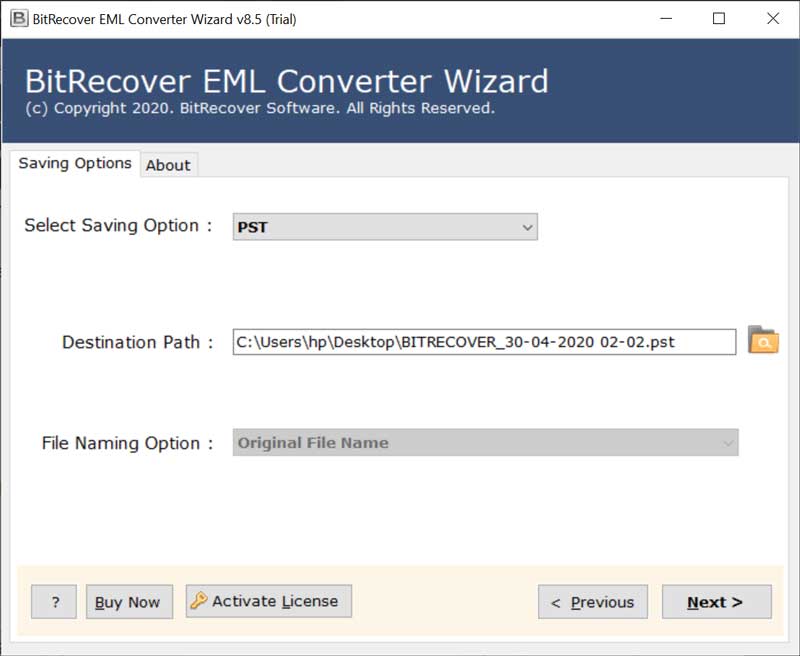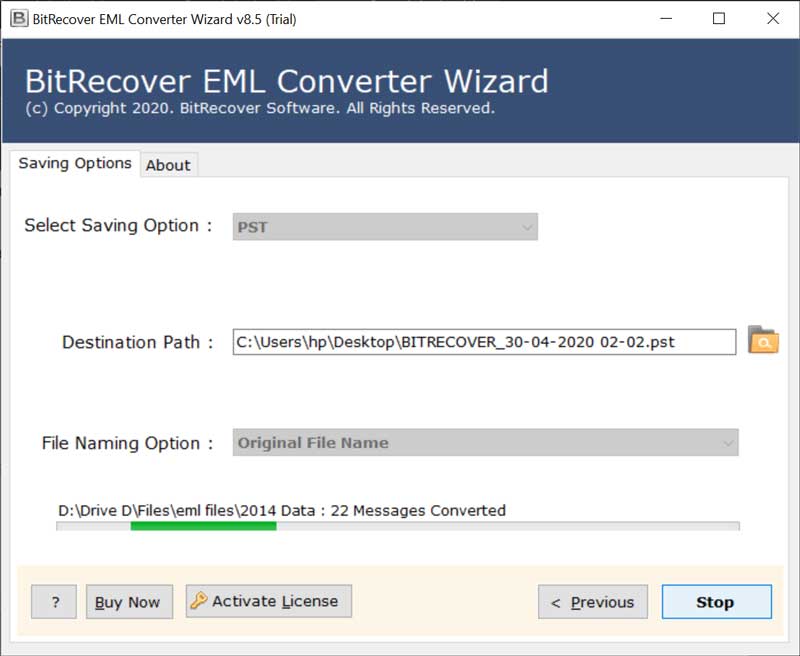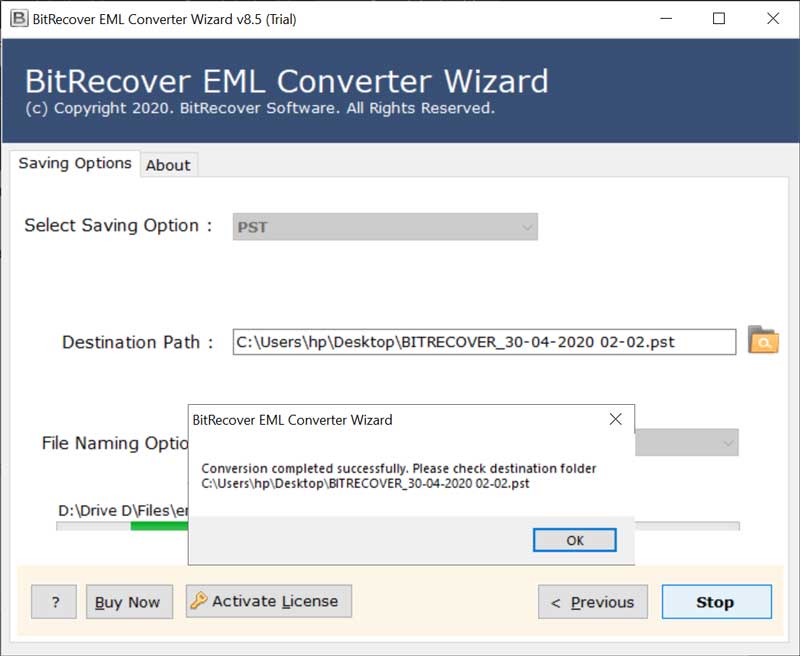How to Convert Novell GroupWise to Outlook PST?

Everybody desires to have a powerful email communication platform be it individual or business. Among the numerous email clients that are accessible, Novell’s GroupWise is the one that many organizations utilize. This is on the grounds that it offers various advantages considering its compatibility with Windows, Mac, and Linux.
If you have an Internet network, then you can access it from anywhere through its webmail. Additionally, other features of novel GroupWise includes scheduling calendars, maintaining contacts, handing personal information, instant messaging, etc.
Since the arrival of Novel GroupWise and Microsoft Outlook, there has been a ceaseless discussion online with regards to which is a preferable email client over the other. Regardless, both have amazing features and propose a ton of functionalities to users. It is hard to reach a conclusion with respect to which of the two is better. What’s more, there can be various purposes wherein individuals and organizations intend to convert Novell GroupWise to Outlook PST.
How to Convert Novel GroupWise to Outlook PST?
The manual way- There is a manual method to convert Novell GroupWise to PST. Here are the following steps-
- Open the GroupWise and Outlook email clients and login to your accouts.
- Now connect the GroupWise account within the Outlook account.
- Use Import/ Export feature of Outlook and start it.
- Sleect Export to a file option and choose PST.
- Browse the location and Hit Finish button.
Though the manual method to archiving an individual email message from novel GroupWise takes small time and it will not be heavy on your pocket. But, if you have numerous emails, then you need to have heroic patience for the process to get completed. Also, you need to be tech-savvy for accomplishing this process and you will have to be extremely careful while performing the steps as a single mistake can render the complete task as unsuccessful.
Hence, it is suggested to take the help of a professional solution – BitRecover EML to PST Converter. This solution is completely safe and gives the capability to the users for converting unlimited novel GroupWise mailboxes to Outlook in a successful manner.
The software is less time-consuming and is easy to understand as well.
How to Automatically Convert Novell GroupWise to PST?
In order to convert emails from novel GroupWise to Outlook, please follow these two steps-
- Export data from GroupWise
- Convert Novell GroupWise to PST with BitRecover solution
Stage1- Export Mails from Novell GroupWise
- To start with, sign into your novel GroupWise account.
- Then, navigate to Tools>> Options>> Environment>> Default Action>> Move Messages to desktop.
- Thereafter, select a folder to save GroupWise *.eml files and tap on the OK.
- Hit on Close for options.
- Select any email from the mailbox and drag & drop the message to desktop.
- Just right-click on the email and pick ‘Properties’ option.
- In the General tab, enable the File type to see EML files.
Stage2- Steps to Convert Novell GroupWise to Outlook PST
When you have accurately downloaded the emails from novel GroupWise, the next step is to migrate them to Outlook.
To do so, download and launch the recommended tool on your Windows PC.
- Now, choose the EML files and click on the Next button.
- Next, specify required folders whose data you want to move to Outlook.
- Then, select PST as the saving option to convert GroupWise to Outlook.
- Browse a desired destination location for the output.
- Finally, tap on convert to start the task. The process to convert Novell GroupWise to Outlook PST is running.
- Wait for few moments to get it finished.
Salient Benefits of Software
- With this tool, you can bulk convert Novell GroupWise to Outlook PST.
- There is no need for MS Outlook installation to complete the conversion.
- Users can export all emails with attachments from novel GroupWise to PST.
- It is compatible with all Outlook editions like Outlook 2019, 2016, 2013, 2010, 2007, etc.
- There is no limitation to convert Novell GroupWise to PST with this software.
- It preserves all email attributes while you perform the conversion of novel GroupWise to Outlook.
- Users can save the output at any location on a Windows computer.
- The tool comes with a free trial version which helps with the functionalities of the software.
- It maintains the internal folder structure during the process to export novel GroupWise to PST.
Conclusion
In this blog, we have explained the 2 methods to convert Novell GroupWise to Outlook PST. The manual technique is very lengthy and does not gives 100% successful conversion results. So, use the above automated solution to to convert GroupWise to PST without any issue. It’s a completely secure application that yield an accurate outcome.