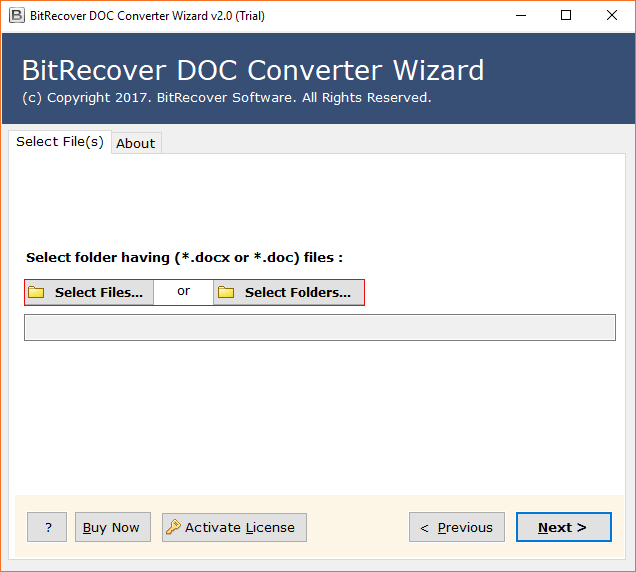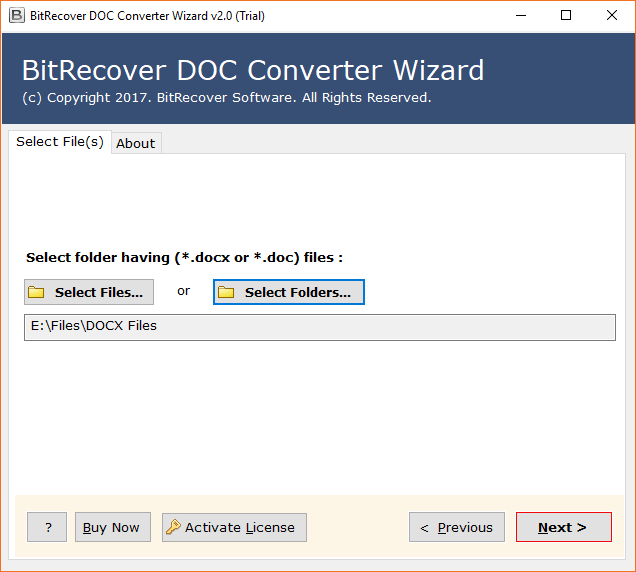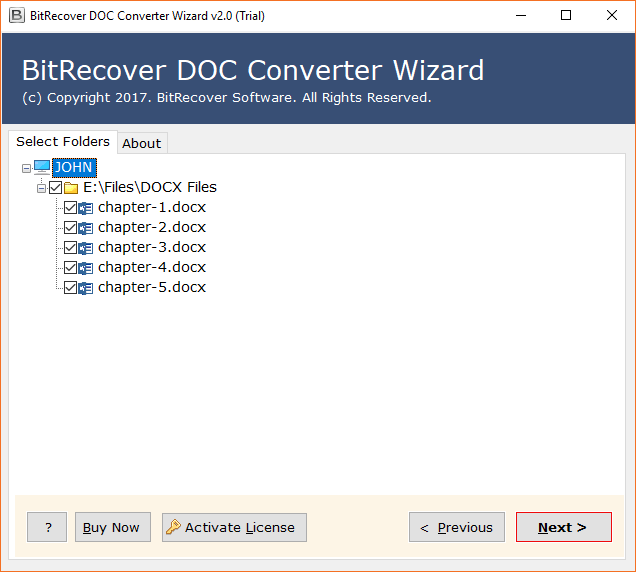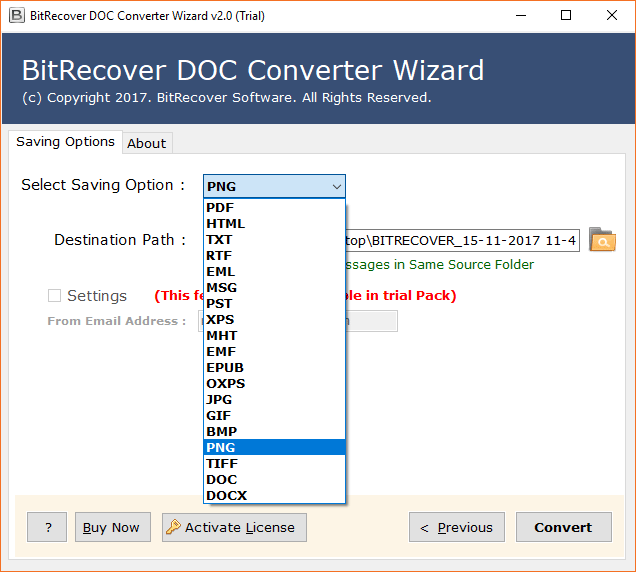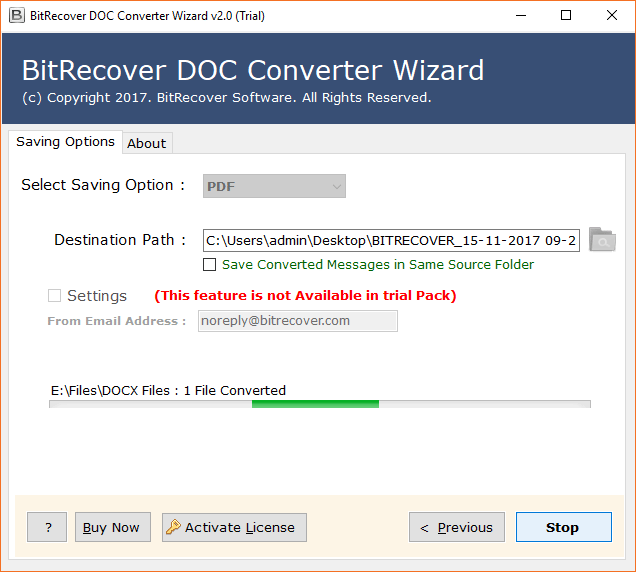How to Convert DOCX to PNG Images?

If you want to convert DOC to PNG format and don’t know how to then you have come to the right place! DOC is one of the commonly used formats to save text documents, and PNG is a well-recognized image file format. That’s why there will be times when there is a need to change DOCX to PNG to obtain an uneditable image version of the document.
This blog relates to what DOC and PNG formats are, it illustrates the reasons why convert Word document to PNG and how to save Word document as PNG using the best method, step-by-step.
Why Convert DOC to PNG format?
- Protect Against Editing: PNG images can’t be altered like DOC files.
- Easier Sharing: A PNG can be shared easily without worrying about formatting issues.
- No Word Software Required: Anyone can view a PNG, with no need for Microsoft Word.
- Keeps Layout Intact: PNG keeps the original look of the document.
- Good for Presentations: PNG images can be inserted into slides or reports.
- Transparency Support: PNG supports transparent backgrounds, good for design work.
Easy and Advanced Tool to Change DOCX to PNG Images in Bulk
BitRecover DOC Converter offers an easy way to convert DOC to PNG format. The original formatting of the text and graphics will remain intact. It helps you to create non-editable image versions of documents for sharing, printing, or presentation simple and easy process. With bulk conversion, you can convert multiple DOC files to BMP without wasting time and energy. The easy interface allows even a beginner to save Word document as PNG within a few clicks. Get this DOC to PNG Converter to enjoy a fast, accurate, and pain-free document-to-image conversion!
Benefits of Using BitRecover DOC to PNG Converter
- Retains Original Formatting: This tool makes sure that no font layout will change and does not block any images in the DOC file into its PNG output. DOC to PNG-no quality loss!
- No MS Word Needed: You don’t need to install MS Word on a computer for converting the Word documents to PNG. It works as a standalone software tool and is therefore smooth and easy to use.
- Provides High Quality Output: High-quality, high-resolution PNG images that are capable of printing, delivering presentations, and sharing without compromising quality.
- Keeps Files Safe: PNG images can not be edited like DOC files, helping prevent unauthorized changes and ensuring the security of the documents.
- User-Friendly Interface: With a simple and easy-to-use interface, the tool allows novice users to convert DOC to PNG format with just a few clicks.
- Convert DOCX to PNG without the Internet: Unlike online converters that depend on an Internet connection, this software runs in offline mode to change DOCX to PNG while maintaining the user’s privacy.
How to Convert DOC to PNG Format? Step-by-Step
- Download and install the BitRecover DOC to PNG converter tool.
- Select the option to add DOC files to the interface, and start converting.
- Preview the data and select the relevant folders by checkboxes.
- Select the saving type as PNG to start the process.
- Choose the destination path and hit the Convert button.
Conclusion
Convert DOC to PNG format to ensure secure, high-quality, and easy-to-share documents. Whether you want to organize your DOC files, keep backups locally, or share it via different devices, BitRecover DOC to PNG Converter conveniently provides an easy and trustworthy solution to convert DOCX to PNG. For bulk conversion with great formatting and no data loss, give it a shot.
Frequently Asked Questions
1. What is a DOC File?
DOC is a file extension for Word processing files associated with Microsoft Word. Such files can usually contain not just text but also images, tables, and different fonts. It is very easy to open and edit.
2. What is a PNG File?
PNG is an image file type, that retains clear pictures without losing quality. PNG files support transparency, which makes them great for logos, graphics, and web images. A PNG is great for safe document sharing as it is not easy to edit.
3. Why Use this tool to convert DOC to PNG format?
BitRecover DOC to PNG Converter allows the creation of high-quality PNGs in bulk for secure document sharing while keeping offline conversion intact. Use this tool to easily convert DOCX to PNG in a few clicks.