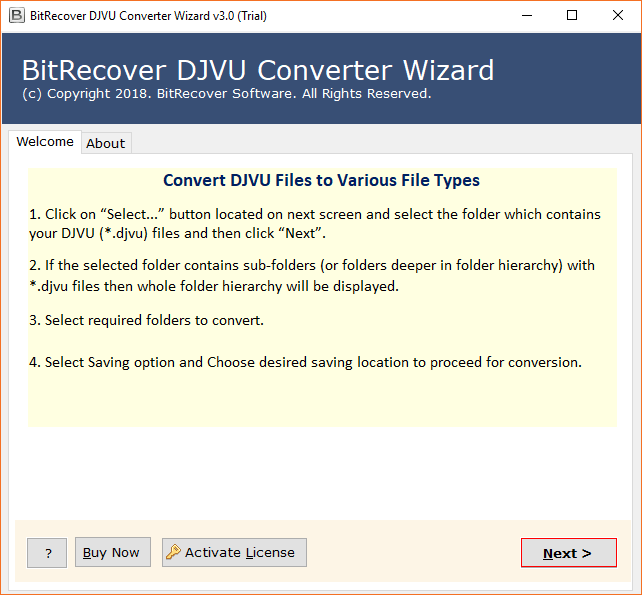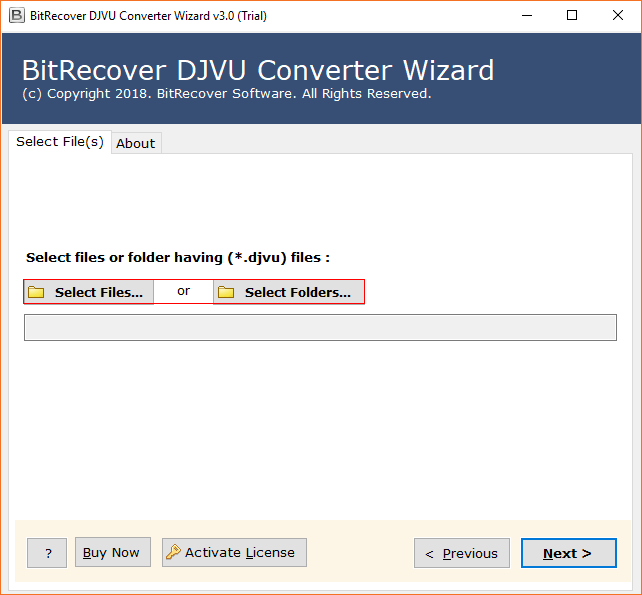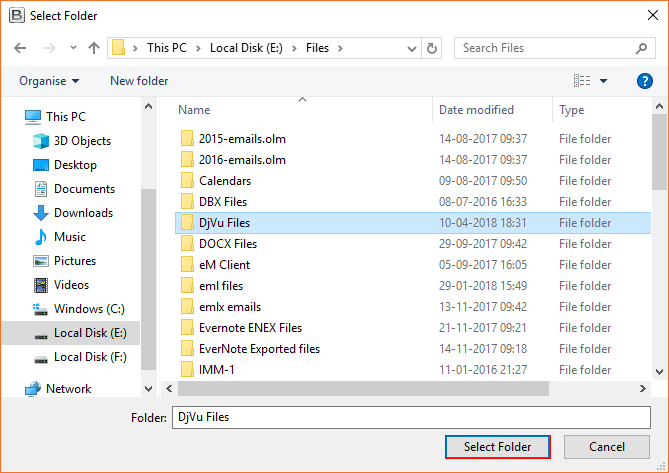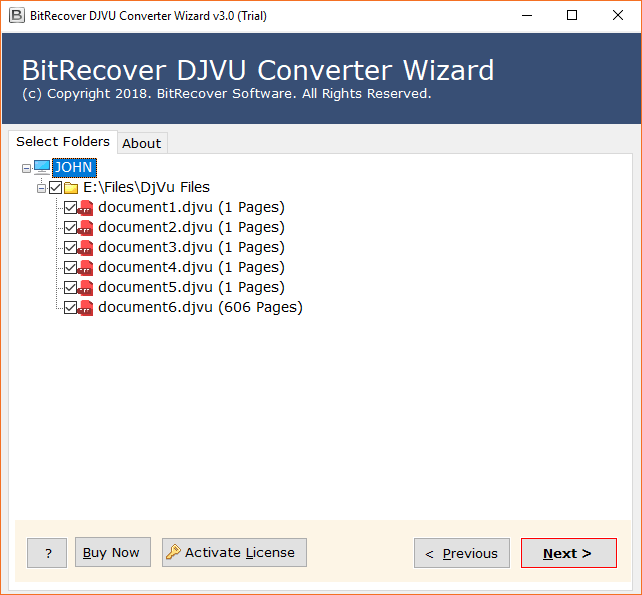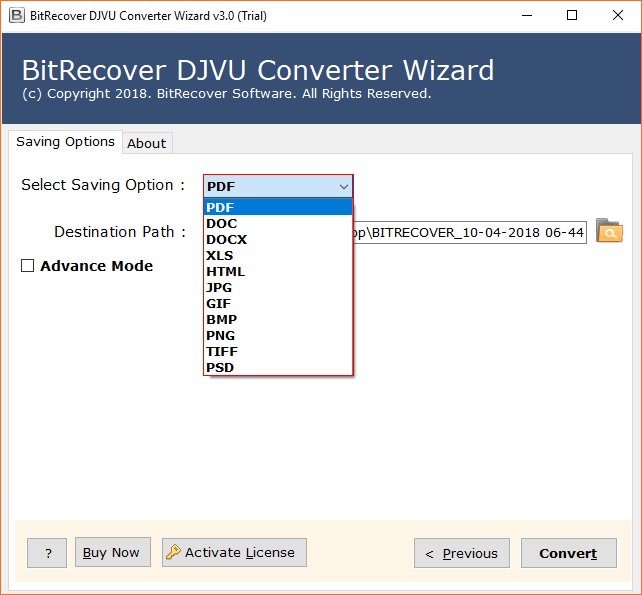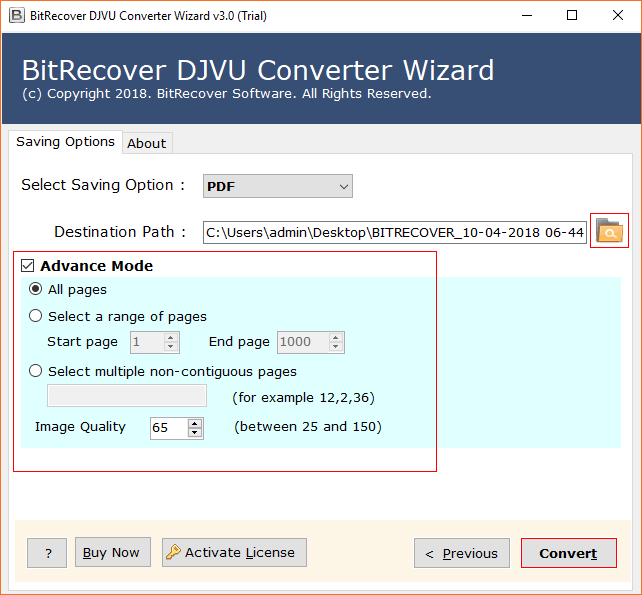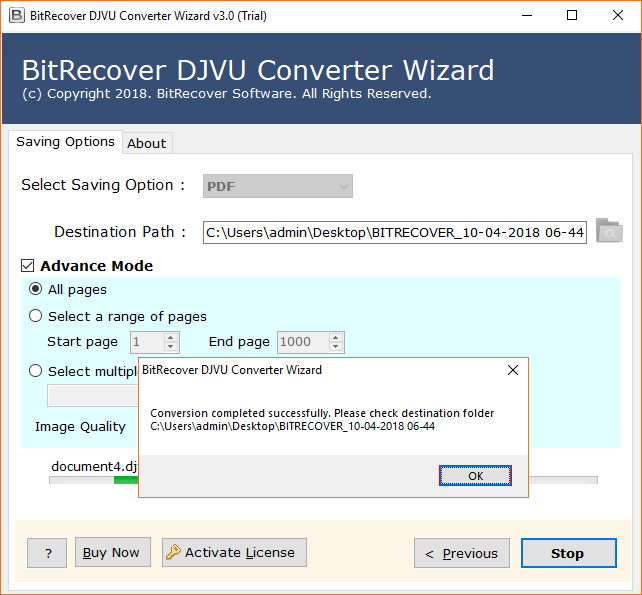How to Convert DjVu Files to PNG Image? Step-by-Step Guide

Published: October 9th, 2025 • 5 Min Read
DjVu files are often overlooked despite their efficiency in compressing scanned documents, books, and even high-resolution images. However, sometimes you may need to convert DjVu files to PNG format due to multiple reasons. You may need to overcome the compatibility issue while sharing DjVu files across multiple platforms. This is where the need to convert DjVu files to PNG becomes essential as PNG file format is a universally supported format. However, it offers you high quality and perfect results to easily share and archive your data.
Whether you are an official handling archived technical documents, a student trying to extract pages from DjVu eBook, or working as a developer with multiple scanned image data. Learning how to convert DjVu files to PNG format will help you simplify your workflow. In this blog we will cover the entire process to effortlessly convert DjVu files to PNG file format. Let us begin.
What is a DjVu File?
DjVu files are developed to store scanned documents, digital books, and image-rich content in a compressed format to easily access data without sacrificing the data quality. It supports OCR text layers and highly efficient image compression. But sometimes it may not work as per user’s needs. Which leads to conversion.
Advantages of Converting DjVu to PNG
- PNG files are widely supported on multiple operating systems, devices and browsers.
- Once your data is converted to PNG format, all the images can be edited easily by using any standard image editor.
- It preserves your data for long-term due to its stability and resistance
- PNG offers a much better compression, ensuring the quality of your scanned content.
- PNGs can be embedded easily in web pages, documents, and presentations.
Best Method to Convert Multiple DjVu Files to PNG
To convert DjVu files to PNG in bulk, you need to use a tool that is compatible enough to convert your data safely. BitRecover DjVu Converter Tool is the best solution for this process. It offers you multiple advanced features and keeps your data secure throughout the entire process. You will require only a few steps to complete the conversion process.
It also helps you to Convert DjVu to PNG format in bulk which saves a lot of your time as well as efforts. You can easily upload multiple files or folders containing DjVu data files and can selectively convert them to PNG format to access them easily.
Quick Steps to Convert Multiple DjVu Files to PNG Format
- First of all, download the solution on your system.
- Secondly, choose any one option from Select Files or Select Folder to upload all your data in bulk.
- Thirdly, choose your data from the storage that you want to convert.
- Now, preview all the uploaded data carefully before converting them to PNG.
- Choose PNG format from the list of Select Saving Option.
- Choose a Destination path to save your data to a desired location and Click on Advanced Mode for selective conversion of your data
- Lastly, click on Convert to start the process.
What Makes this Tool Best for this Conversion
- This solution does not impose any file size limitations, you can convert large size DjVu files easily.
- Offers you dual options to select multiple files or multiple folders to convert data all together.
- Keep all the uploaded data safe and secure without losing a bit of your data.
- Offers multiple advanced filter options such as ‘Select a range of pages’, ‘image quality’, ‘all pages’, ‘Select multiple non-contiguous pages’ for a selective conversion of your choice and needs.
- Allows you to choose a ‘Destination Path’ of your choice to locate your data safely afterwards.
- Standalone tool to convert all your data all by itself without harming your data.
Conclusion
In conclusion to this blog, we discussed how to convert multiple DjVu files to PNG easily and securely. You can convert Convert DjVu to PNG in bulk with the mentioned solution. Security and safety of your data is what we prioritize the most. However, this tool is capable enough to maintain the integrity and originality of your entire data very well. If you need any further assistance for the conversion you can any time get in contact with our technical support team and they will guide you accurately according to your query.
Frequently Asked Questions
- Can I convert DjVu to PNG without an internet connection?
Answer- Yes, of course you can easily convert DjVu to PNG offline with the help of this tool.- Is this tool capable enough to convert DjVu files safely?
Answer- This tool is highly trusted by several experts of different fields, it provides you with accurate results.- Can I convert a large amount of DjVu data without facing any loss?
Answer- This tool offers you a dual option to even upload your data in bulk and keeps you data safe throughout the process.
Read Next: Easiest Way to Convert DjVu to Doc