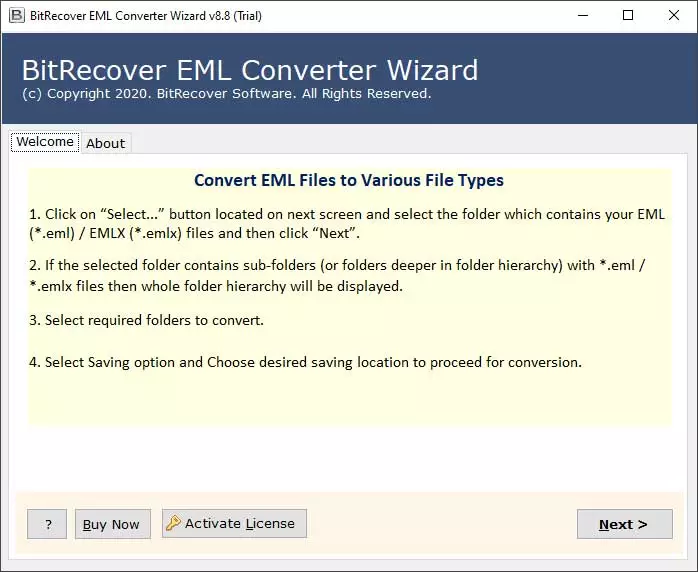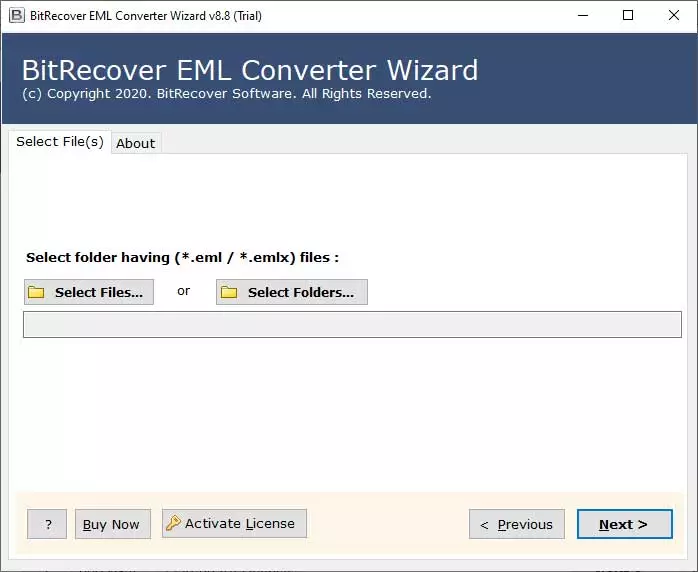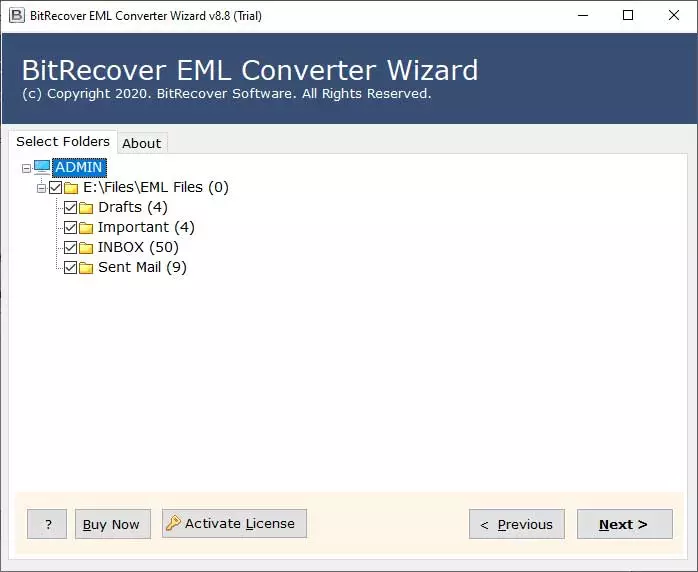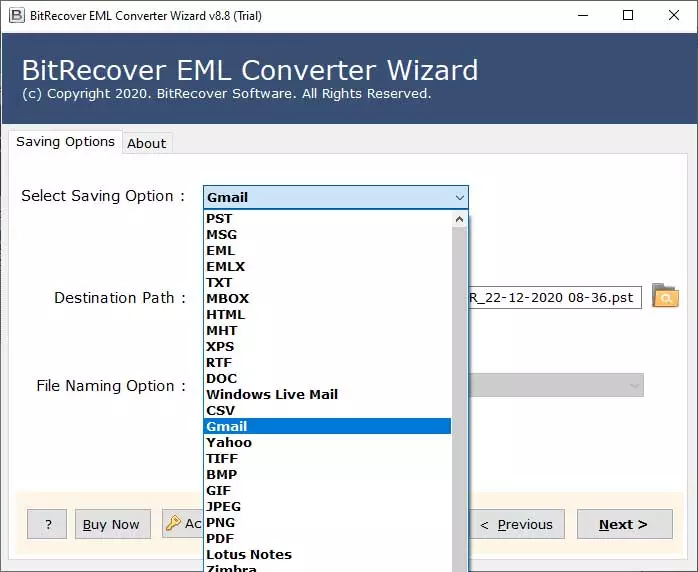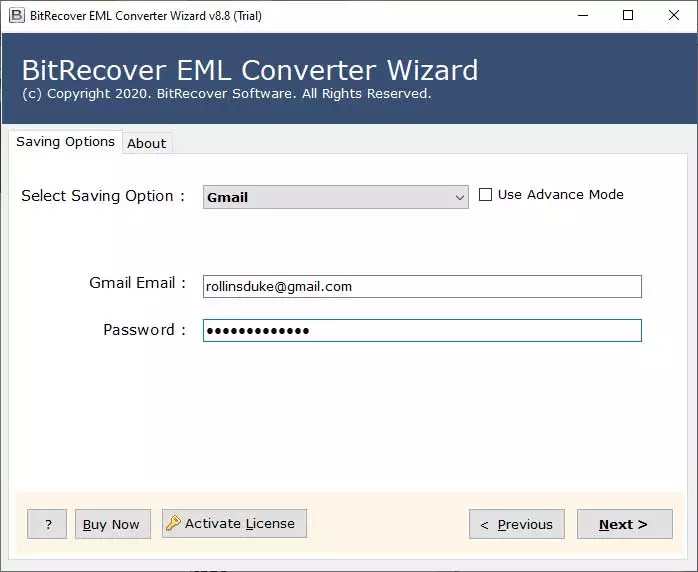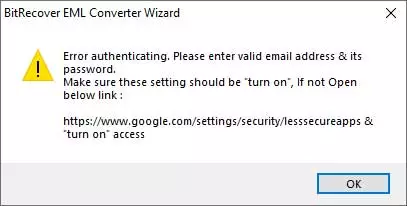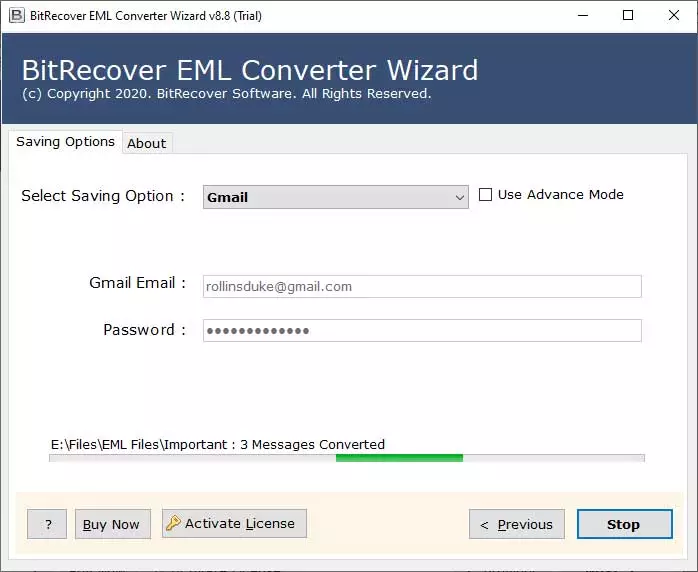How to Open EML File in Gmail with Attachments? Learn Here

Published: May 5th, 2025 • 7 Min Read
In this ongoing digital workspace era, email compatibility is very important. Especially when you are dealing with archived messages from multiple platforms. Open EML File in Gmail is one of the most asked queries when users have most of their email data in EML file format. EML is a standard file format that most of the email clients use to save all their email data.
The need to open EML file in Gmail has become more common due to increasing shifts towards cloud-based email services these days. Whether you have switched from a desktop-based email client to your Gmail account, or you have received .eml files and attachments that you are not able to view or access. You need a powerful solution to import EML file in Gmail effortlessly.
Why Would Users Like to Open EML Files in Gmail?
- Easy-to-Access: it makes it easier to manage emails in one place and access them from anywhere.
- Maintains Safety: Gmail will keep the EML files safe and secure with its robust security features.
- Easy Management: Furthermore, use Gmail labels, filters, and folders to organize EML files for better email management.
- Easy to Share: Gmail is a popular email service that allows you to share and forward EML files easily.
- Free up Storage: Consequently, free up local storage devices by uploading EML to Gmail.
- Well Integrated: It integrates with Google services like Calendar, Drive, Google Meet, etc.
How to Open EML File in Gmail?
Experts have introduced the three different methods to upload EML to Gmail with the help of Outlook, and Windows Live Mail, and the one they always recommend using is the smart tools. Therefore, we have thoroughly explained these methods below to view EML file in Gmail:
1. Import EML Files into Gmail Using Windows Live Mail
Learn how to open an EML file in Gmail with Windows Live Mail through IMAP:
- Start the Windows Live Mail app and go to the File tab to import EML in Gmail.
- Click on the Import Messages option and select the EML file from your computer.
- After that, Select the EML folders you want to open in Gmail.
- Hit the finish button to complete importing EML files into Gmail.
- Now, Setup your Gmail in Windows Live Mail.
- Go to the Account tab in your Windows Live Mail account.
- Then, Enter your Gmail email address and password.
- Put your IMAP details wisely and hit the Next button.
- Finally, Click the Finish button once the configuration is complete.
Note: This method to open EML file in Gmail requires installation of Windows Live Mail which is outdated and no longer supported by Microsoft. However, it is complicated to enter IMAP details and follow a lengthy procedure.
2. How Do I Open an EML File in Gmail Using Outlook?
- Firstly, Open the Outlook email client on your computer to view EML file in Gmail account.
- Choose Add Account from the File tab.
- Now add your credentials of Gmail account and click on Next.
- Connect to a POP or IMAP email account and click on Next button.
- If completed all the details, click on the Finish button.
- Now, to locate your EML files and right click on the file.
- Choose Outlook under Open With option.
- Now your EML files are ready to open in your Outlook account.
3. Expert’s Suggested Direct Way to Upload EML to Gmail Easily
The BitRecover EML Converter Tool is versatile and efficient software that is specially designed to help users easily open EML files directly in Gmail accounts. Unlike manual methods, it does not require manual importing and complex configuration. The tools easily convert and open EML file in Gmail with attachments and all other data with just a few clicks.
The software supports bulk conversion that allows uploading multiple EML files in Gmail simultaneously. This way users can save time and effort. The software allows easy and secure EML to Gmail migration. So bypass the limitations of the manual method to import EML files into Gmail using this wonderful application. Moreover, to know more about it, you can read its as well before you start import EML in Gmail.
Steps to Open EML File in Gmail Directly in Bulk
Follow the steps mentioned to learn how to open EML file in Gmail using a straightforward tool:
- First of all, Download and start the suggested software to view EML file in Gmail.
- Click on Select options and browse your EML from the computer to import it into the tool.
- After that, Select the required EML folders from the software panel and click the Next button.
- Move to the Saving options screen and select Gmail from the list.
- Enter your Gmail login details such as email address and password.
Note:Make sure IMAP settings are enabled in Gmail.
- Lastly, Click Next to open EML files in Gmail with attachments in bulk at once.
Features of EML to Gmail Migration Tool
- Import and open EML file in Gmail in bulk at once to easily import EML file in Gmail.
- Facilitates direct way to import EML files into Gmail.
- Maintains the original formatting, attachments, and metadata.
- The tool has a simple and user-friendly interface, suitable for all users.
- Allows filter options to complete this task according to date, subject, and sender.
- Additionally, it offers a quick and effective importing process.
- Does not require any additional email clients to import EML to Gmail.
Conclusion
We hope the above guide on how to open EML file in Gmail was helpful for you. While the manual method can be time-consuming and require specific configuration. Hence, the BitRecover tool offers an efficient and convenient way to import EML files into Gmail directly in bulk with no effort. With the ability to handle bulk conversion and maintain integrity, the software offers a smooth and safe method to upload an EML file in Gmail. For more details, you can read the following FAQs.
Frequently Asked Questions
Q 1: how do I open an EML file in Gmail?
To open EML file in Gmail you can take the help of email clients like Windows Live Mail and Outlook, or the direct solution provided by BitRecover.
Q 2: Is it safe to Import EML to Gmail with Manual methods?
Uploading EML files to Gmail manually can be safe but it depends on several factors, such as the process that must be followed correctly. Hence users may experience data loss or file corruption issues while implementing a lengthy procedure.
Q 3: Is it advantageous to upload EML to Gmail?
Yes, importing and opening EML file in Gmail is advantageous for centralized management, and enhances accessibility, robust features, and seamless organization.
Q 4: How much time it takes to import EML files into Gmail?
It depends on which method you are using to open EML file in Gmail. Hence manual ways may fail and consume lots of time. On the other hand, the direct tool can easily upload EML file in Gmail in bulk within seconds.