HP Disk Recovery Tool
Reasonable software to recover data from HP storage drives
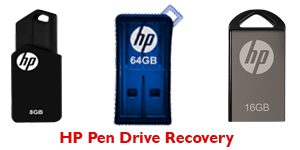
Get back lost data from HP disk with 100% accuracy by utilizing HP Disk Recovery Software. Easy and successful way is given below, just go through them:
- Download software to recover data
- How data is lost from HP drive
- Know more about this process
Launch the Software
Now recover HP storage device data by utilizing proficient tool and get back all your data with few clicks only. HP drive recovery tool installation package is set to be downloaded from our fast download servers. It is an excellent Pen Drive Repair software for HP to recover permanently deleted items like images, files, folders, videos, audio etc.
It is properly checked and is proven 100% safe and clean to access.
Common Reasons behind Data Loss
Storing data in disk drive remains safe and secure until it comes across any logical glitches. Once it happens, whole data which is stored in drive get lost. There are some reasons through which HP drive data gets corrupted or deleted.
- Virus incursion on disk results in deletion of files from it
- File transfer interruption on HP disk lead to data loss
- Accidentally data deletion
- Unintentional formatting of disks
— More Details to recover data from HP drive —
User Query:
“There is a problem occurred my drive which I am not able to resolve, a thread came in my storage drive which hides all folders from my drive. When I open it, I did not get anything but when do the left click and check the properties, it shows data containing. I really don’t know how to get out of this problem? I tried all most all types of antivirus but still I am not able to see my data.”
Trouble-free Solution:
Data loss or deletion problem happens time to time because of various reasons. But it does not mean that we cannot regain it. With the right and proper guidance you can easily recover data from HP pen drive with the help of HP Disk Recovery Tool. It is handy software to recover HP pen drive. It endeavours to restore all your important data in exact form. It easily works on all Windows edition without any error.
HP Disk Recovery Tool offers four outstanding recovery modes for users to select for various data loss issues. These are:
- Deleted Data Recovery mode: Sometimes user accidentally deletes the data by clicking shift + delete key, then this mode is the best to get back permanently deleted data.
- Partition Data Recovery mode: In this mode user uses Raw Data Recovery mode. By accessing this mode, user can get the recovery of data with particular file type extension i.e. .doc, .png etc.
- Create Disk Image mode: Don’t be so worried if your drive has started giving you a trouble, then user can create Disk Image. In this user can store the whole disk data in disk image.
- Formatted Data Recovery mode: Sometimes by mistake the user formats all your disk data and they want to get back that data. Then, by utilizing this mode user can easily get back their lost data.
— Beneficial features for accessing HP Disk Recovery Tool —
- No any technical expertise is required to access the software
- Recovers any size of drive data
- Offers option to set range to restore data
- Supports to recover- FAT and NTFS format
- Compatible with all Windows editions
- Restores Shift + Delete data easily
- Retrieve all lost data with click of a mouse
- Available with free demo to access
What client says?
I have saved my college’s major project in my disk drive and when I opened the disk drive in my system, it does not contain anything. But thanks to BitRecover for such amazing HP Disk Recovery Tool. It helps me to retrieve my lost project back.
- Kenneth, Russia
I was just transferring my data and by mistake I pressed shift + delete key and lost all my important data. I was totally tensed. Then after searching a lot I found this software. It is really mind blowing tool to access, as it takes only few seconds to get back all my deleted data. Thank you HP drive recovery tool.
- Hopkins, California
Such a wonderful wizard to recover data from HP disk. It takes only few seconds to retrieve all data in as it form.
- Ferandes, Germany