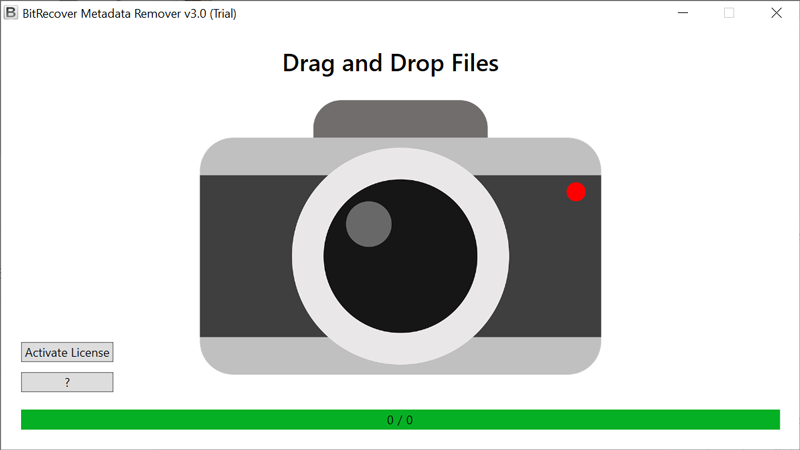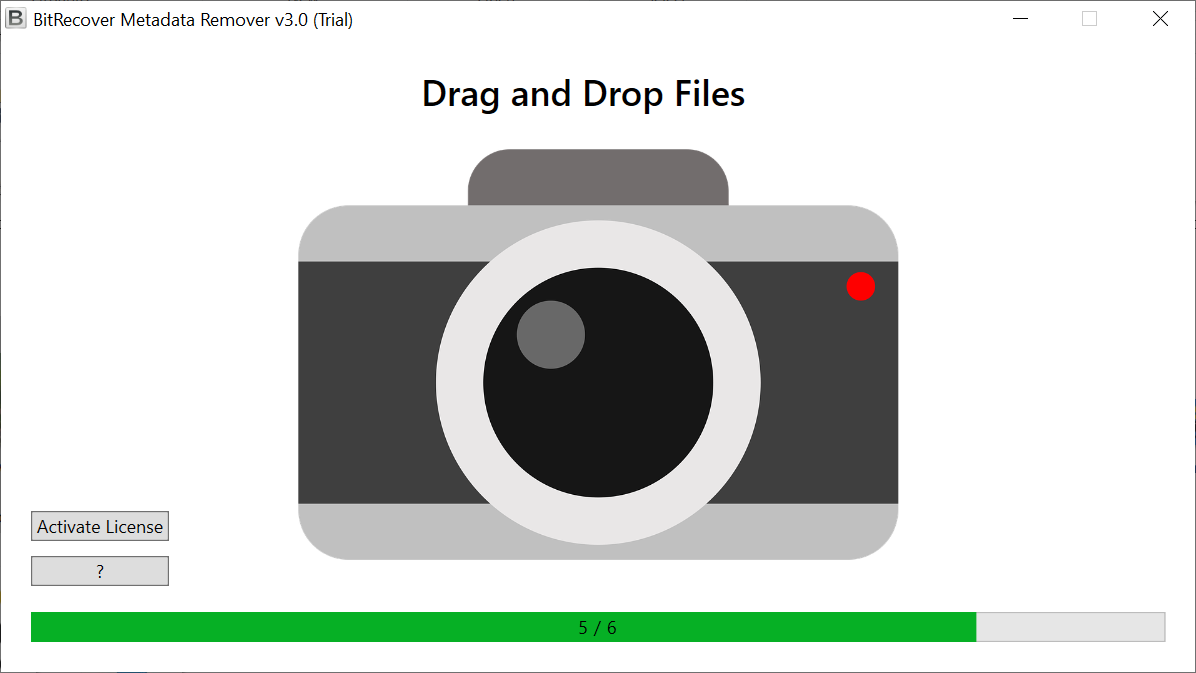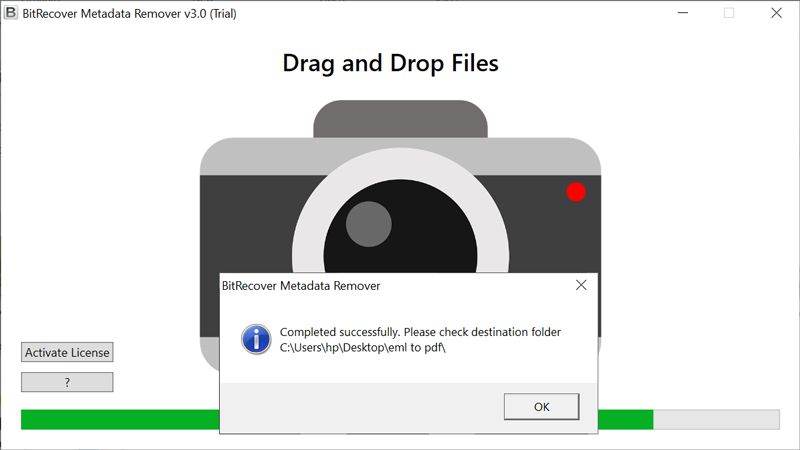How to Wipe Photo Metadata for Privacy?

Metadata associated with your images may jeopardize your safety and security. Learn how to delete photo metadata on Windows.
It’s quite normal that when you take a photo, the majority of digital devices will save some amount of metadata, referred to as EXIF information, for that image.
Regardless of the equipment, this information may include the exposure duration, GPS position, aperture, focus mode, and many other parameters utilized to capture the image.
If you upload the image on the web, there is a high chance that an attacker will have complete access to the image’s metadata, posing security concerns for both the owner and the subjects of the image.
Fortunately, it’s very straightforward to delete metadata from photographs before to unveiling them.
In this article, we’ll discuss the various types of metadata associated with photographs and why you should erase photo metadata. Additionally, we will provide step-by-step instructions on how to delete metadata from photos on Windows.
Why the Need to Wipe Metadata from Photos?
Most pictures clicked on a digital gadget will have some metadata saved with them. The information related to a picture will rely upon the gadget used to capture it. Some data you can hope to see incorporates:
Though this information is genuinely not harmful, some of it can introduce security hazards. For instance, assuming you habitually post pictures via online media then your area, date, and time could help stalkers to track where you will, in general, be on a specific day or at a specific time.
How to Wipe Photos Metadata on Windows PC ?
So, now you know the reasons behind why one should remove metadata from photos. Hence, let see how you can also wipe photo metadata very easily without any worries.
To do this, first, we would like to introduce to you the one and only reliable product for executing this task. The BitRecover Image Metadata Removal Tool is an automated application that gives an instant facility to wipe metadata from photos in few clicks.
Step1- First of all, download and launch the software on your Windows machine. Drag and Drop desired pictures in the toolkit. You can at a time choose more than the image to remove metadata
Step2- A dialogue box will appear. Tap on OK. The demo version permits you to wipe metadata from 5 images with a watermark. The process is running.
Step3- Now, you can check metadata wiped images by clicking on the confirmation OK message.
Benefits of Software to Wipe Metadata from Photos:-
Wipe IPTC and EXIF Metadata from Pictures
This software has the capability to wipe EXIF (Exchangeable Image File Information) and IPTC (International Press Telecommunications Council Information) from pictures. All you need to do is to drag and drop the images in the toolkit and receive wiped EXIF-less files from the exact target location.
Remove Metadata from Photos Irrespective of Size
The tool is made by a team of professionals and is fully supportable to wipe photo metadata irrespective of file size. One can bulk remove photo metadata in a single round of processing.
Eliminate Full Metadata Information
By using this application, you will be able to wipe all metadata from photos like Make, Model, Aperture, Exposure Time, Lens ID, Focal Length, Flash, Max Aperture Value, Metering Mode, Color Space, Sensing Method, Custom Rendered, Exposure Mode, White Balance, Digital Zoom Ratio, etc.
Safeguard your Privacy by Erasing GPS Data
While you click pictures, if your GPS (Global Positioning System) is on then your camera or smartphone by default saves some metadata information regarding to your location. Therefore, you can wipe GPS information from required pictures, graphics, videos, etc with this application.
Wipe IPTC Information from Multiple Files
One can use this software for wiping metadata information from numerous sorts of files like Photos, Raw Images, Videos, Documents, Graphics, and much more. It can also remove metadata from file extensions such as JPG, TIFF, BMP, PDF, MP4, 3GP, PSD, EXV, F4P, JPF, MRW, NRW, XMP, VRD, PPM, JPM, etc.
Author’s Words
In the above blog, we have described various types of metadata and the process to wipe photo metadata. You can try the free demo version of this application to remove metadata from 5 pictures by adding a company watermark. Later after full satisfaction, you can switch to the licensed edition.