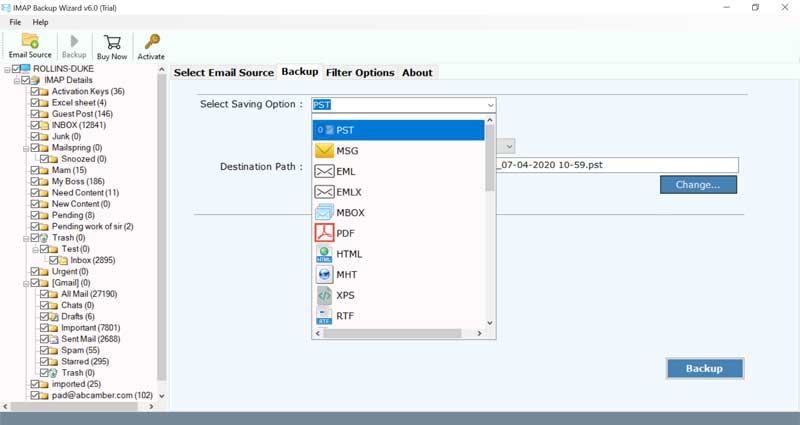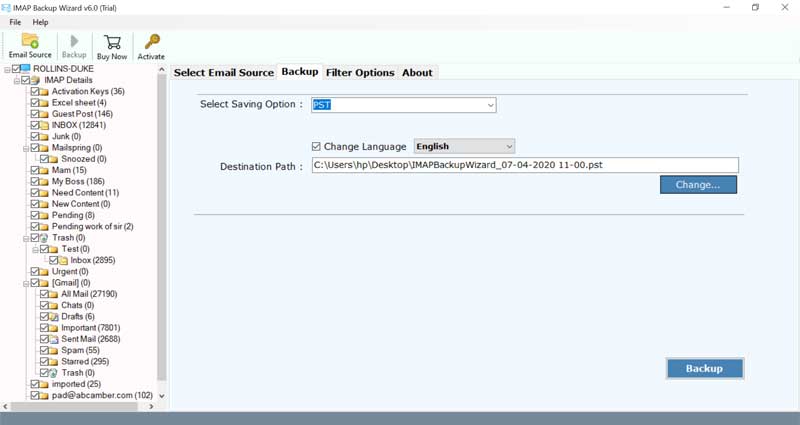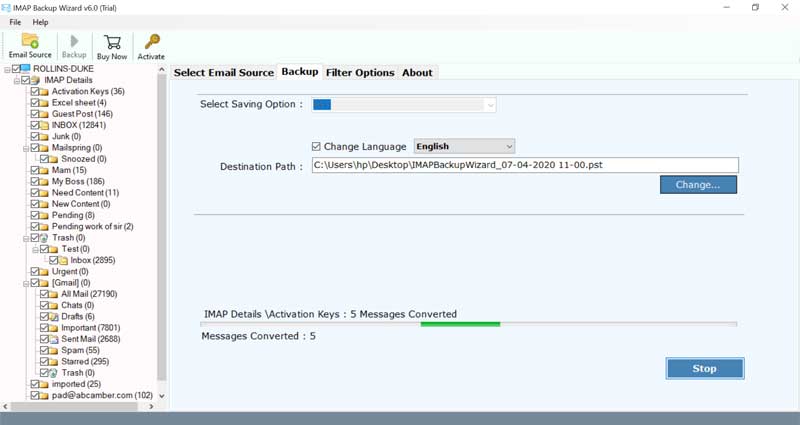How to Migrate T-Online.de Emails into Outlook ?

Do you have an email address ending with @T-Online.de? Are you looking for a method to migrate T-Online.de emails into Outlook desktop email program? Well, In order to access the T-Online.de email in Outlook desktop email client, you need to know the right IMAP configuration settings. As well as, you will require to know an automated solution for best outcomes. A simple and fastest method to achieve such conversion is described in this blog.
T-Online.de is one of the leading European Internet Service Providers. Its headquarters is based in Berlin, Germany. It was a monopoly ISP for the German Internet until its privatization in the year 1995.
Our support team receives numerous mail server admins who reported that they are having email communication problems with the German ISP and email provider T-Online.de
To overcome such issues, you can use the solution provided here.
Recent post- Ntworld email to Outlook
Need a Free Solution for Moving T-Online.de Email in Outlook?
The demo version of BitRecover IMAP Mail Backup Tool is free, packed with amazing features. You can try it for evaluating the best features of it. It is built with robust technology for Windows 11, Windows 10, Windows 8.1, Windows 8, Windows 7, Windows XP, Windows Vista, and older editions. You can even use it on any of your Mac OS.

Steps to Migrate T-Online.de Emails into Outlook Desktop Email Program
The BitRecover solution gives the facility to transfer T-Online emails in Outlook very instantly. It only needs your email account ID and password for the login process. The solution is completely automated and hardly takes few minutes for bulk migration of T-Online.de emails into Outlook.
You can use this software for transferring T-Online data to any version of Outlook like Outlook 2019, 2016, 2013, 2010, etc.
Follow the steps explained below to migrate T-Online.de emails into Outlook.
Open the software after downloading and installing its setup on your Windows or Mac machine.
Now, enter the email address of the T-Online service (Eg- [email protected]) and respective password. Then, enter IMAP incoming mail server details like secureimap.t-online.de and port number as 993. Click on the login button to begin the process.
Soon after this, the software starts to fetch emails from your account into the user interface. Now, you can choose any email folder or all mailboxes which you need to import from T-Online.de to Outlook.
Then, choose the Outlook compatible saving format that is PST. Now, browse a specific location on your PC where you want to save the outcome.
Finally, go to the backup button at the bottom of the screen. This will start the transfer of T-Online.de emails in Outlook.
After the conversion is done, you can check the results from the log report. The tool will immediately take you to the resultant folder containing the converted emails.
Top Benefits and Features of Software
By using the T-Online.de to Outlook tool, you can enjoy various benefits-
- There is a separate option to batch migrate multiple T-Online.de account emails into Outlook.
- Users can selectively transfer data from t-online to Outlook by using the data filters- Email address, Subject, From, etc.
- It’s a direct process that can be used for unlimited conversion of T-Online.de emails in Outlook account.
- There is no specific need for installing Outlook on the machine to implement the conversion task.
- The software is compatible to give results for all Outlook editions like Outlook 2019, 2016, 2013, 2010, etc.
- It’s an error-free application that maintains the integrity of data throughout the migration of emails.
- The tool protects and maintains the email components such as formatting, images, hyperlinks, meta headers, etc.
- It also preserves the on-disk folder hierarchy while you migrate T-Online.de emails into Outlook.
Frequently Asked Queries
How can I migrate T-Online.de emails in Outlook?
- Open T-Online to Outlook email conversion tool.
- Enter the T-Online IMAP server & account login details.
- Choose specific mailboxes to transfer to Outlook.
- Select PST saving option & a destination folder.
- Click on backup to start migrating T-Online.de emails into Outlook.
Do I need to have Outlook for converting data from t-online to PST format?
No! You can use this tool without having Outlook on the machine.
Does the software run on Windows Server 2019?
Yes! You can install the utility on all Windows OS including the Windows Server 2019.
Can I transfer selective mailboxes from t-online to Outlook?
Yes, choose the necessary email folders from the preview list and thereafter proceed to migrate t-online emails into Outlook.
Summing up together
In this write-up, we have elaborated the correct and efficient approach to migrate T-Online.de emails into Outlook application. Unlike the manual solution which you will find on the web for email conversion, you will find the suggested application very useful and speedy. It gives 100% accurate results in a minimum of time. You can use this utility for professional or personal purposes. Do contact our support team, if you have any queries.