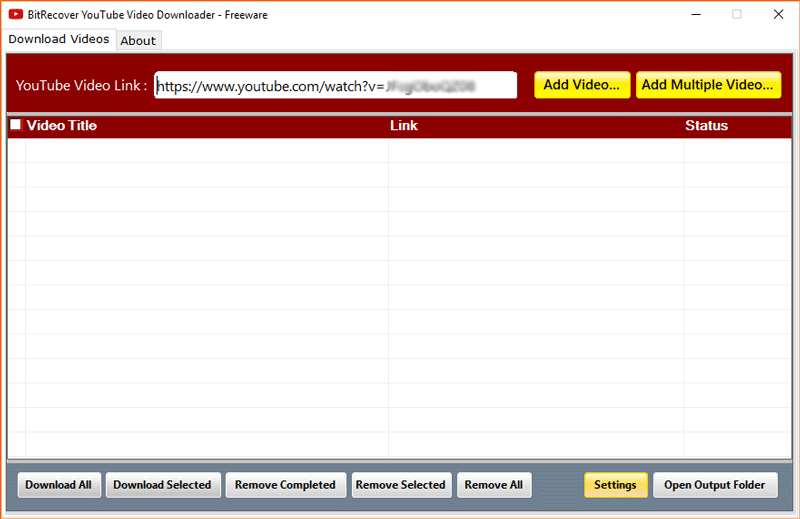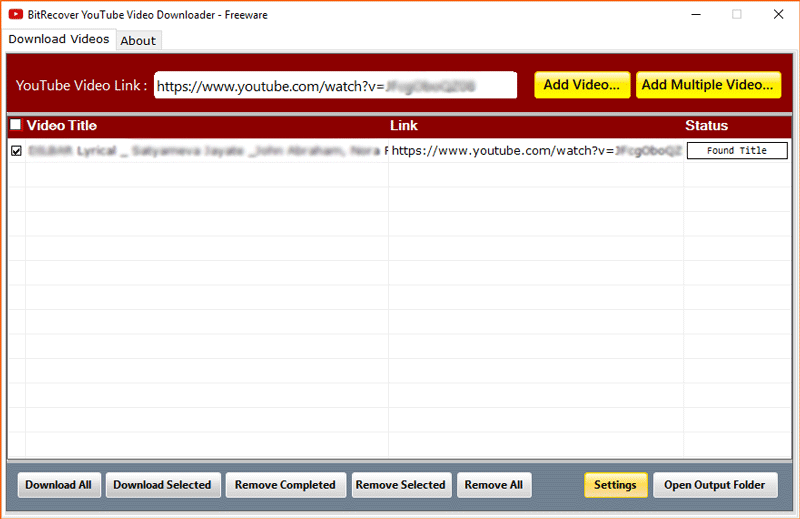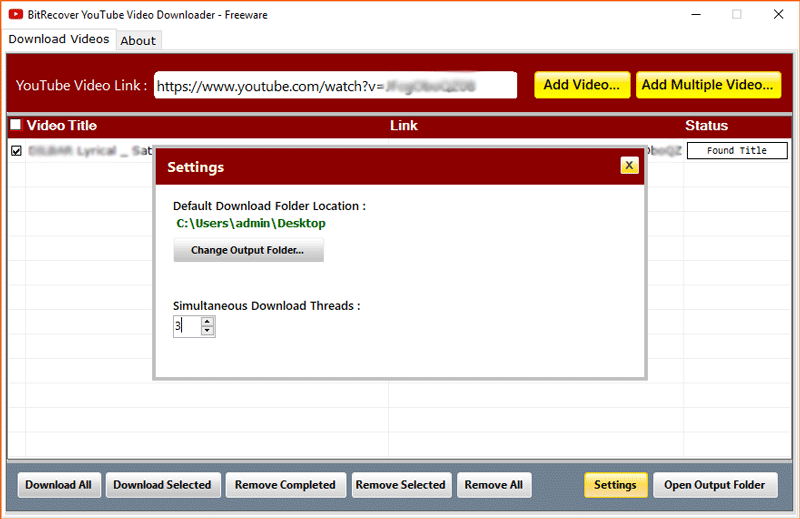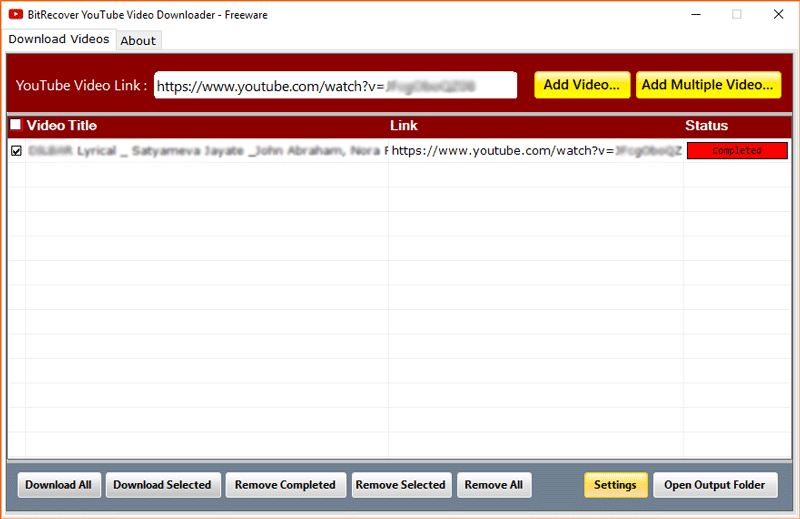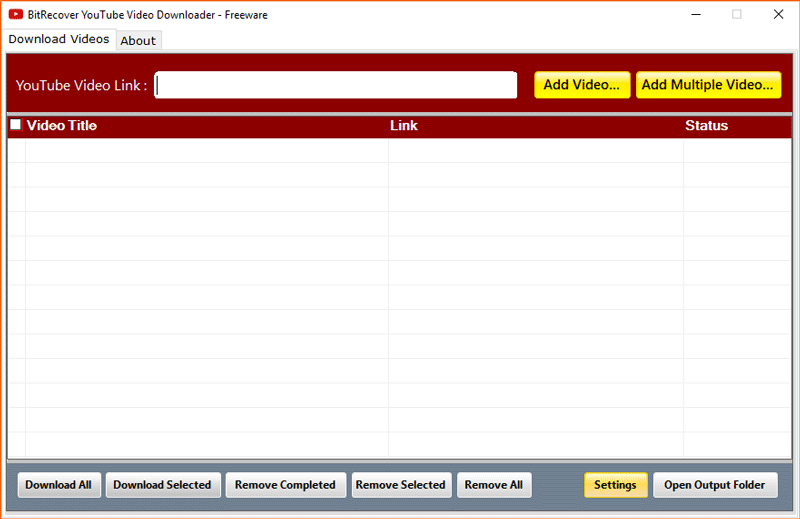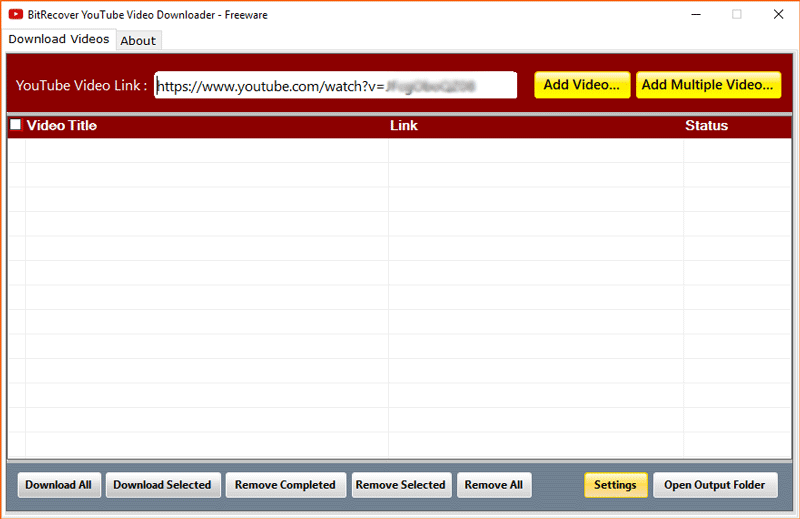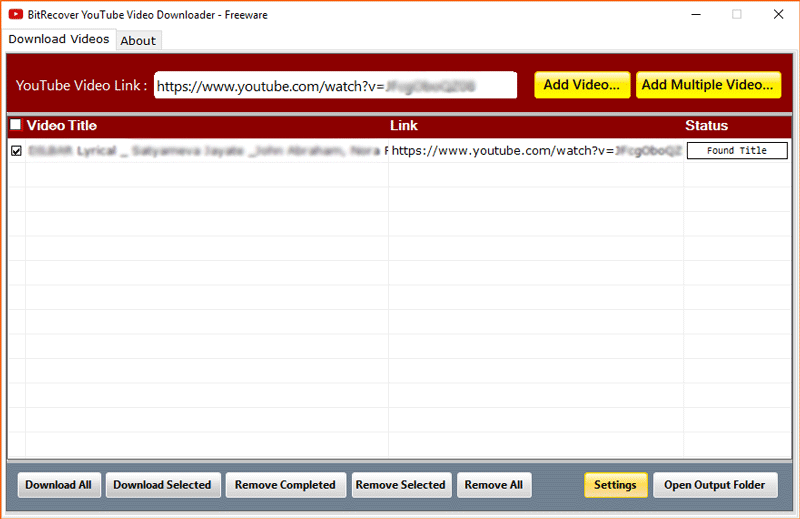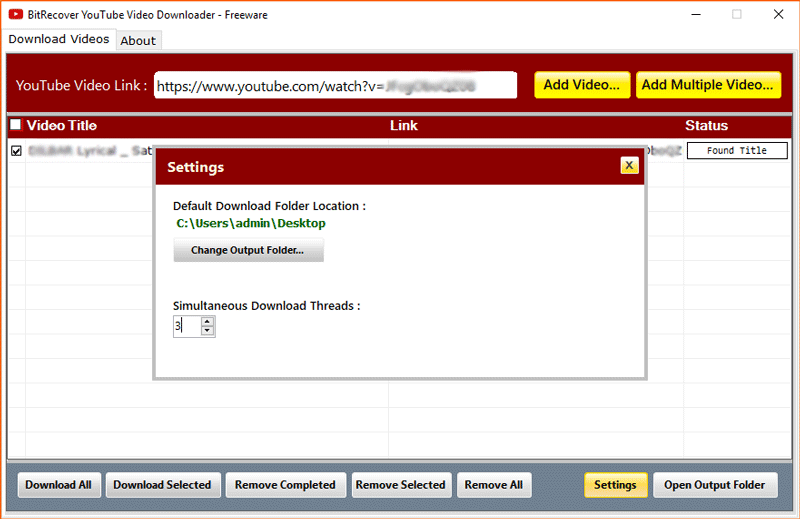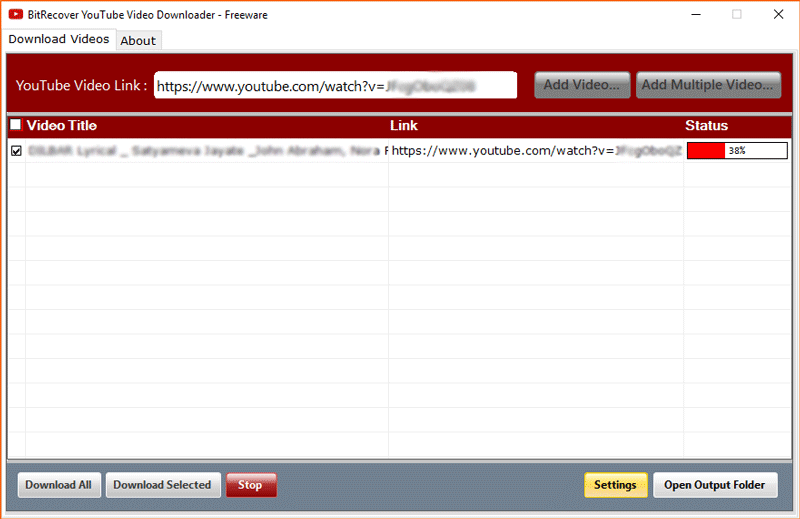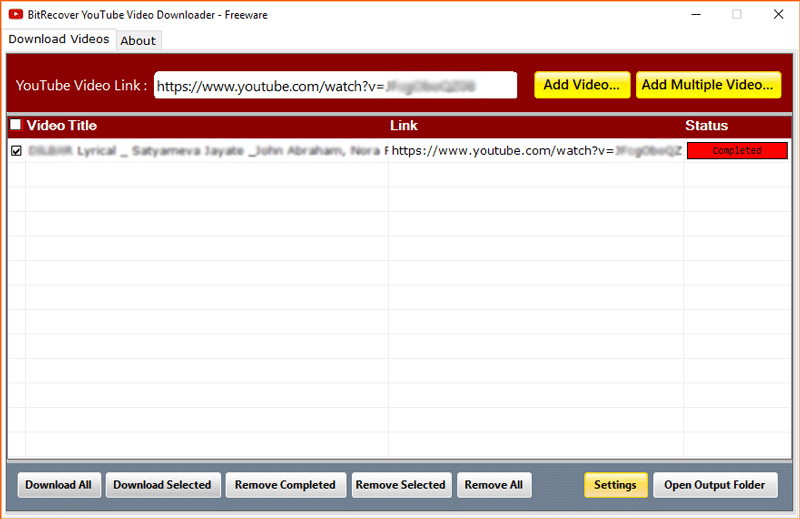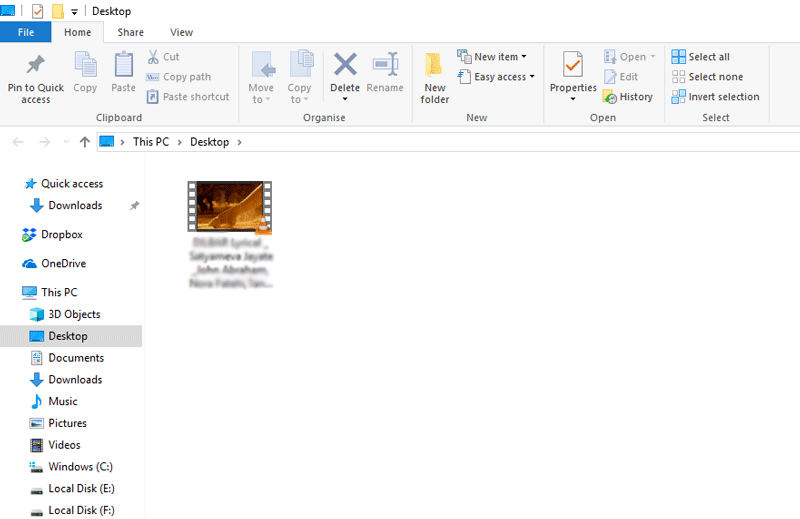Free YouTube Video Downloader
(Download YouTube videos to MP4 free of cost for watching them without internet connectivity in HD quality by copying URL.)
YouTube Downloader Freeware
A great freeware software to download YouTube videos to PC in bulk.
- Download YouTube video to MP4 free of cost
- Backup YouTube channel videos in bulk at once
- Permits to download YouTube video by URL
- Facility to download YouTube movies at destination path
- Backup large sized YouTube videos without showing any error
- Maintains the resolution and pixels of downloaded YouTube videos
- Automatically pastes the URL in the software panel after copying
- Permits to backup YouTube videos, playlists, channel, songs, comedies, etc.
- Download YouTube video songs in HD without limitations
- Open output folder option to find resultant YouTube backup
- Shows live status report while backup all YouTube videos
- Multilingual product setup with Windows OS compatibility
YouTube Song Downloader 2018 Features
One stop solution to download YouTube video songs in HD.

Download YouTube Videos to MP4
YouTube video downloader software offers facility to download YouTube video songs in HD format so that users can watch them without internet connectivity. The tool permits to backup YouTube videos in MP4 format which can be easily run with various types of devices.

Backup Single or Multiple Videos
This YouTube movie downloader gives permission to backup single as well as multiple YouTube videos into MP4 format at once. The tool comes with dual separate options i.e. Add Video… or Add Multiple Video… for downloading single as well as various YouTube movies at once.

Download Various Types of Videos
This YouTube song downloader 2018 software allows to backup all YouTube videos to MP4 format i.e. YouTube Videos, YouTube Songs, YouTube Comedies, YouTube Playlists, YouTube Channels, YouTube News, YouTube How to Videos, YouTube Shows, YouTube Devotional, and all.

Download YouTube Video by Link
Users can add YouTube video links in the software panel for downloading YouTube videos to laptop, desktop in MP4 format. One of the best feature of this YouTube video and audio downloader is that users can add several YouTube video links in the software panel for downloading.

Backup Videos at Destination Path
BitRecover YouTube Downloader is a technically advanced software which automatically download YouTube videos on the desktop but users can change the destination path by clicking on Settings « Change Output Folder… option by browsing the location.

Paste Selected URL Automatically
This YouTube comedy downloader comes with auto-sense link paste facility means that after copying the YouTube video link, the tool will automatically paste the copied link in the software panel. This feature is helpful to save user’s time and efforts while downloading YouTube video songs.

Free Download YouTube Videos
BitRecover YouTube Video Downloader Wizard comes with 100% free of cost which offers freedom to download unlimited YouTube videos by link. There is no hidden cost to download YouTube downloader and it can be easily installed on all latest and previous Windows Operating System.

Multilingual Product Setup
It is also known as multilingual YouTube movie downloader as it can be installed in multiple international languages i.e. English, Deutsch, Francais, Italiano, Nederlands, etc. so users can use this utility in their own religion language. By default, it will be installed in the English language.
How to Download YouTube Videos in PC?
Watch live video to know about how to download YouTube videos in PC with software.
YouTube Downloader Specifications
Know the minimum system requirements for installing YouTube comedy downloader.
How to Backup YouTube Videos?
Just follow few simple steps to download YouTube video by link
How to Backup Your YouTube Videos?
Step by step procedure to download YouTube videos in HD.
FAQ's About — YouTube Movie Downloader
Frequently asked questions about YouTube video downloader.
- Download and run YouTube song downloader 2018.
- Add YouTube video song URL in the software panel.
- Connect pen drive to your computer and click on Settings.
- Choose Change Output Folder… and choose pen drive as destination path.
- After that click on Download Selected button to start the procedure.
Client Testimonials

Thank you BitRecover developers for developing this freeware YouTube video downloader, it is very helpful software for backup my YouTube playlist songs in local computer.
Aiden - Canada

I recommend this software for all YouTube users to download YouTube video in batch. I have downloaded approx 50 YouTube video songs at once by using this YouTube video downloader.
Nora - Sweden

Ich habe erfolgreich alle YouTube-Videos von meinem Lieblings-YouTube-Kanal mithilfe dieses YouTube-Videokonverters gesichert. Danke für die kostenlose Bereitstellung dieser erstaunlichen Software.
Adali - Germany
Comments(1)

Author
Author - Replied on July 25, 2018
This YouTube downloader permits to download YouTube videos to phone gallery directly. First connect your phone with your computer and at the time of downloading YouTube videos, choose your phone gallery as saving format and complete the process.