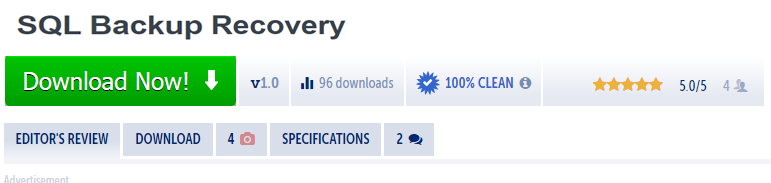SQL Backup Recovery – A Brief Introduction
Recovering database files through the SQL Server backups is the first approach everybody takes in case of a data loss or corruption situation. SQL Server Database Administrators are regularly making efforts to maintain business continuity with different backup measures. As long as there is a backup, one does not fear catastrophic conditions that may result in the loss of data at large. However, the requirement for SQL backup recovery is more common these days than SQL backup restore. Backups are no different when it comes to vulnerability. Dealing with big data has become common in the present time. Unlike most of these big data maintaining programs, SQL Server is capable of generating backup even while the server is active and running live. This provision itself turns out to be the reason for SQL Server backup corruption sometimes because of interruption during creation. This blog discusses some of the best practices which could help you prevent corruption in the future, along with the measures that will help you recover a SQL BAK file.
Top 3 SQL Backup Recovery Practices
Not many programs support real-time backup. SQL Server, however, can generate backups even when there are active users processing transactions at the same time. However, it is recommended that one must backup during an offline state as the process on SQL Server consumes many resources (I/O particularly). Therefore, performing a full backup when the server is lightly loaded would be preferable and productive on both ends.
The worst time to discover that the SQL backup recovery plans you had made to tackle an unforeseen failure is corrupt, is exactly when you are amidst a critical system restore condition. Therefore, simply creating backups is not necessary to ensure protection from catastrophes. Following are some of the best backup and restore practices, which enhance the chances of being prepared for critical failures.
- #1: Daily Perform Full Backups: Full backup for databases is the core foundation of the protection plans made by DBAs for server data. In the majority of scenarios, performing full backups is suggested for daily purposes. Online backups are well supported by SQL Server, which further permits the end users along with server jobs on SQL to remain active while the backup is being generated. This enhances the procedure to restore database from the BAK file in the future.
- #2: Regular System DB Backup: Blindly backing up just about anything is also not a good practice. You should know what you are backing up, and why, to have a proper backup plan. Master database, Model, and MSDB consist of the configuration details of the system along with the information regarding the SQL Server job. All this is necessary to be restored to perform a complete system restore.
TIP: Keep updating the system database backup on; a daily basis to ensure that frequently occurring changes in the instances are backed up and on weekly basis to work with more stable installations.
- #3: Validate & Practice Recovery: Always validate and verify your backups. Your strategies are not worth anything if they fail the very moment for which they were planned. Business requirements keep on changing which can directly affect your previously designed backup strategies and make them obsolete. Therefore, it is crucial to keep in regular touch with your backup strategies and test them under different conditions. This should include the database restore for both; system and individual. Doing this helps guarantee a DBA that their strategies are successfully working according to the plan.
How to Recover a Corrupt SQL BAK File
Protection of complete SQL Server data is important. Reason being that a properly functioning SQL is just a collection of databases, transaction logs, and other system-related databases. Protecting these components of an RDBM system, therefore, is important if a smooth restoration is needed.
IMPORTANT: Most of the backups are validated and accepted by SQL Server as standard backup methods, except one. File-level backup is the one backup strategy that is unaccepted by SQL Server. This type of backup plan is unsupported because the server is unaware of its creation (it can only be performed when the server is offline and the database is detached). However, when other backup plans are implemented, a file-level backup is not required to carry out SQL Server backup recovery.
SQL Backup Recovery of Corrupt SQL BAK File
There is no way a corrupt backup file for the SQL Server database can be recovered. You only have the option to verify its validity. The verification of its intact state can be carried out using: RESTORE VERIFYONLY FROM DISK.
If executing the command on your backup files returns an error, your backup is not in a valid state to be used. You may have to regenerate a backup. However, if you are stuck with an inconsistent database along with an inconsistent backup, then you are probably not in a state to create a new backup. In that case, you will have to recover the corrupt SQL BAK file instead.
NOTE: If there are more than one backup in a file, repeat the procedure for a particular backup and see whether all the backups are corrupt or not.
Best SQL Server Backup Recovery Solution for SQL Backup Recovery
Performing SQL database recovery is one thing, but trying to recover a corrupt SQL BAK file is quite another. In this case, we are dealing with SQL Server database backups. Thus, due to the lack of a method to carry out a recovery like this, it becomes necessary to use a professional SQL database recovery solution.
SQL recovery application is programmed to perform SQL backup recovery even when it is detected as corrupt. The following functionalities further support the process:
- 1. Recover SQL Server database from the affected backup file. The backup file, whether stable or corrupt, is all processed successfully by the software to restore a database.
- 2. Unlimited backup file size is supported. As discussed above, an SQL Server backup consists of multiple backups. Therefore, it is obvious for the file size to grow inconsistently. Thus, the tool supports unlimited BAK file size.
- 3. Recovery of Primary, as well as Secondary database, is featured by the software. A backup file may consist of anything and everything the user has backed up, including both primary and secondary databases. The software supports both.
- 4. One can open the SQL BAK file and view the contents before restoring them. You can look at the contents of an SQL Server backup files and then proceed with the restore as per the requirement.
- 5. Perform selective database component restore. Checkboxes are provided against each database table which lets a user perform selective item restoration.
Coming with a freeware edition, the third party provision makes the process to recover a corrupt SQL .bak file easier than expected for DBAs. The trial edition enables previewing the recovered contents as part of the demonstration procedure.
Key Takeaways
Considering the hurdles encountered in SQL backup recovery, you should go for a professional SQL database recovery solution. Backup recovery is something that affects a Server administrator's entire business continuity strategy. To sustain the strategy according to the plan, you have to check the validity of the backup. If the state is not consistent, suitable measures against it must be taken immediately. In the worst-case scenario, however, the only option you are left with is to use a third-party SQL Backup Recovery application. I hope this blog helped you learn how you can too recover a corrupt SQL BAK file.
Frequently Asked Questions
1.How to recover a corrupt SQL BAK file easily?
You can easily perform SQL Server backup recovery by following these methods:
- Download & run the SQL backup recovery application.
- Add the corrupt SQL .bak file.
- Click on Recover and preview the files to be recovered.
- Click on Export to start the recovery process.
- Export the files to SQL Server compatible scripts or SQL Server database.
2.Is there a file limitation on size of SQL backup recovery?
No, there is no limitation on the size of file which can be recovered using this SQL Server backup recovery solution.
3.I hope I won’t loose any crucial data after carrying out the recovery?
No, you won’t lose any of SQL backup data after performing a recovery. This SQL backup recovery solution ensures 100% data integrity.