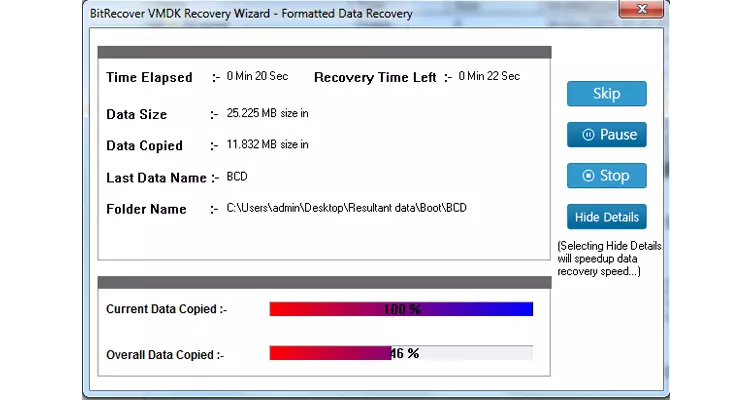BitRecover
VMDK Recovery Wizard
Recover data from VMware VMDK file instantly
Supports file recovery from corrupt .vmdk virtual drives created with VMware Server, Infrastructure, ESXi, vSphere, and Workstation.
- Fast and reliable recovery from corrupt & damaged *.vmdk files.
- Restore deleted VMDK file data from VMware virtual machine disk.
- Recover data from formatted virtual drive partitions of VMDK files.
- Restore VMDK file data from missing or lost virtual disk partitions.
- Restore VMware flat.vmdk or sparse .vmdk virtual machine disk files.
- Repair corrupt flat VMDK as well as descriptor VMDK files successfully.
- Option to search & save only required files from virtual hard drives.
- Retrieve files from VMDK if VMware virtual machines failed to start and shows black screen error messages.