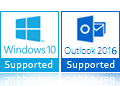BitRecover
Save2Outlook Wizard
- World’s first software import multiple file types to Microsoft Outlook 2019, 2016, 2013, 2010, 2007, 2003, 2002, 2000, etc. editions.
- Authenticated to import HTML, MHT, TXT, RTF, PDF, XPS, DOC, DOCX files to Outlook with the fastest speed.
- Import archive files into MS Outlook (Archived in mentioned formats) along with attachments.
- Convert different types of documents in PST (Personal Storage Table) file for Microsoft Outlook.
- Users can easily save emails to file Outlook format in batch inclusive of all types of components and items.
- Save to Outlook Software provides double options for adding multiple file extensions in the product GUI i.e. Select Files or Select Folders.
- It offers facility to add from email address in manually created documents (PDF, DOC, RTF, etc.) during import files to Outlook.
- BitRecover Save2Outlook Wizard gives freedom for storing the resultant PST file according to the choice of users.