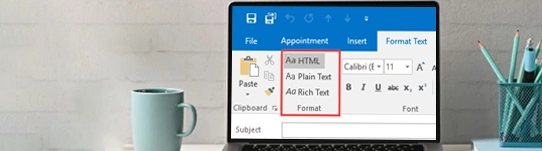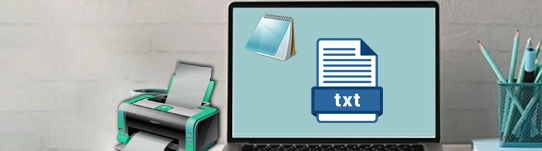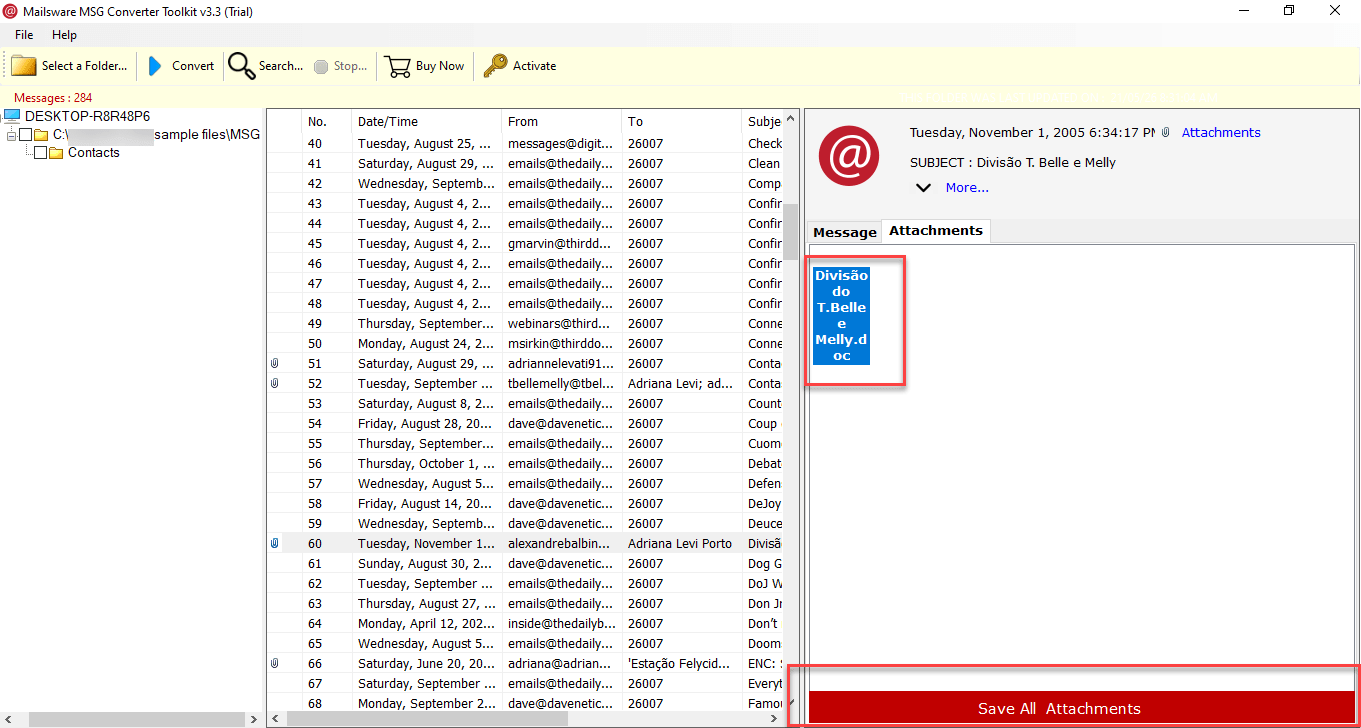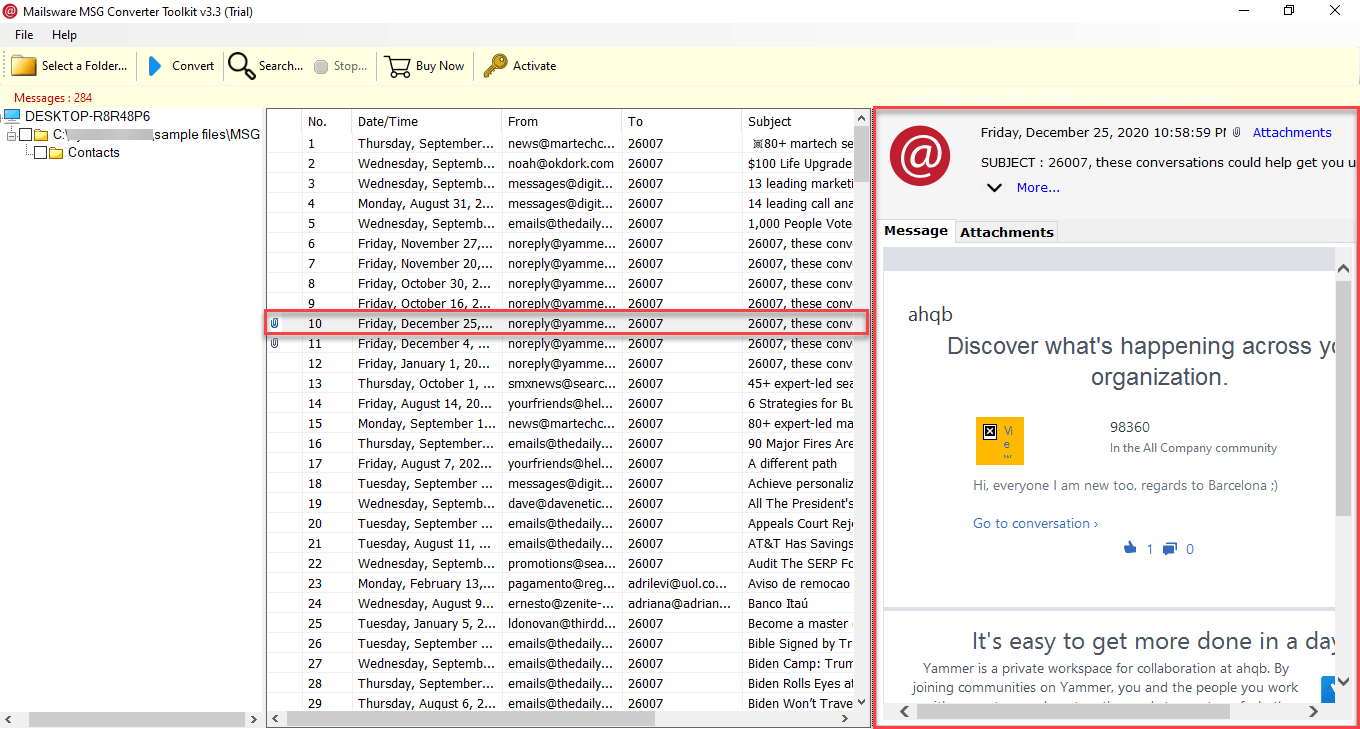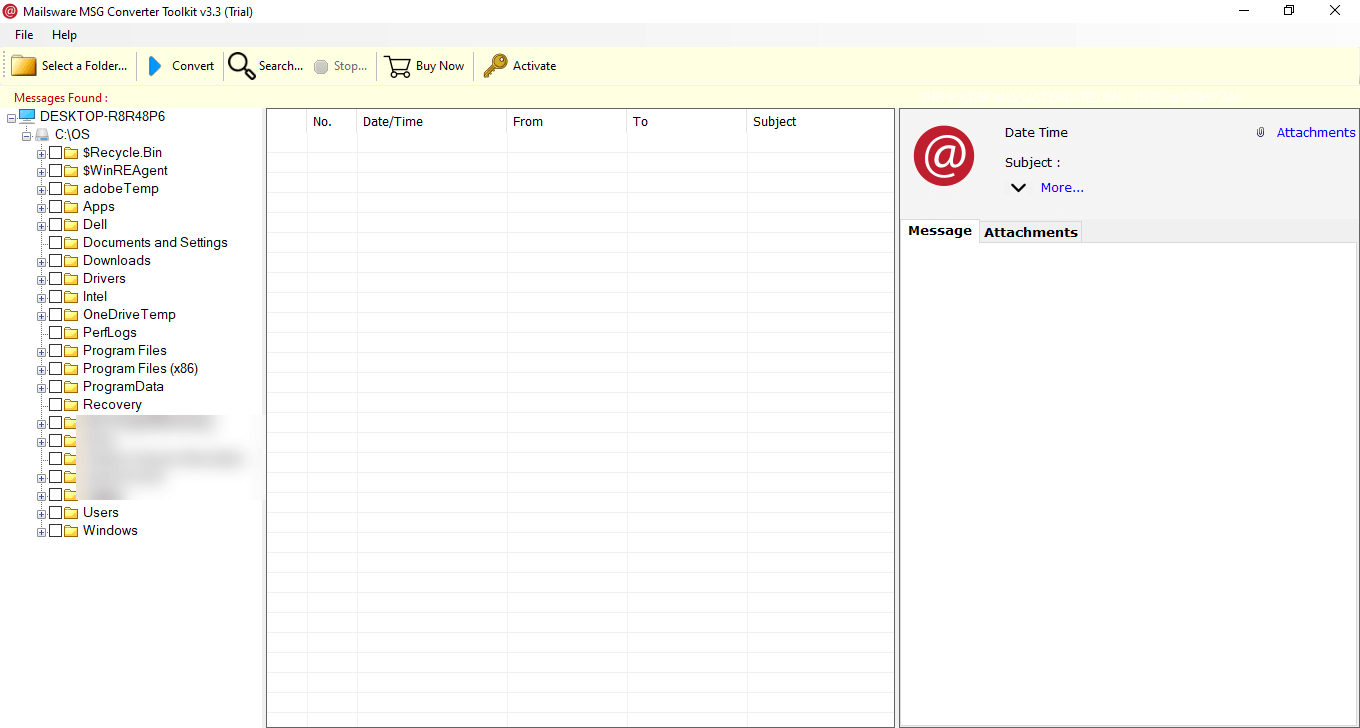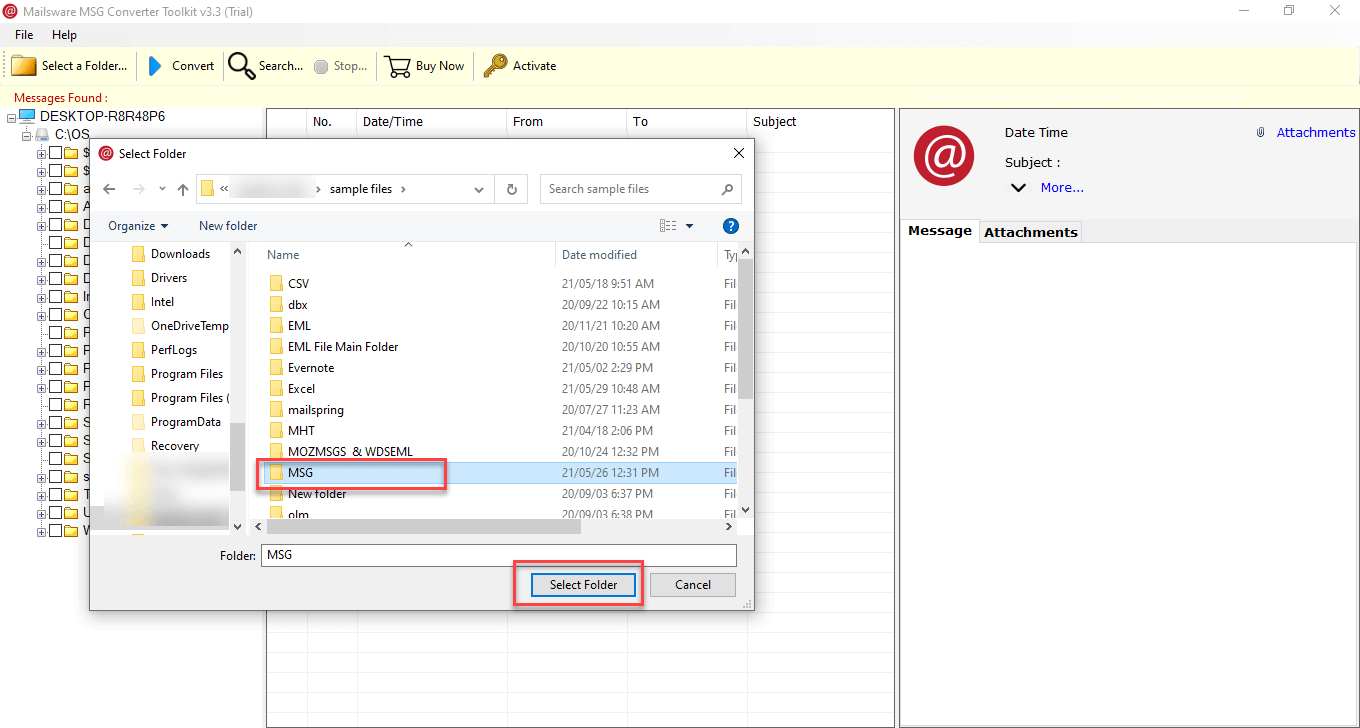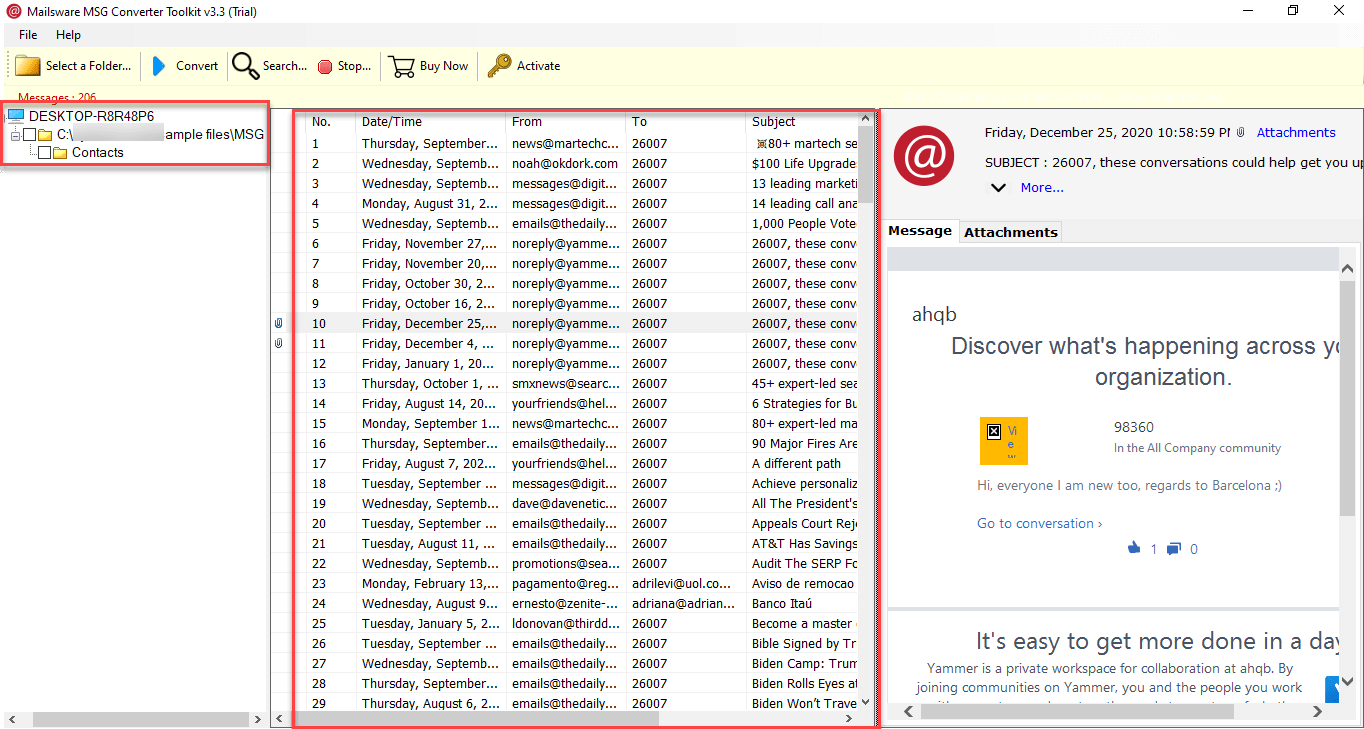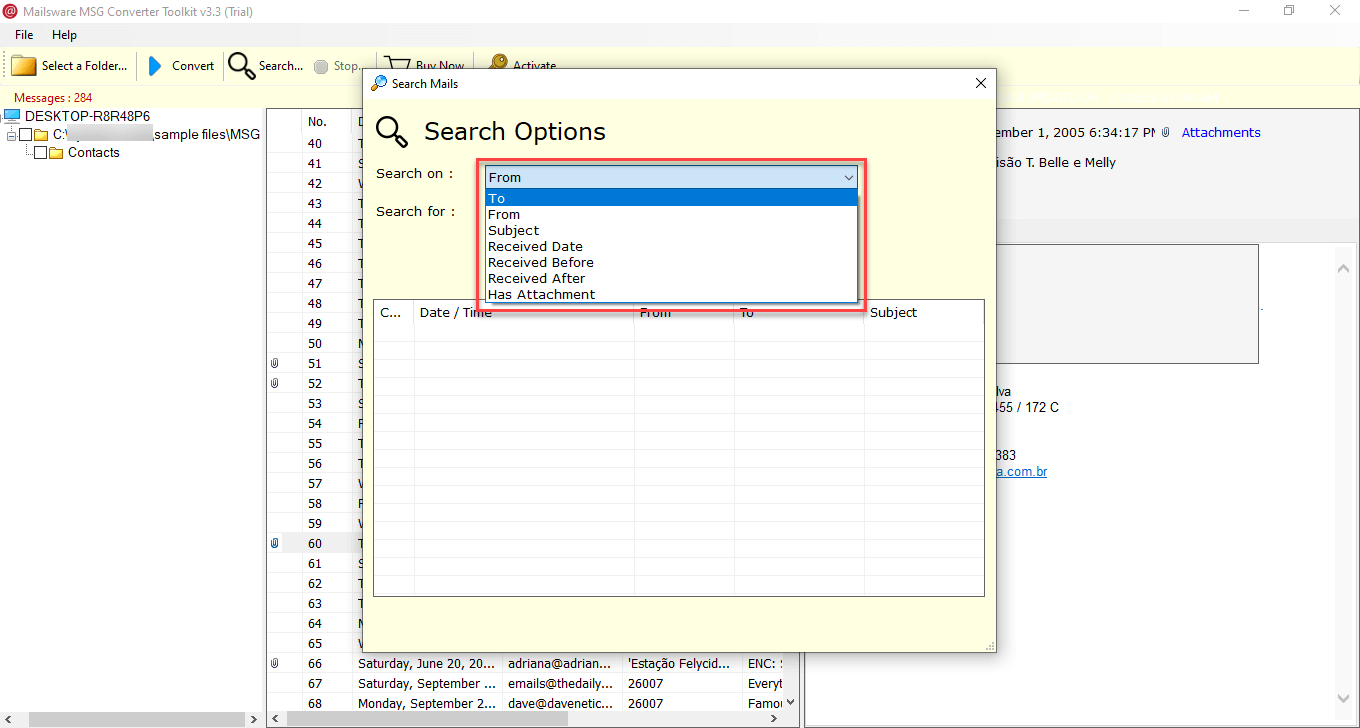The Free MSG Viewer Online helps to preview my data instantly without any file size limit. The best part of the software is that it reads the data without spending a single money to purchase the application.
BitRecover Free MSG Viewer
MSG reader is a proficient and secure solution for previewing, reading, and saving MSG files with attachments. This robust and advanced utility is compatible with Windows, Mac, Android, and browsers. Hence, it is an all-in-one free utility tool for professionals and businesses.
- Free MSG Viewer Wizard to Browse & View MSG Files Without Outlook Environment.
- Add Single or Multiple MSG Files to Batch Preview / Read / Save MSG Emails.
- Allows saving all attachments and email properties of MSG file extensions.
- This Proficient Utility Offers Auto-Detect Mode for Instantly Identifying the MSG File.
- Preview MSG File with Complete Header Details and Message Content.
- Use Online MSG File Viewer to View MSG Emails with Attachments Instantly.
- Intuitive Solution to Preserve the Text Formatting and Folder Hierarchy.
- Sort the MSG File Emails Via Mail Attributes From, To, Sent Items, and Received.
- MSG File Viewer Software can Read & View ANSI / UNICODE MSG Files.
- Free MSG Reader Software Offers an Advanced Search Feature Through To / Date / Subject.
- Compatible with Android, iOS devices, Mac, and Windows Machines.