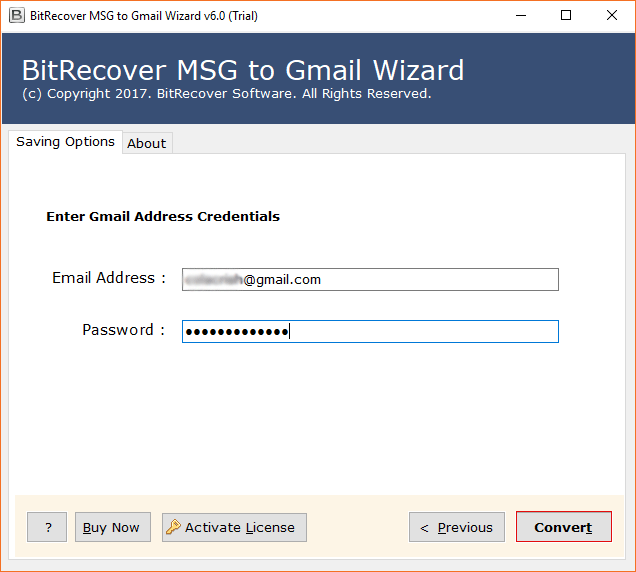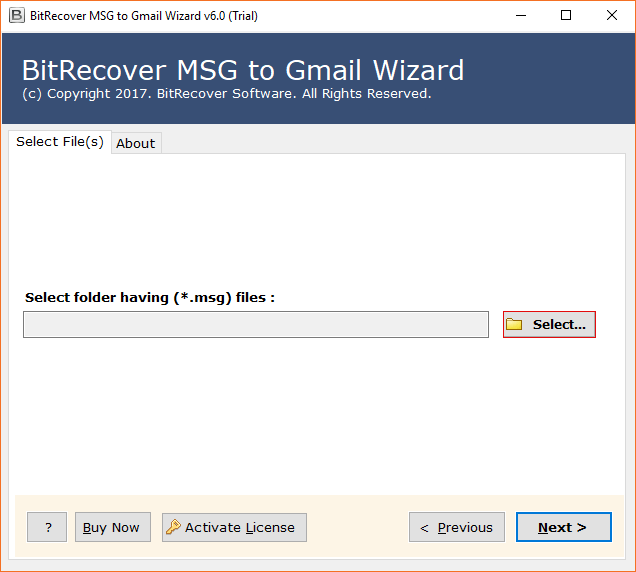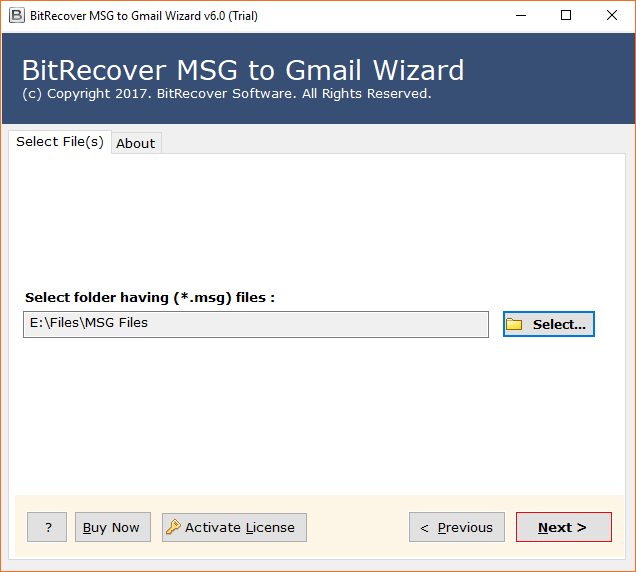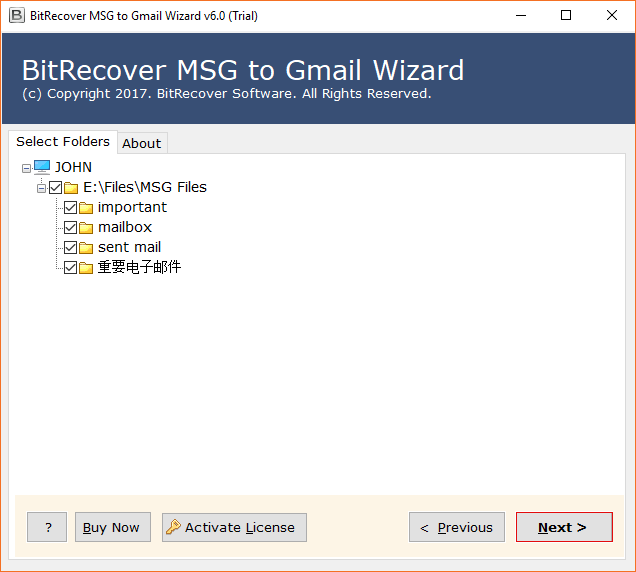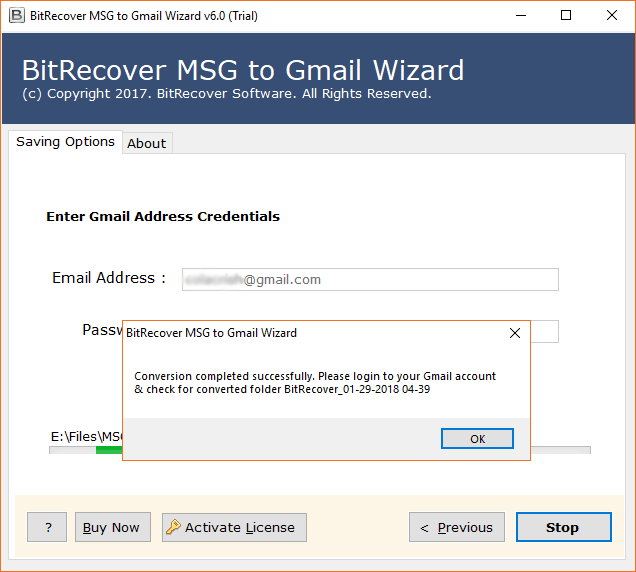BitRecover
MSG to Gmail Wizard
Convert MSG to Gmail and Google Workspace Accounts with 100% Security.
- Transfer MSG to Gmail personal & Google Workspace professional accounts.
- Option to move single and batch files at once including attachments.
- Convert Outlook MSG files with complete mailbox folders (Inbox, Sent Items, etc.)
- Dual options for adding Outlook *.msg files and folders effortlessly.
- Maintains the data integrity of the files after completing the conversion.
- Convert MSG to Google Mail in secure way completing OAuth authentication.
- Fully automated tool to migrate MSG files to Gmail that asks only account credentials.
- Compatible with both ANSI and Unicode Outlook message files.
- Supports MSG files exported from MS Outlook 2021, 2019, 2016, 2013, 2010, etc.
- No need to install Microsoft Outlook or any third-party program.